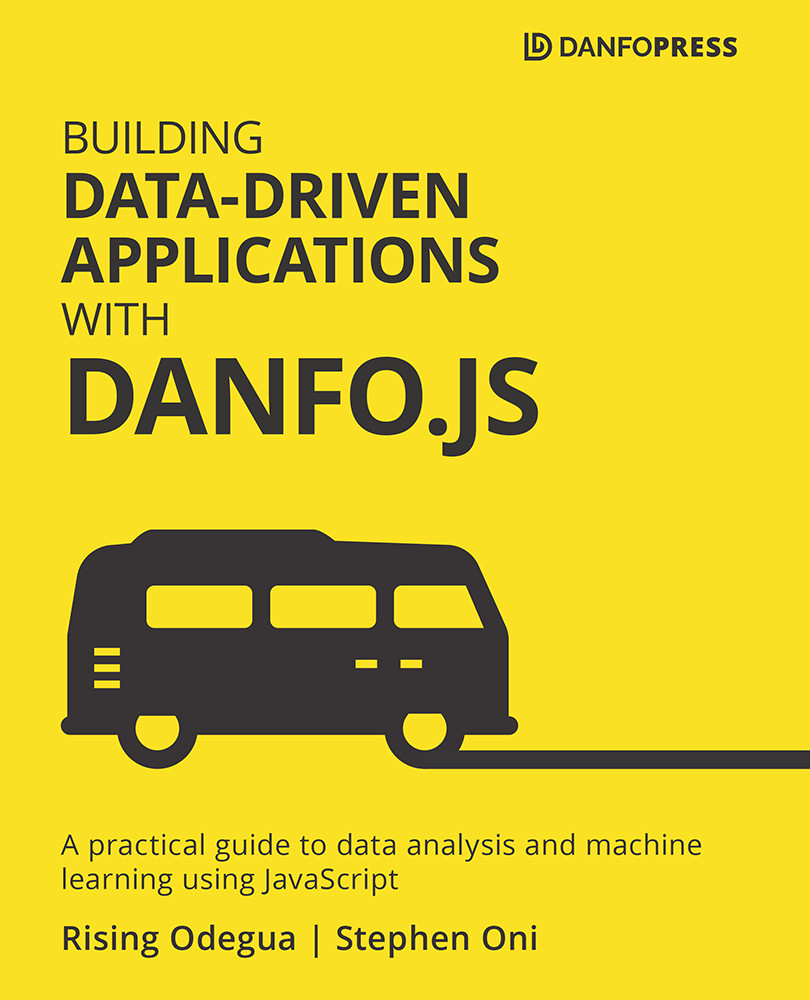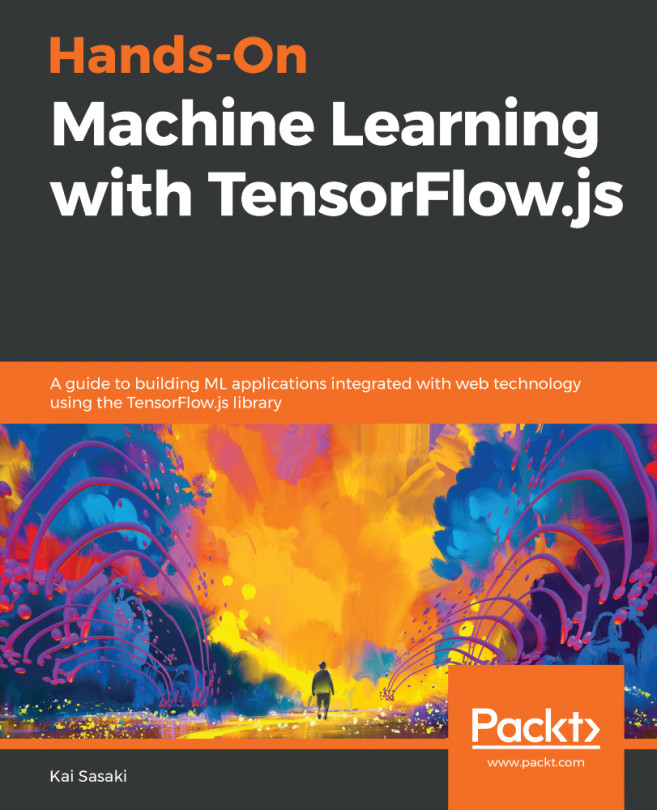App layout and the DataTable component
In this section, we'll see how to lay out the app based on the design and workflow discussed in the previous section. Also, we will implement the DataTable component, responsible for the display of DataFrame tables. We will also implement the DataTables component, responsible for displaying different DataTable components.
We've seen the sketch of what the app will look like and also seen the basic workflow of the app. We will start to implement the steps by first building the basic layout of the app and then implementing the data table component.
With tailwindcss, it's quite easy to lay out the app. Let's create a file called App.js and input the following code:
function App() {
return (
<div className="max-w-full mx-auto border-2 mt-10">
<div className="flex flex-col">
...