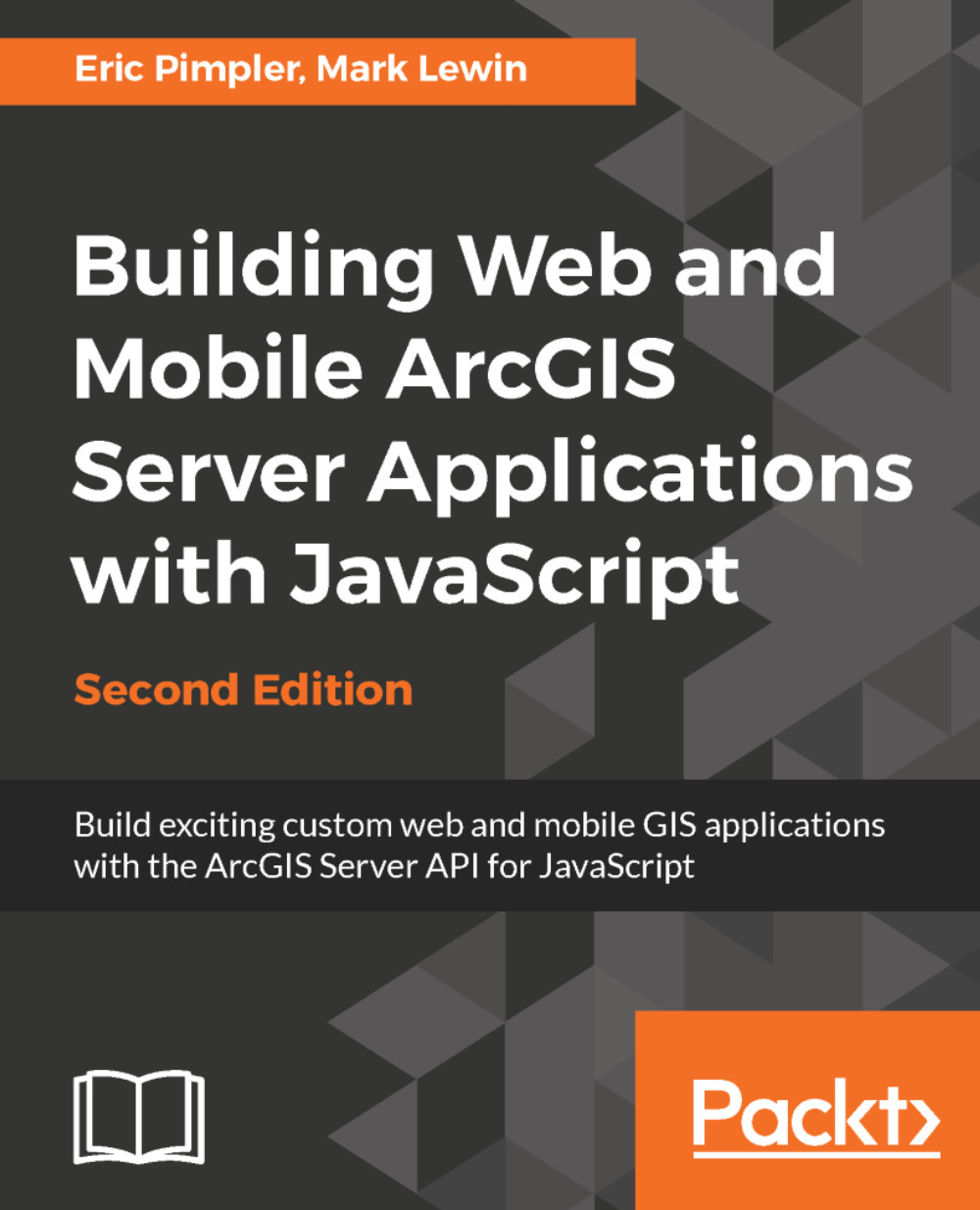Chapter 1, Introduction to HTML, CSS, and JavaScript, covers the fundamental HTML, CSS, and JavaScript concepts before getting started with developing GIS applications with the ArcGIS API for JavaScript.
Chapter 2, Creating Maps and Adding Layers, shows how to create a map and add layers to the map. You will learn how to create an instance of the Map class, add layers of data to the map, and display this information on a web page. Map is the most fundamental class in the API as it provides the canvas for your data layers and any subsequent activities that occur in your application. However, your map is useless until you add layers of data. There are several types of data layers that can be added to a map, including tiled, dynamic, feature, and others. You will learn more about each of these layer types in this chapter as well.
Chapter 3, Adding Graphics to the Map, demonstrates how to display temporary points, lines, and polygons in GraphicsLayer on the map. The GraphicsLayer is a separate layer that always resides on top of any other layers and stores all graphics associated with the map.
Chapter 4, The Feature Layer, describes FeatureLayer. This inherits from the GraphicsLayer, but offers additional capabilities such as the ability to perform queries and selections. Feature layers are also used for online editing of features. Feature layers differ from tiled and dynamic map service layers because feature layers bring geometry information to the client computer to be drawn and stored by the web browser. Feature layers potentially cut down on round trips to the server. A client can request the features it needs and perform selections and queries on those features without having to request more information from the server.
Chapter 5, Using Widgets and Toolbars, covers out-of-the-box widgets that you can drop into your application for enhanced productivity. These include the basemap gallery. Bookmark, print, and overview map user interface components. In addition, the ArcGIS API for JavaScript also includes helper classes for creating toolbars within your applications, such as navigation and drawing toolbars.
Chapter 6, Performing Spatial and Attribute Queries, covers the ArcGIS Server Query Task that allows you to perform attribute and spatial queries against data layers in a map service that have been exposed. You can also combine these query types to perform a combination attribute and spatial query.
Chapter 7, Identifying and Finding Features, covers two common operations found in any GIS application: clicking a feature on the map to identify it, or performing a query to locate features with specific attribute values. In either case, information about particular features is returned. In this chapter the reader will learn how to use the IdentifyTask and FindTask objects to obtain information about features.
Chapter 8, Turning Addresses into Points and Points into Addresses, covers the use of the Locator task to perform geocoding and reverse geocoding. Geocoding is the process of assigning a coordinate to an address while reverse geocoding assigns an address to a coordinate.
Chapter 9, Directions and Routing, describes how to access ArcGIS Server network analysis services to perform analyses on street networks, such as finding the best route from one address to another, finding the closest school, identifying a service area around a location, or responding to a set of orders with a fleet of service vehicles.
Chapter 10, Geoprocessing Tasks, allows you to execute custom geoprocessing workflows that you define in ArcGIS Pro desktop software using Model Builder or code as Python scripts. Once published to ArcGIS Server as geoprocessing services, these can be accessed from within your web mapping applications. This is a very powerful feature, and we'll get into one in this chapter.
Chapter 11, Geometry Operations, describes how to use the ArcGIS Server Geometry Service, and its client-side counterpart, the Geometry Engine, to execute common geometric operations such as buffering a feature and reprojecting from one coordinate system to another.
Chapter 12, Integration with ArcGIS Online, details how you can use the ArcGIS API for JavaScript to access data and maps created with ArcGIS.com, which is a web site for working with maps and other types of geographic information. On this site, you will find applications for building and sharing maps. You will also find useful basemaps, data, applications, and tools that you can view and use along with communities you can join. For application developers the really exciting news is that you can integrate ArcGIS.com content into your custom developed applications using the ArcGIS API for JavaScript. This chapter shows you how.
Chapter 13, Creating Mobile Applications, describes how to build mobile GIS applications using the ArcGIS API for JavaScript. ArcGIS Server support is currently provided for iOS and Android devices. In this chapter, you'll learn about the compact build of the API that makes web mapping applications possible through the use of Dojo Mobile.
Appendix, Looking Ahead at Version 4 of the ArcGIS API for JavaScript, gives you a broad overview of what to expect in version 4 of the API. This is a complete reworking of the API that is being developed in parallel with version 3.x.