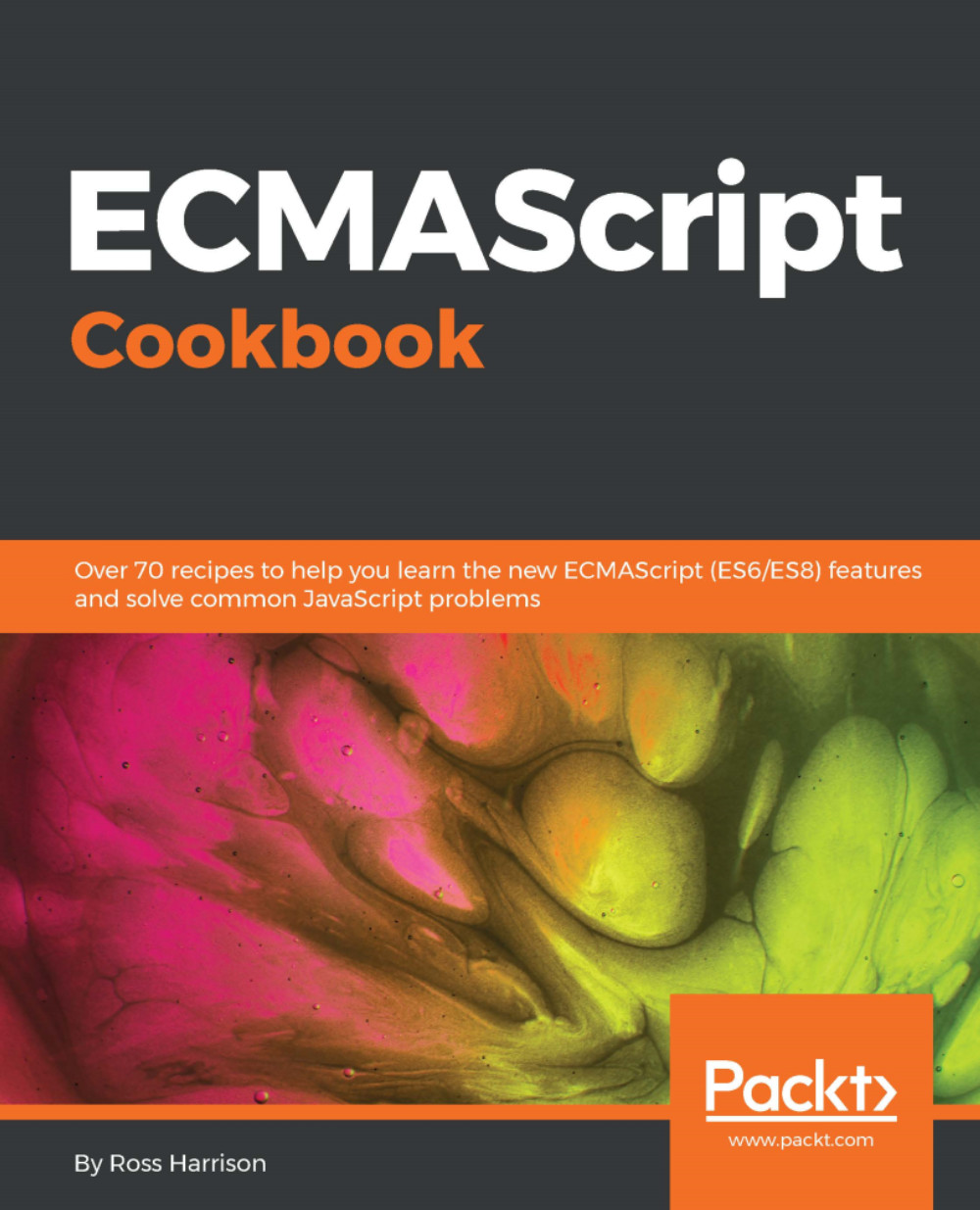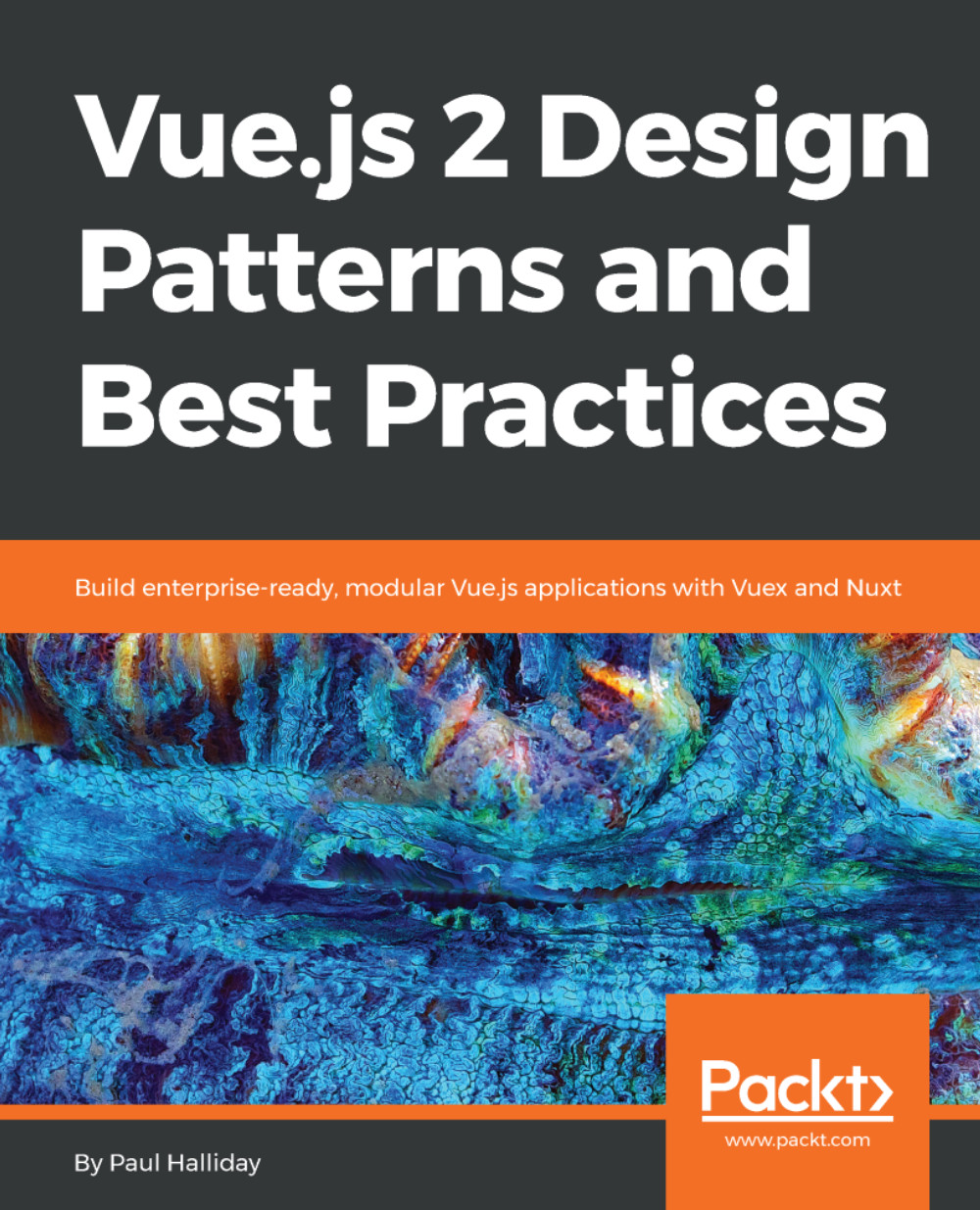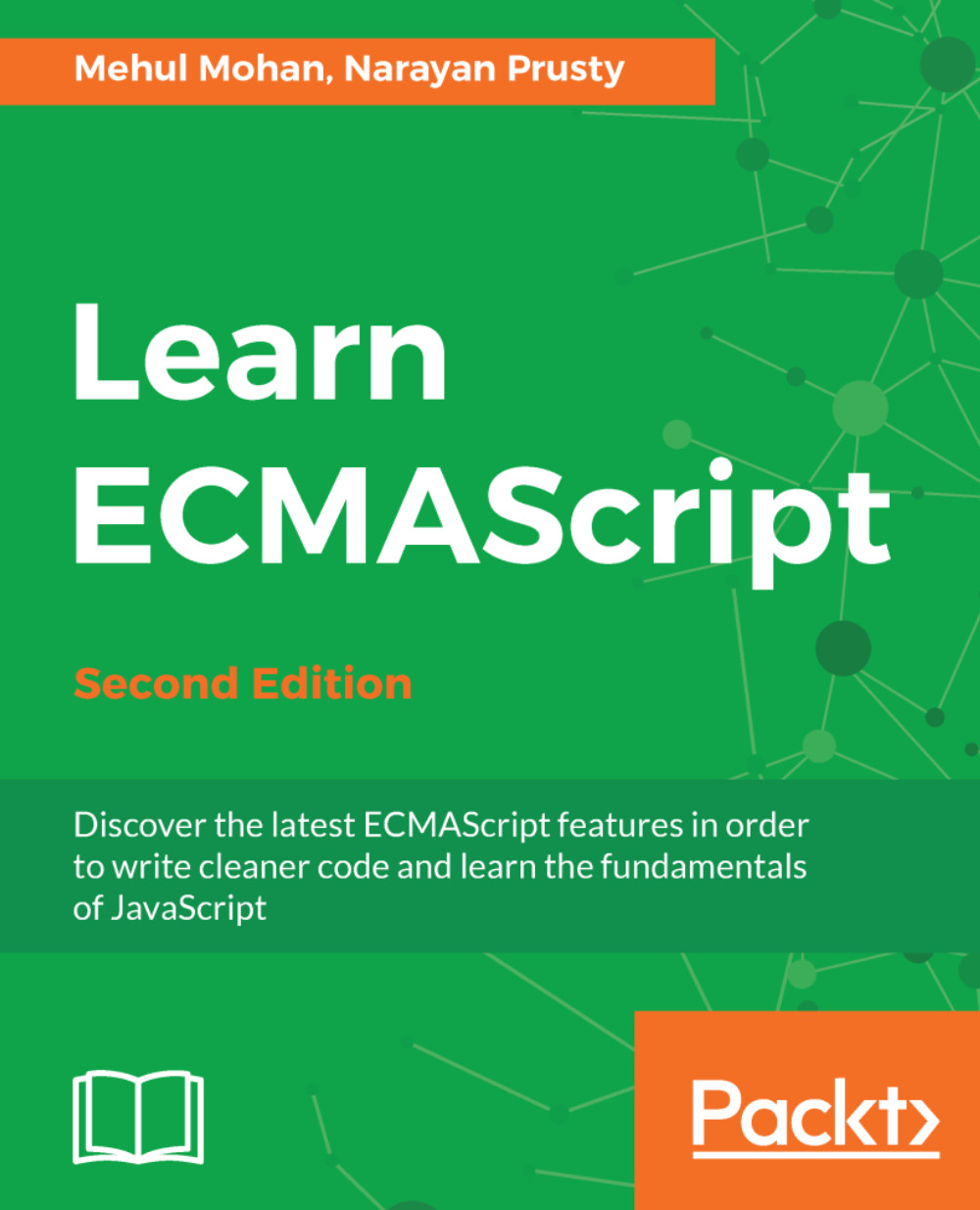-
Learn to write asynchronous code and improve the readability of your web applications
-
Explore advanced concepts such as closures, Proxy, generators, Promise, async functions, and Atomics
-
Use different design patterns to create structures to solve common organizational and processing issues
ECMAScript Cookbook follows a modular approach with independent recipes covering different feature sets and specifications of ECMAScript to help you become an efficient programmer.
This book starts off with organizing your JavaScript applications as well as delivering those applications to modem and legacy systems. You will get acquainted with features of ECMAScript 8 such as async, SharedArrayBuffers, and Atomic operations that enhance asynchronous and parallel operations. In addition to this, this book will introduce you to SharedArrayBuffers, which allow web workers to share data directly, and Atomic operations, which help coordinate behavior across the threads. You will also work with OOP and Collections, followed by new functions and methods on the built-in Object and Array types that make common operations more manageable and less error-prone. You will then see how to easily build more sophisticated and expressive program structures with classes and inheritance. In the end, we will cover Sets, Maps, and Symbols, which are the new types introduced in ECMAScript 6 to add new behaviors and allow you to create simple and powerful modules.
By the end of the book, you will be able to produce more efficient, expressive, and simpler programs using the new features of ECMAScript.
?
If you’re a web developer with a basic understanding of JavaScript and wish to learn the latest features of ECMAScript for developing efficient web applications, this book is for you.
-
• Organize JavaScript programs across multiple files, using ES modules
-
• Create and work with promises using the Promise object and methods
-
• Compose async functions to propagate and handle errors
-
• Solve organizational and processing issues with structures using design patterns
-
• Use classes to encapsulate and share behavior
-
• Orchestrate parallel programs using WebWorkers, SharedMemory, and Atomics
-
• Use and extend Map, Set, and Symbol to work with user-defined classes and simulate data types
-
• Explore new array methods to avoid looping with arrays and other collections
 Germany
Germany
 Slovakia
Slovakia
 Canada
Canada
 Brazil
Brazil
 Singapore
Singapore
 Hungary
Hungary
 Philippines
Philippines
 Mexico
Mexico
 Thailand
Thailand
 Ukraine
Ukraine
 Luxembourg
Luxembourg
 Estonia
Estonia
 Lithuania
Lithuania
 Norway
Norway
 Chile
Chile
 United States
United States
 Great Britain
Great Britain
 India
India
 Spain
Spain
 South Korea
South Korea
 Ecuador
Ecuador
 Colombia
Colombia
 Taiwan
Taiwan
 Switzerland
Switzerland
 Indonesia
Indonesia
 Cyprus
Cyprus
 Denmark
Denmark
 Finland
Finland
 Poland
Poland
 Malta
Malta
 Czechia
Czechia
 New Zealand
New Zealand
 Austria
Austria
 Turkey
Turkey
 France
France
 Sweden
Sweden
 Italy
Italy
 Egypt
Egypt
 Belgium
Belgium
 Portugal
Portugal
 Slovenia
Slovenia
 Ireland
Ireland
 Romania
Romania
 Greece
Greece
 Argentina
Argentina
 Malaysia
Malaysia
 South Africa
South Africa
 Netherlands
Netherlands
 Bulgaria
Bulgaria
 Latvia
Latvia
 Australia
Australia
 Japan
Japan
 Russia
Russia