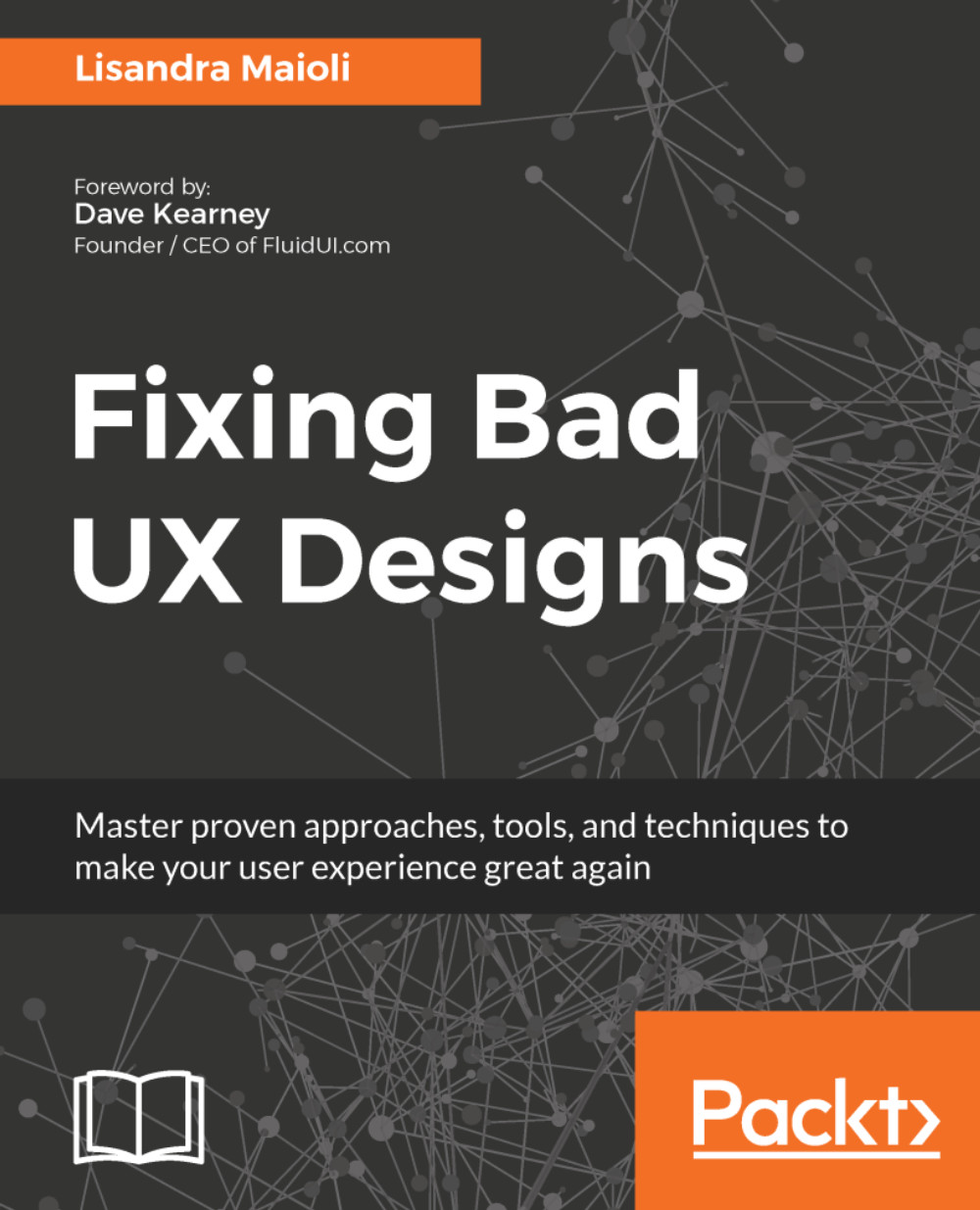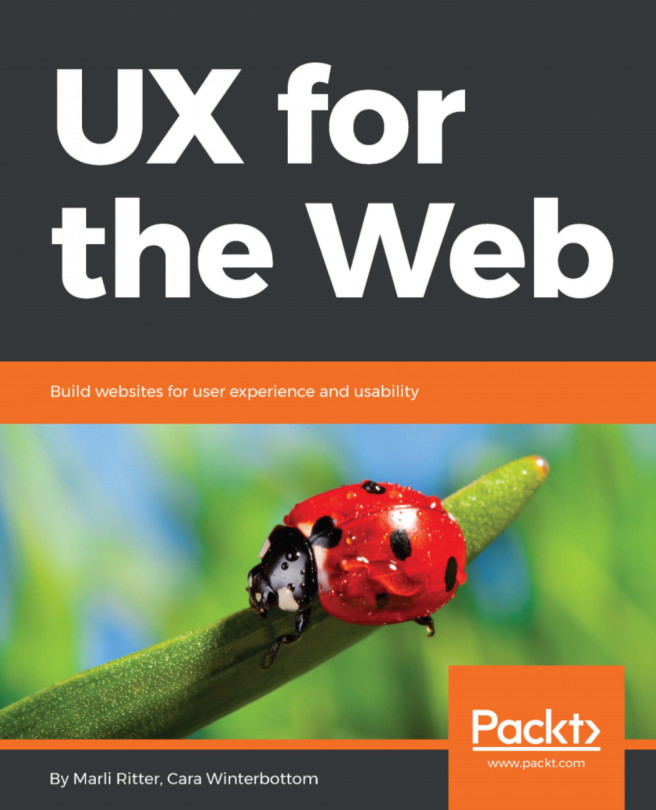Chapter 1, Understanding UX and Its Importance, introduces you to the importance of UX for the success of services and products. You also understood why UX matters for your product or service, what ROI, Metrics, and KPIs of UX are, and what is the importance of getting stakeholders involved. Once it is clear to the company and stakeholders the importance of applying UX to the services and/or products offered by the company and how it can impact business in itself, it is time to further understand what the needs of stakeholders and users are. This next phase of the project will help you define the MVP of the project better and focus on what really matters to the user and understand how to fix bad UX designs.
Chapter 2, Identifying UX Issues – UX Methodologies, shows how to identify UX issues and understand the project challenges by interviewing stakeholders, using different user research methodologies, doing comparative competitor analysis, and designing user journeys and writing problem statements. For each project, you might use a combination of different methodologies in order to find the UX issues. Although it can be interesting to plan which methods will be used to ensure that they will be accommodated into the budget, it is common to feel like you need to use other methods after each test.
Chapter 3, Exploring Potential UX Solutions, presents the importance of putting the findings together in order to analyze them and start thinking about the potential solutions. By having these findings organized, it is easier to work on design potential solutions, starting with paper sketches, moving to wireframes (low, mid, and hi-fi) and to clickable prototypes, which will be tested, validated, and iterated.
Chapter 4, Increasing Conversion with UX, focuses on how to fix UX issues that are dropping the conversion of a website or app, impacting the business results. You will learn how to identify conversion issues by doing a UX Analysis, such as quantitative/data analysis and deeply understanding the users by performing research, interview, and usability tests. Besides testing solutions to fix the issues you have identified, you will also see practical examples of how to fix UX issues by considering to build responsive and accessible websites, improving loading time, saving time for your user, and following design trends.
Chapter 5, Using UI and Content for Better Communication, presents the importance of content and UI for a great user experience and how these elements, when badly designed, can create big issues for a clear communication between your website, app, product, or service with your user. I hope you could notice how all these aspects and elements, such as hierarchy, typography, iconography, color, copy, and such, are interconnected and influence each other. Although content strategy and text creation can be the job of copywriter or the choice of color scheme, typography, iconography can be the job of a UI designer, as a UXer, you should influence those decisions and ensure that all of them will allow great user experience. Understanding these aspects in depth will help you identify UX issues impacted by these elements and be able to make wise suggestions on how to fix them.
Chapter 6, Considering Accessibility As Part of the UX, focuses on Accessibility and its importance and presents how to consider people with any kind of disability also as part of your target groups. You will learn how to evaluate and analyze apps and websites to find whether they follow the W3C standards for accessibility and how to fix UX issues related to it. You will also see a few cases not only from the digital and online universe but also examples from the physical world and can understand that accessibility is an important topic for not only designers but for everyone who creates products and services for real people in the real world.
Chapter 7, Improving the Physical Experiences, presents that it's also possible to improve the user experience or fix UX issues in any service or environment where we have user interaction, although it is more common to think about websites and mobile apps when we talk about UX. You will find that there are Norman Doors issues everywhere waiting for great design solutions, keeping the user in the center of the project, from ATMs, elevator panel, boarding passes, bus stops, and car panels to public toilets.
Chapter 8, Improving IA for Better Navigation, explains what is IA and how to improve navigability and findability using IA methodologies such as Card sorting, tree testing, taxonomy, and such. You will see how important it is to label and categorize the content in order to help the users find what they need and accomplish their task with no problem, in an easy and intuitive way based on their mental models, besides considering the context and the content. In this chapter, you will find IA tools and deliverables such as task flow, navigation schema, content inventory, navigation flow, flowchart, sitemaps, and content tree.
Chapter 9, Prototyping and Validating UX Solutions, presents the process of testing, validating, and refining UX solutions through wireframes, paper sketches, and different level of prototypes (conceptual, lo-fi, mid-fi, and hi-fi) before delivering the final wireframes and maps to the dev and design teams as a good practice. You will also saw a few options for tools to help you prototype and run tests (online, in person, moderated, and unmoderated), as well as how to run Tree-Testing to validate the IA improvements.
Chapter 10, Implementing UX Solutions, presents a few examples of how to create documentation to a great communication with other teams that are involved in the project and will be responsible for the implementation. You will learn how to create clear and digestible documentation and be able to communicate well with the teams responsible for the UI design and develop/implement the UX fixes.
Chapter 11, Measuring UX Solutions, goes deeper into UX metrics, KPIs, and ROI. You will learn how to verify that all your efforts were made in the right direction; it is important to measure the impact of these changes. By understanding what you are measuring in order to validate the changes you made to fix UX issues, you can demonstrate to the stakeholders the value of investing in UX. Besides deciding which metrics and KPIs really matter for your project, we will also look at different methodologies for qualitative and quantitative approaches.
Appendix, Keeping Up to Date, Working with UX requires you to keep yourselves constantly updated, find and try new tools, discuss with other professionals, and so on. In this appendix, you will find a few links to great references, sources, and discussion groups to help you in this mission.