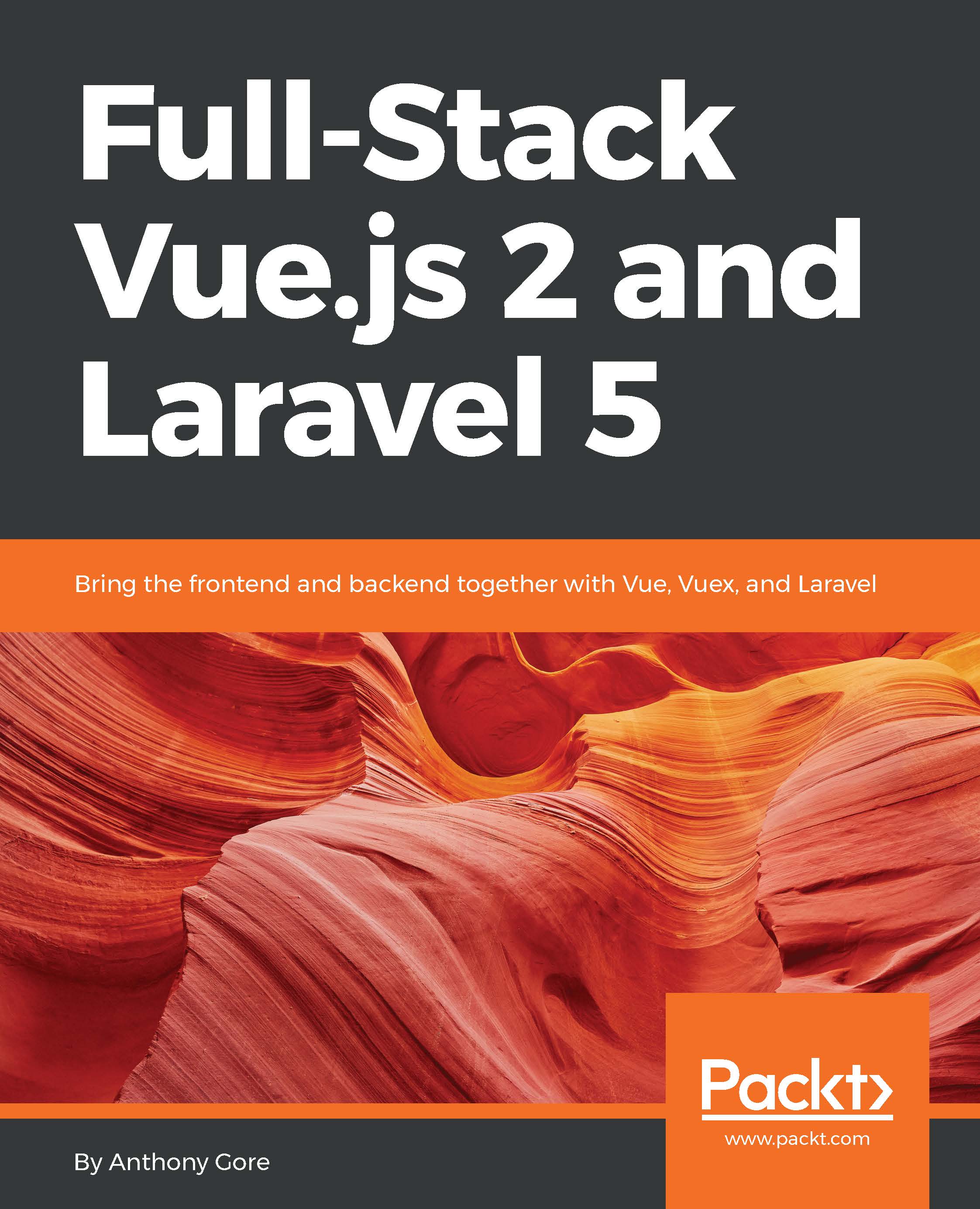Listing summary image slider
On our home page, we need to make it so that a user can see more than just three of the possible 10 listings for each country. To do this, we will turn each listing summary group into an image slider.
Let's create a new component to house each listing summary group. We'll then add arrowheads to the sides of this component, allowing the user to easily step through its listings:
$ touch resources/assets/components/ListingSummaryGroup.vueWe'll now abstract the markup and logic for displaying listing summaries from HomePage into this new component. Each group will need to know the name of the country and the included listings, so we'll add this data as props.
resources/assets/components/ListingSummaryGroup.vue:
<template>
<div class="listing-summary-group">
<h1>Places in {{ country }}</h1>
<div class="listing-summaries">
<listing-summary
v-for="listing in listings"
:key="listing.id"
:listing="listing...