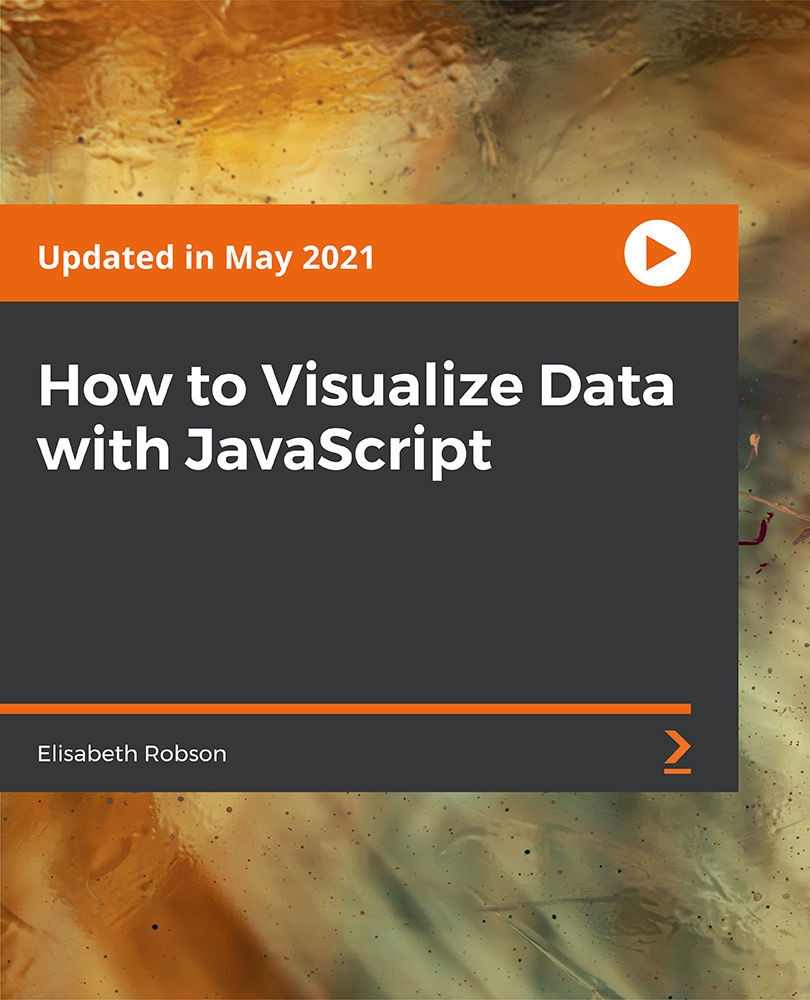Free Trial
Video
May 2021
1hr 1min
1st Edition
:
-
Build an interactive visualization using data downloaded from NOAA
-
Add color to the visualization with JavaScript and CSS
-
Use a little jQuery to make selecting and updating elements in the page easy
Data visualizations are representations of data in pictorial or graphical format. Sometimes we draw a simple line graph, like the graph of global surface temperature; sometimes, we use maps, like the high-temperature map for the United States for June 15, 2018. Other types of visualization include bar graphs, scatter plots, pie charts, bubble charts, heatmaps, treemaps, cloropleth maps, sankey diagrams, and more. Even art can visualize data.
In this course, we’ll learn how to incorporate data visualization into your web skills using simple JavaScript along with HTML and CSS. We will take you through building an interactive visualization using data downloaded from NOAA, reading data into a webpage, adding the data to an HTML table with JavaScript code, adding color to the visualization with JavaScript and CSS, and using a little jQuery to make selecting and updating elements in the page easy.
To successfully complete this project, we recommend that you have some background in HTML, CSS, and JavaScript. You don’t need to be an expert by any means, but you should have experience building web pages with HTML and CSS and you should have basic programming skills in JavaScript.
By the end of this course, you will be able to visualize your data with JavaScript.
All the resources and supportive files for this course are available at https://github.com/PacktPublishing/How-to-Visualize-Data-with-JavaScript
This course is for developers who want to practice their JavaScript skills and use JavaScript to create visualizations. Also, developers who are interested in climate change and visualizing climate data can benefit from the course.
-
How to read JSON data into your JavaScript application
-
How to create HTML elements to put your data into a webpage
-
How to style the table data and color legend with CSS
-
How to use JavaScript and jQuery to create elements
-
Add the Color Legend
-
Style the visualization with CSS
 Germany
Germany
 Slovakia
Slovakia
 Canada
Canada
 Brazil
Brazil
 Singapore
Singapore
 Hungary
Hungary
 Philippines
Philippines
 Mexico
Mexico
 Thailand
Thailand
 Ukraine
Ukraine
 Luxembourg
Luxembourg
 Estonia
Estonia
 Lithuania
Lithuania
 Norway
Norway
 Chile
Chile
 United States
United States
 Great Britain
Great Britain
 India
India
 Spain
Spain
 South Korea
South Korea
 Ecuador
Ecuador
 Colombia
Colombia
 Taiwan
Taiwan
 Switzerland
Switzerland
 Indonesia
Indonesia
 Cyprus
Cyprus
 Denmark
Denmark
 Finland
Finland
 Poland
Poland
 Malta
Malta
 Czechia
Czechia
 New Zealand
New Zealand
 Austria
Austria
 Turkey
Turkey
 France
France
 Sweden
Sweden
 Italy
Italy
 Egypt
Egypt
 Belgium
Belgium
 Portugal
Portugal
 Slovenia
Slovenia
 Ireland
Ireland
 Romania
Romania
 Greece
Greece
 Argentina
Argentina
 Malaysia
Malaysia
 South Africa
South Africa
 Netherlands
Netherlands
 Bulgaria
Bulgaria
 Latvia
Latvia
 Australia
Australia
 Japan
Japan
 Russia
Russia