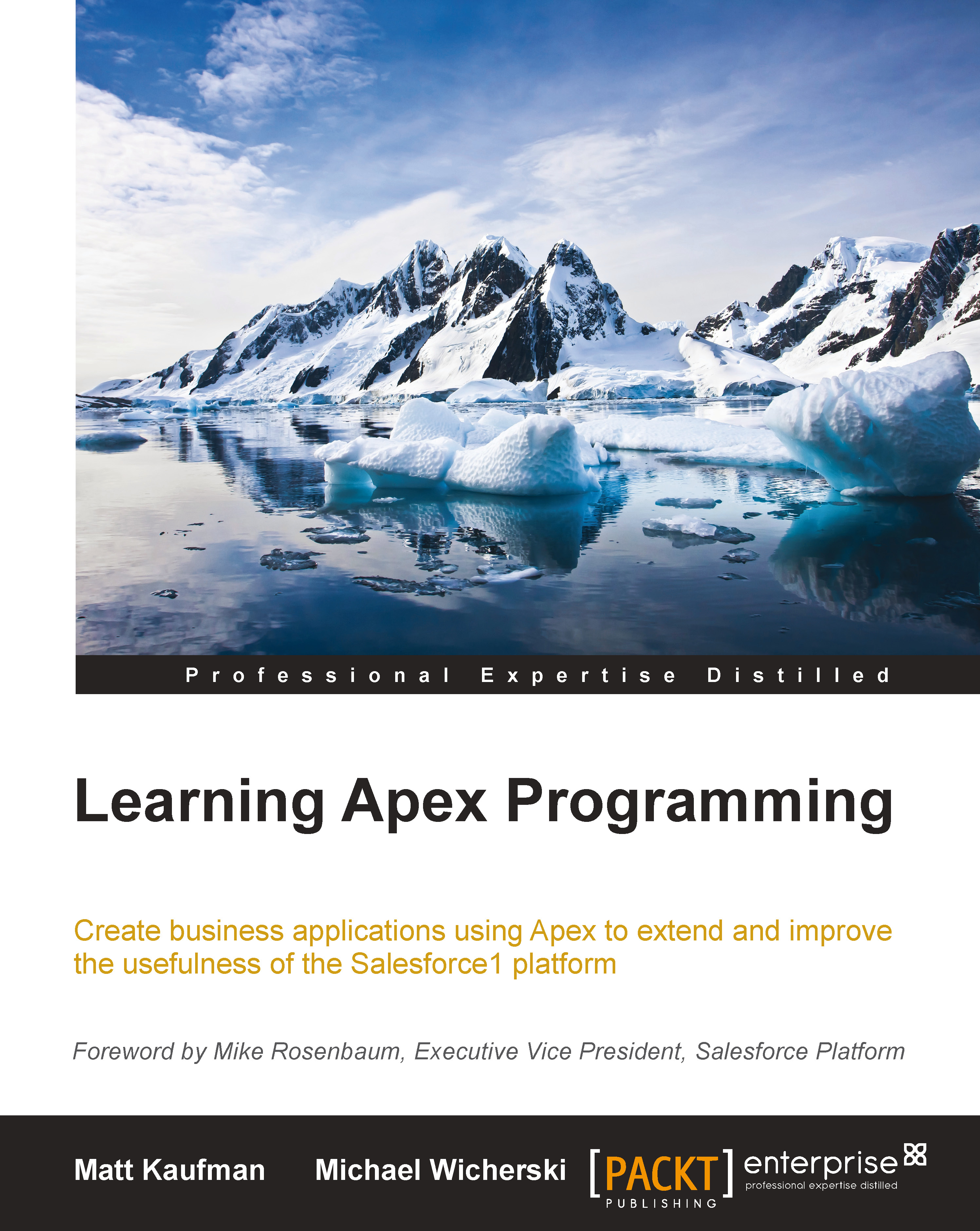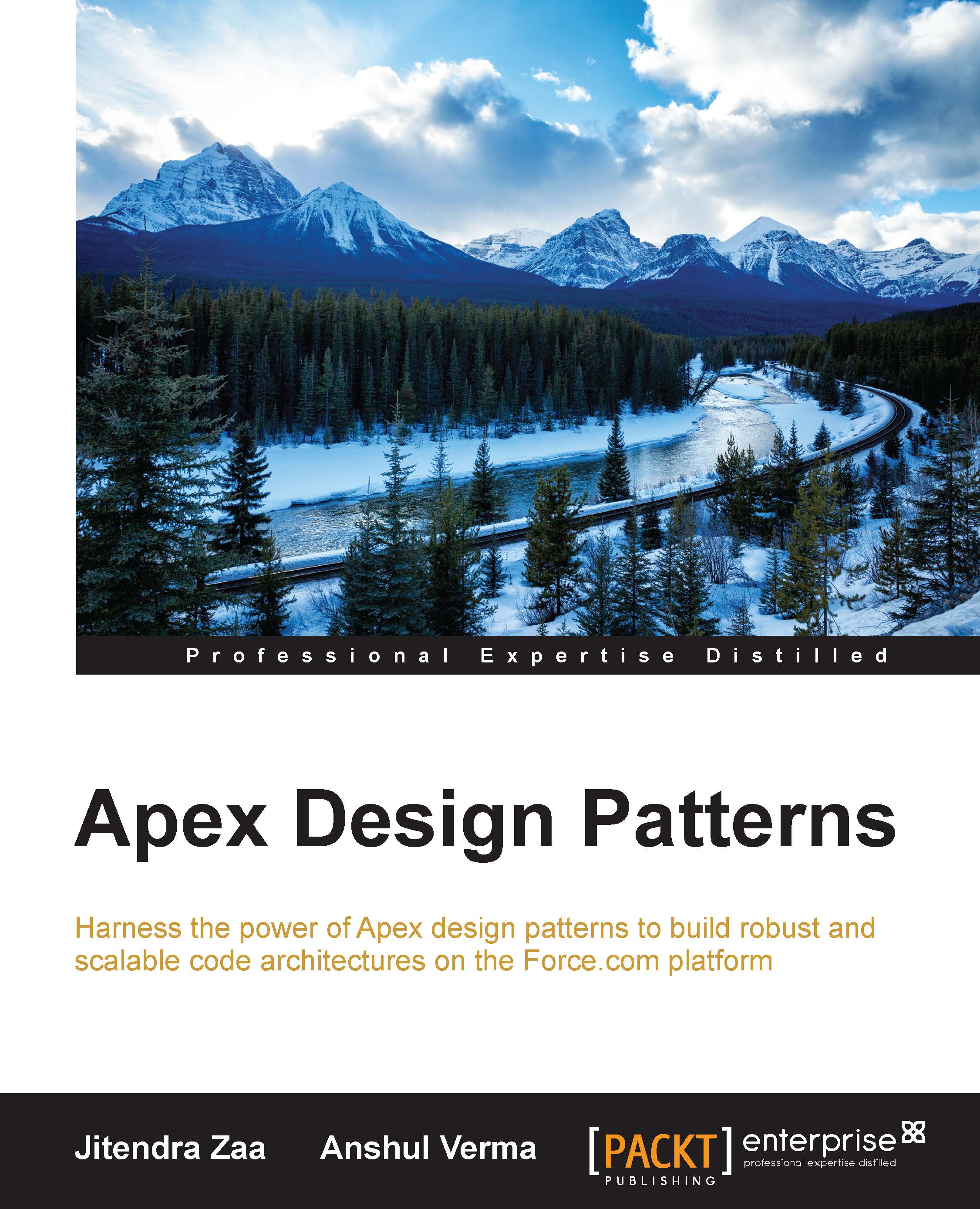Michael Wicherski, for the past several years, has been applying his business sense and knowledge towards designing, developing, and implementing custom solutions for hundreds of Salesforce customers, and has worked with clients of varying sizesfrom mom-and-pop shops that are just opening to Fortune 100 companies. During his time at MK Partners, Michael honed his skills for translating business processes into business logic. He is currently the senior Salesforce developer at The Agency RE, a real-estate firm in the heart of Beverly Hills, where he oversees the day-to-day use of Salesforce; plans, designs, and implements new functionality enhancements; and optimizes those currently in place. An avid developer and a nerd at heart, Michael is constantly searching for those bleeding-edge technology innovations that can squeeze that extra bit of efficiency into his work. Michael has also collaborated with peers on other publications related to Salesforce, most notably as the technical editor of Salesforce.com for Dummies, 5th Edition.
Read more
 Germany
Germany
 Slovakia
Slovakia
 Canada
Canada
 Brazil
Brazil
 Singapore
Singapore
 Hungary
Hungary
 Philippines
Philippines
 Mexico
Mexico
 Thailand
Thailand
 Ukraine
Ukraine
 Luxembourg
Luxembourg
 Estonia
Estonia
 Lithuania
Lithuania
 Norway
Norway
 Chile
Chile
 United States
United States
 Great Britain
Great Britain
 India
India
 Spain
Spain
 South Korea
South Korea
 Ecuador
Ecuador
 Colombia
Colombia
 Taiwan
Taiwan
 Switzerland
Switzerland
 Indonesia
Indonesia
 Cyprus
Cyprus
 Denmark
Denmark
 Finland
Finland
 Poland
Poland
 Malta
Malta
 Czechia
Czechia
 New Zealand
New Zealand
 Austria
Austria
 Turkey
Turkey
 France
France
 Sweden
Sweden
 Italy
Italy
 Egypt
Egypt
 Belgium
Belgium
 Portugal
Portugal
 Slovenia
Slovenia
 Ireland
Ireland
 Romania
Romania
 Greece
Greece
 Argentina
Argentina
 Malaysia
Malaysia
 South Africa
South Africa
 Netherlands
Netherlands
 Bulgaria
Bulgaria
 Latvia
Latvia
 Australia
Australia
 Japan
Japan
 Russia
Russia