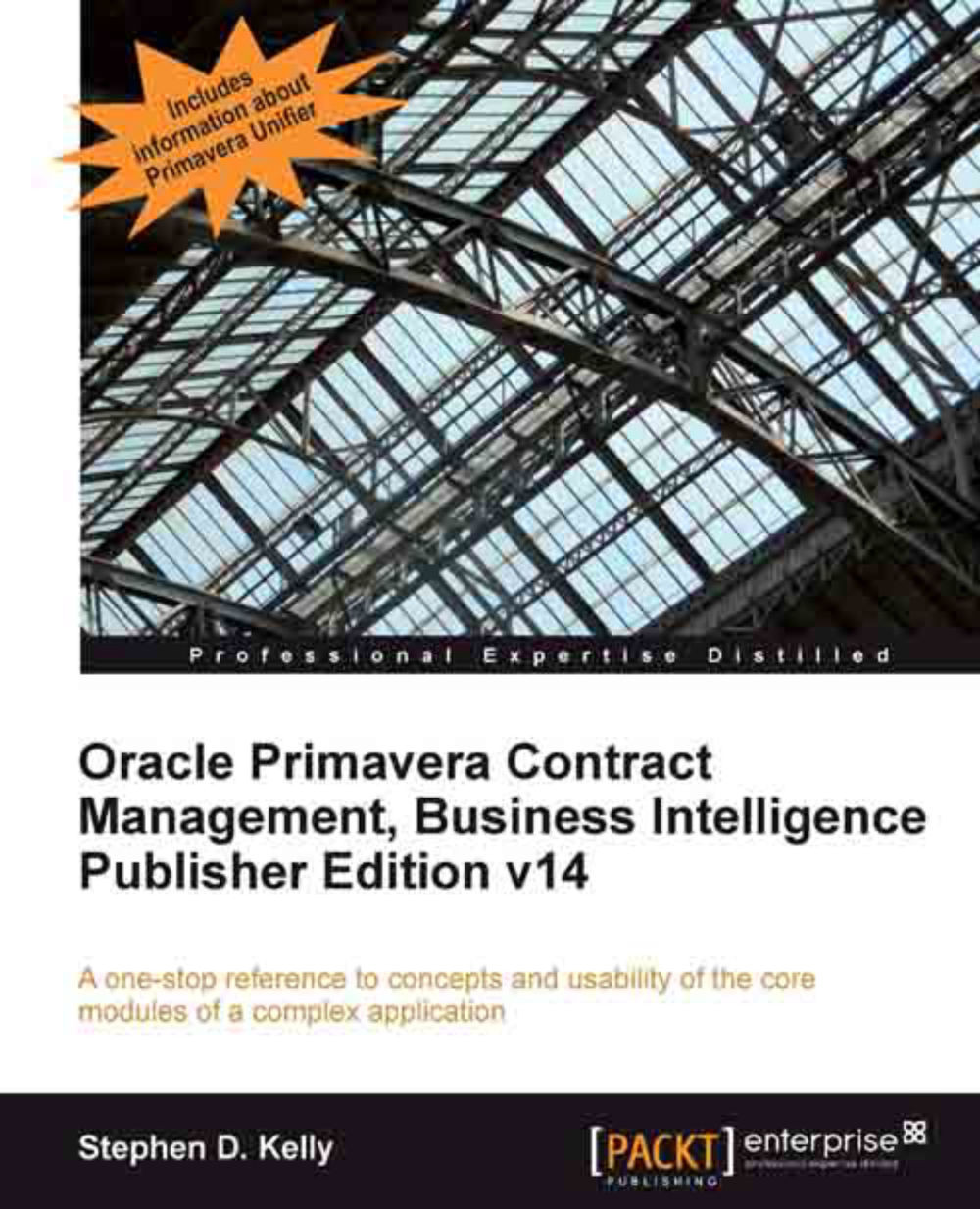Stephen D. Kelly graduated from Oregon State University in 1982 with a degree in Construction Engineering Management. He got his start with a mid-sized general contractor who was willing to take a chance with this college graduate and they both saw the benefits of a computer system in the contracting world. Even though the personal computer had not yet come to the scene, Steve was very interested in how computers could help the construction industry to manage time, cost and improve efficiencies. Steve used his knowledge gained at the University and a lot of "on-the-job training" along with his love for computers to advance in the construction industry. He then moved to computerized estimating and building estimating databases to allow estimators to become more efficient and more accurate. The problem was that the more accurate the estimator became, the more projects he would lose as he was more accurate and not bound to miss anything. After working for many years in the construction industry in various positions and organizations, Steve decided he wanted to work for many companies at once and help them computerize their business in the construction industry. At this time, Primavera had already placed itself in the forefront of the computerized scheduling market with its DOS product, Primavera Project Planner (P3). Primavera then bought Expedition and started to market this as a project communication and cost controls tool to accompany their flagship product. The rest (as they say) is history. Steve has been implementing and training with the Primavera suite since 1985. He has worked around the world in many large organizations to help them understand project controls and how to properly implement and use a tool such as Oracle Primavera Contract Management. His company, Pro Management Systems, Inc. has built many third-party applications to enhance the abilities of PCM. Steve has a passion, and is known for his desire to understand a business before even talking about the various tools available. Like he says, "I want to learn how you do business and then figure out how to possibly improve those processes and wrap the tools around them." He relates project management to the fireman profession. He has given speeches on this comparison saying, "Even if a fire is put out quickly, there is always residual damage to deal with." In other words, it is better to keep the fires from starting at all. He likens that concept to project management and uses the Primavera tools to allow his clients to be proactive rather than reactive. He says, "Why not let the computer tell me what information needs my attention, it is much smarter and faster than I ever dreamed." Steve has a wonderful, supportive wife of 30 years, five children, and two grandchildren. He lives on a small farm in Oregon where he enjoys time in the out of doors.
Read more