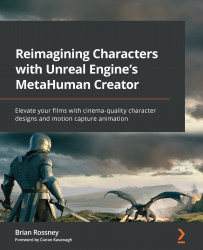Installing Unreal Engine plugins (including Take Recorder)
As just mentioned, there are a number of plugins that you will need to have installed. The good news is that upon downloading and importing your first MetaHuman character, you will have inadvertently and automatically installed them without realizing it. However, you will need to make sure that the following plugins are enabled:
- Live Link
- Live Link Control Rig
- Live Link Curve Debug UI
- Apple ARKit
- Apple ARKit Face Support
- Take Recorder
To easily find the plugins, go to Edit, then Plugins, and we’ll start installing the required plugins.
Live Link, Live Link Control Rig, and Live Link Curve Debug UI
To find the Live Link plugins, search for Live Link as demonstrated in Figure 8.3. You can see that I have enabled the following plugins, which are indicated by the checkboxes and the blue ticks:
Figure 8.3: Enabling the Live Link plugins
Some of these plugins...