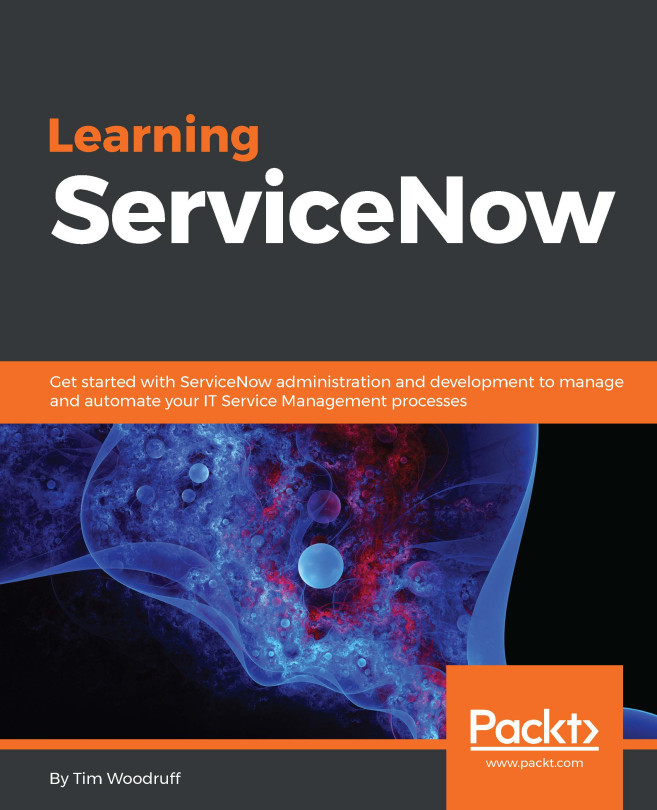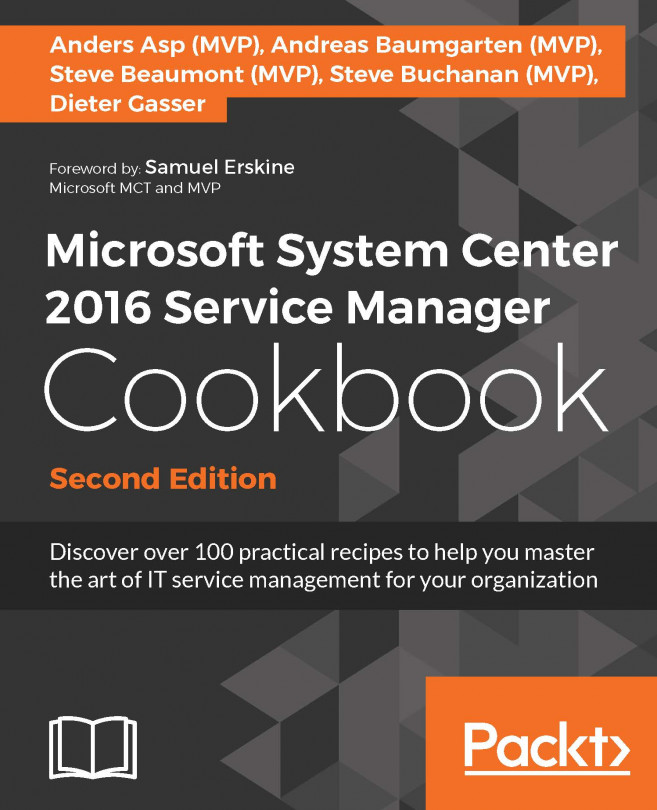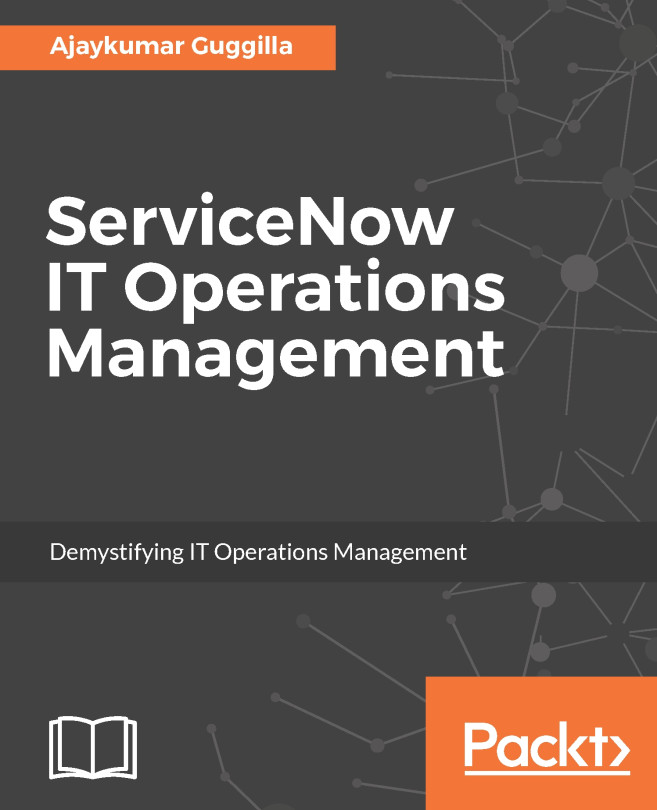System diagnostics
Out of the box, Service-Now provides the system diagnostics module for troubleshooting, where you can debug business rules, SQL, security UI policy, data policy, and so on.
Getting ready
To step through this recipe, you should have an active Service-Now instance, valid credentials, and an admin role.
How to do it...
Open any standard web browser and type the instance address.
On the left-hand side, type
Debugin the search box and Service-Now will search the System Diagnostics application for you, as shown here:
System diagnostics module
To understand the debug better, you can open an incident from, as given here, by going to the Incident application:

New incident for troubleshooting
Now go to Session Debug under System Diagnostics application and click on Enable All, as shown here:

Debugging
You will now be able to see text, as given here, where you can see that Service-Now ran a script by clicking on Enable All:

Enable All output
Now you need to open the incident form again and you...