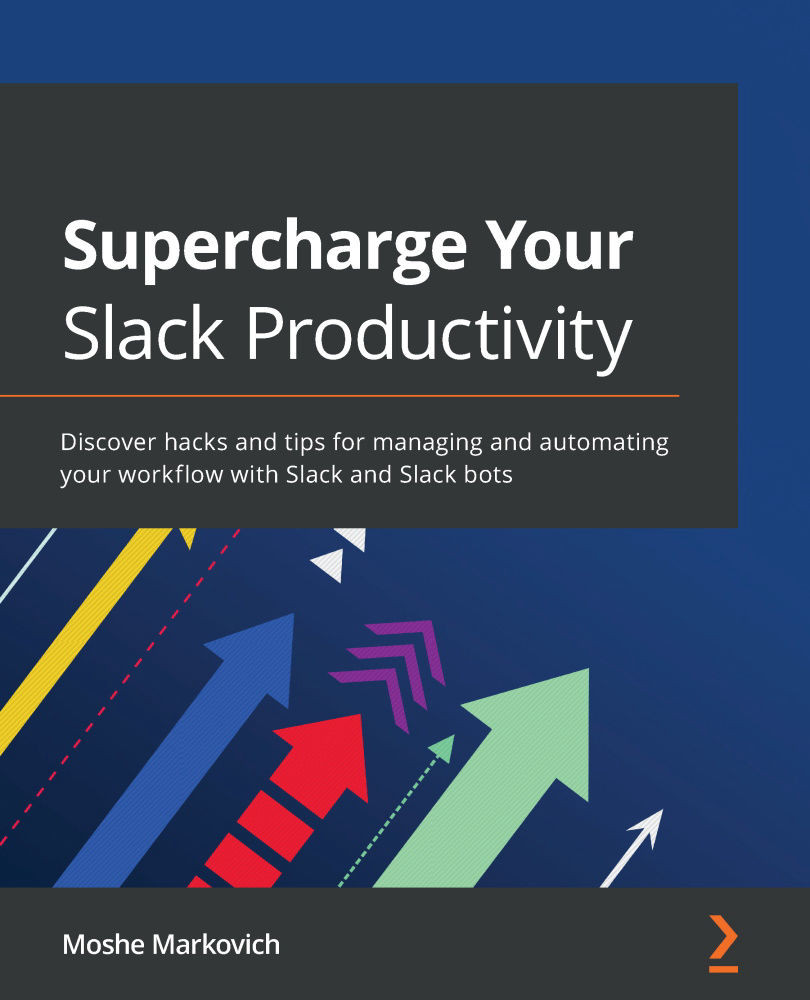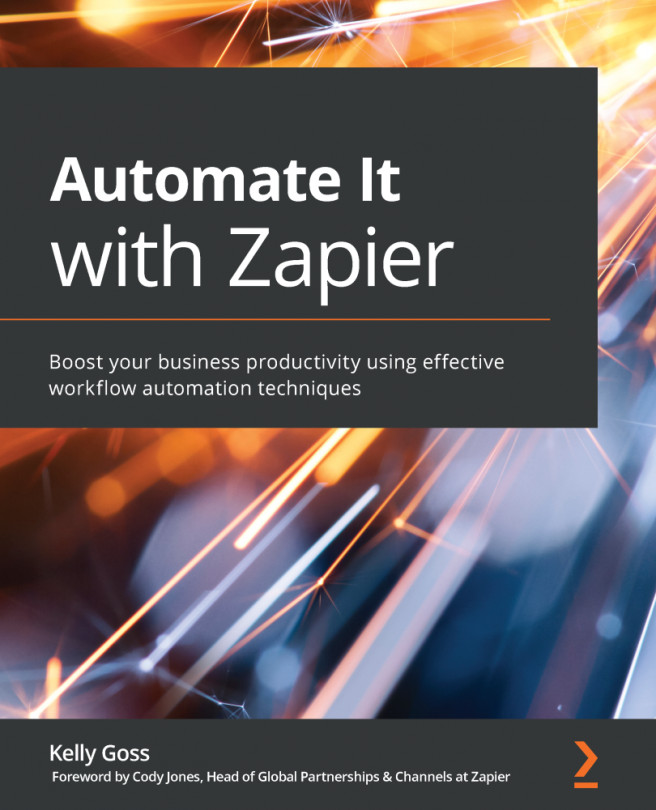Utilizing Zapier's tools in Slack
Like many of the other features of Slack, Zapier uses its own language to identify the variety of tools it offers. There are many ways to creatively use Slack and Zapier together through features such as triggers, searches, filters, and actions. For example, you can use Zapier to trigger when a new #channel is created within your workspace. Zapier will notice this event occurring within Slack and notify you of the change through Zapier.
Let's take a look at some examples of these direct services.
Triggers
A trigger is an event that starts a Zap. Once a Zap is set up, Zapier will monitor the app for that event. There are 11 different triggers supported by Zapier. Trigger a message instantly when the following occur:
- A new message is posted to any public
#channel. - A new message is posted to a specific
#channelyou choose. - A new
#channelis created. - You save a message.
- A new file is uploaded to your workspace...