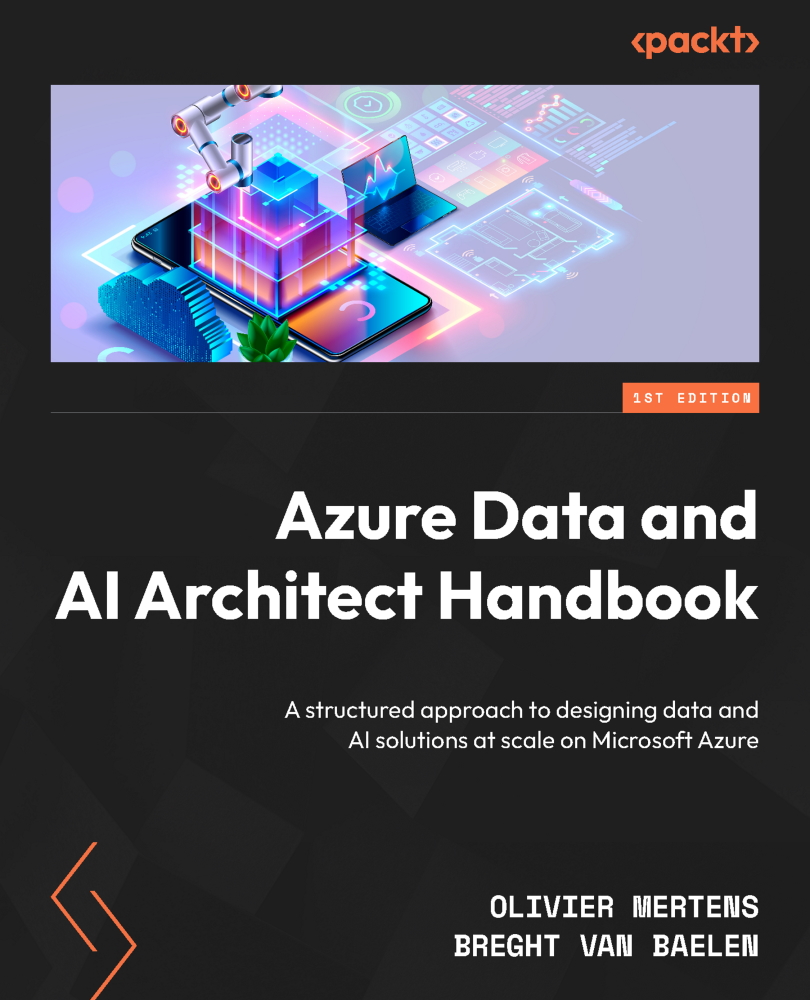Visualizing Data Using Power BI
Power BI is a powerful Business Intelligence (BI) tool, made for data visualization, analysis, and reporting. It allows you to generate insights from data and share them with key stakeholders. Power BI is part of the Microsoft Power Platform but goes hand in hand with the Azure data services. Data often comes from Azure or is first processed in a data warehouse in Azure before being ingested into Power BI to report on.
In this chapter, we will explore the basics of Power BI, including how it works, licensing, and how to build reports. We will also go into more advanced topics, such as DevOps, security, and self-service BI.
Following that, we will dive into building reports. We will discuss how to get data into Power BI, including Import mode, DirectQuery, and real-time data. We will also explore how to prepare data using Power Query and DAX Query. Finally, we will look at how to visualize data using reports and dashboards.
After building reports...