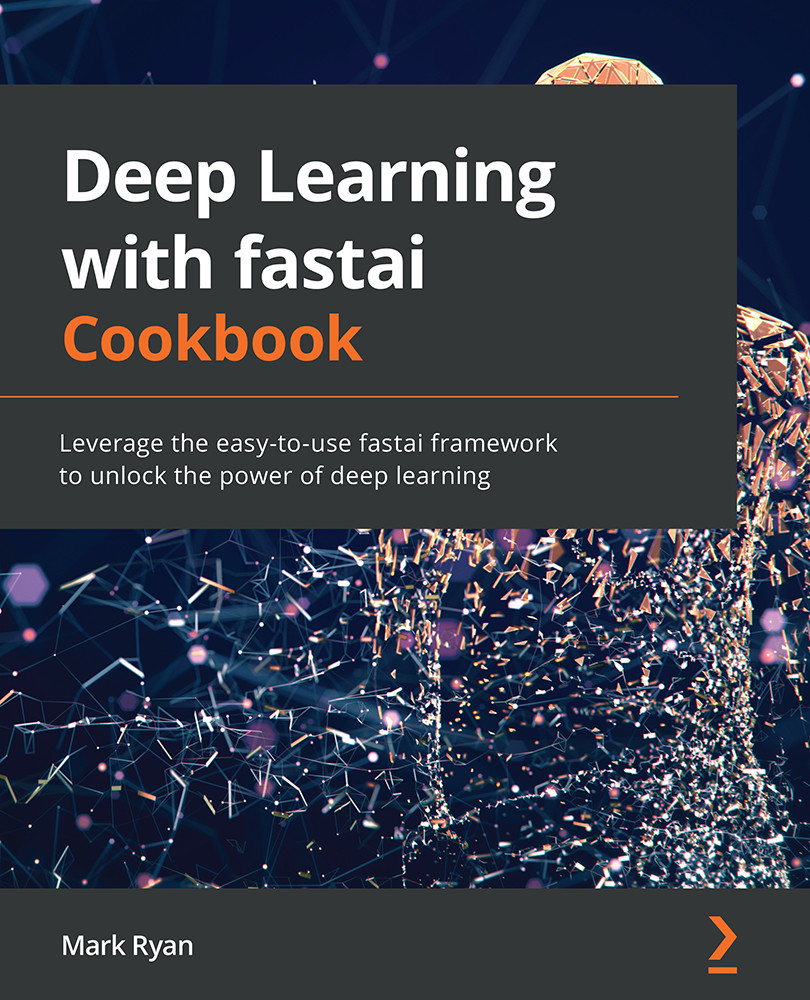Assessing whether a tabular dataset is a good candidate for fastai
So far in this chapter, we have created three deep learning models for tabular datasets using fastai. But what if you want to determine whether a new dataset is a good candidate for training a deep learning model with fastai? In this recipe, we'll go through the process of assessing whether a dataset is a good candidate for deep learning with fastai.
Getting ready
Ensure you have followed the steps in Chapter 1, Getting Started with fastai, to get a fastai environment set up.
How to do it…
As you have seen so far in this chapter, you have many choices surrounding datasets that could possibly be applied to deep learning. To assess whether a dataset is a good candidate, we will go through the process of creating a new notebook from scratch and ingesting data from an online API. Follow these steps:
- Create a new notebook in Gradient. You can do this in Gradient JupyterLab by following these...