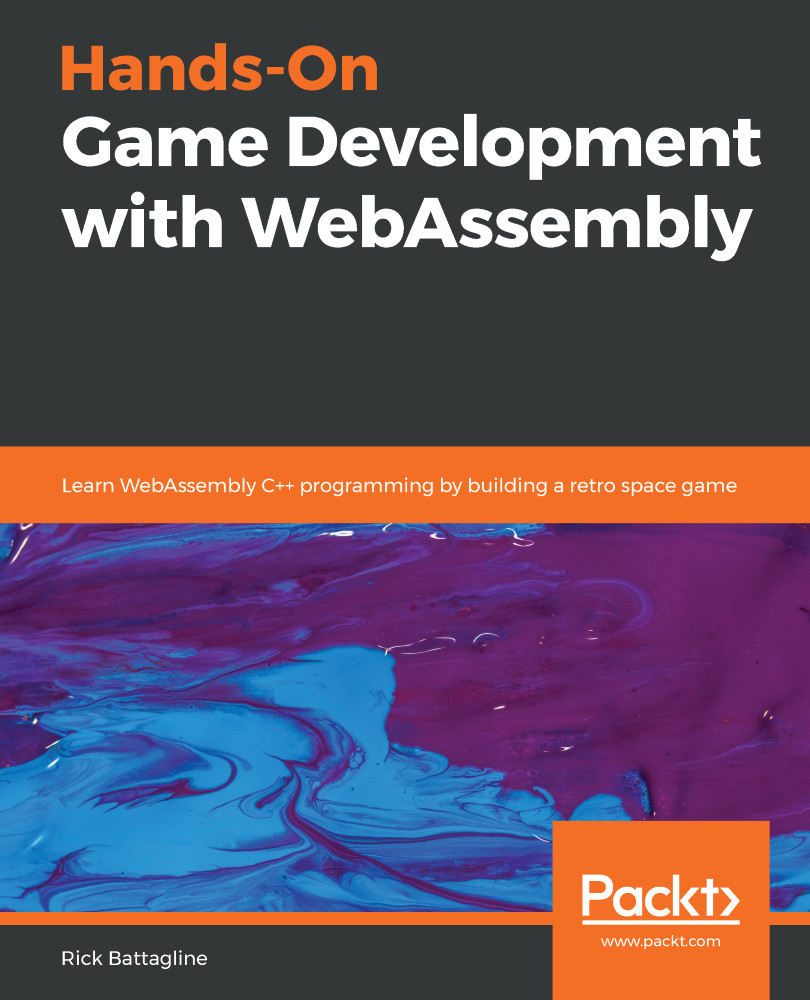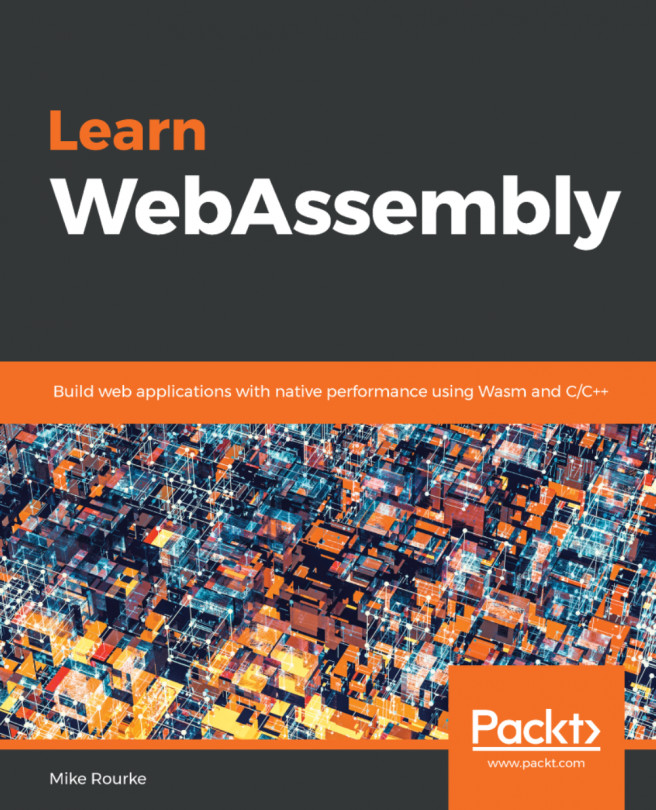In this chapter, we spent some time gathering requirements for our user interface. We created a storyboard to help us think through what screens we require for our game and how they might look. We discussed the layout for our opening screen, and why we need it. We then broke out the screen that had been our entire game into the play screen. Then, we discussed the layout of the game over screen and what UI elements we required for it and learned how to use SDL to retrieve mouse input. We also created a button class as a part of our user interface, as well as an enumeration for our screen states and discussed transitions between those states. We then added a sprite user interface object, before modifying our render manager to allow us to render our start screen's background image. Finally, we made changes to our code to support multiple game screens.
In the next chapter...