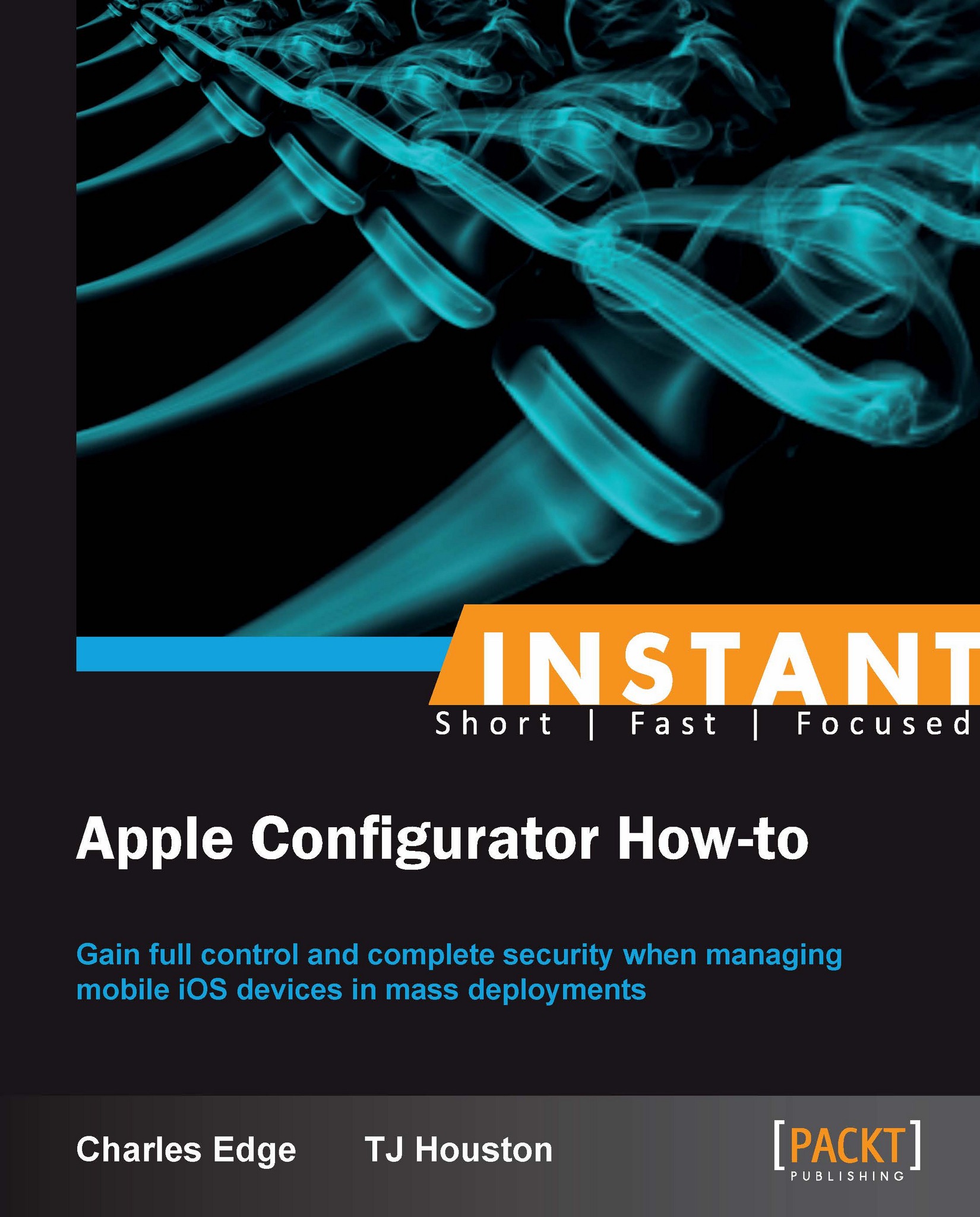Purchasing applications through the VPP (Should know)
The Volume Purchase Program (VPP) is available to users in Australia, Canada, France, Germany, Italy, Japan, New Zealand, Spain, the United Kingdom, and the United States. The VPP allows administrators to buy gift codes to purchase applications en masse. There are two VPP programs:
Education customers
Business customers
The two VPP programs are similar. Administrators receive a spreadsheet of codes after providing credit card information and purchasing apps. You can buy thousands of codes concurrently and they must be used by your organization.
Getting ready
To get started with the VPP, first create an account. Apple's education customers can sign up for the VPP using http://www.apple.com/education/volume-purchase-program. For businesses, sign up for the Volume Purchasing Program using http://www.apple.com/business/vpp. Once you have signed up for the program, provide payment information and log in at the portal to make purchases.
How to do it...
Once you have signed up, follow these steps:
Go to https://vpp.itunes.apple.com.
Log into the portal.
At the main page, search for an app.
At the results page, verify that you are purchasing the correct app. Enter the number of the app that you would like to purchase.
Click on the Continue button as seen in the following screenshot:

The Purchase Details screen then displays the number of codes and licenses for the transaction.
Click on Buy to complete the transaction. The order is then processed and after a few minutes you will see a link for Download Spreadsheet.
Click on the link to download the VPP spreadsheet, which will have all the access codes you need, as can be seen in the following screenshot:

You can use the links to directly purchase apps, although for these we are more than likely going to wait and use them in the next task.
How it works...
The spreadsheet can then be imported into Apple Configurator or an MDM tool. When a device opens the link provided via the VPP code, the user is prompted to accept the VPP code and the license that the VPP code represents is transferred to the Apple ID of the user logged into the device.
There's more...
Most countries have access to the VPP program, but there are always exceptions.
Countries without VPP
There are a lot of countries that do not yet have access to the VPP program. Because a VPP code is basically a gift code, you can purchase an app from iTunes and use the code in the app to build a VPP spreadsheet. When doing so, simply replace the 12-digit code in a template spreadsheet with the 12-digit code from the gift code. This is pretty labor-intensive but still allows for administrators in countries where the VPP program is not available to leverage VPP-based technology. One thing to look out for though is that content can only be redeemed in the country it was purchased. So don't plan on giving a bunch of codes to a bunch of users in another country!