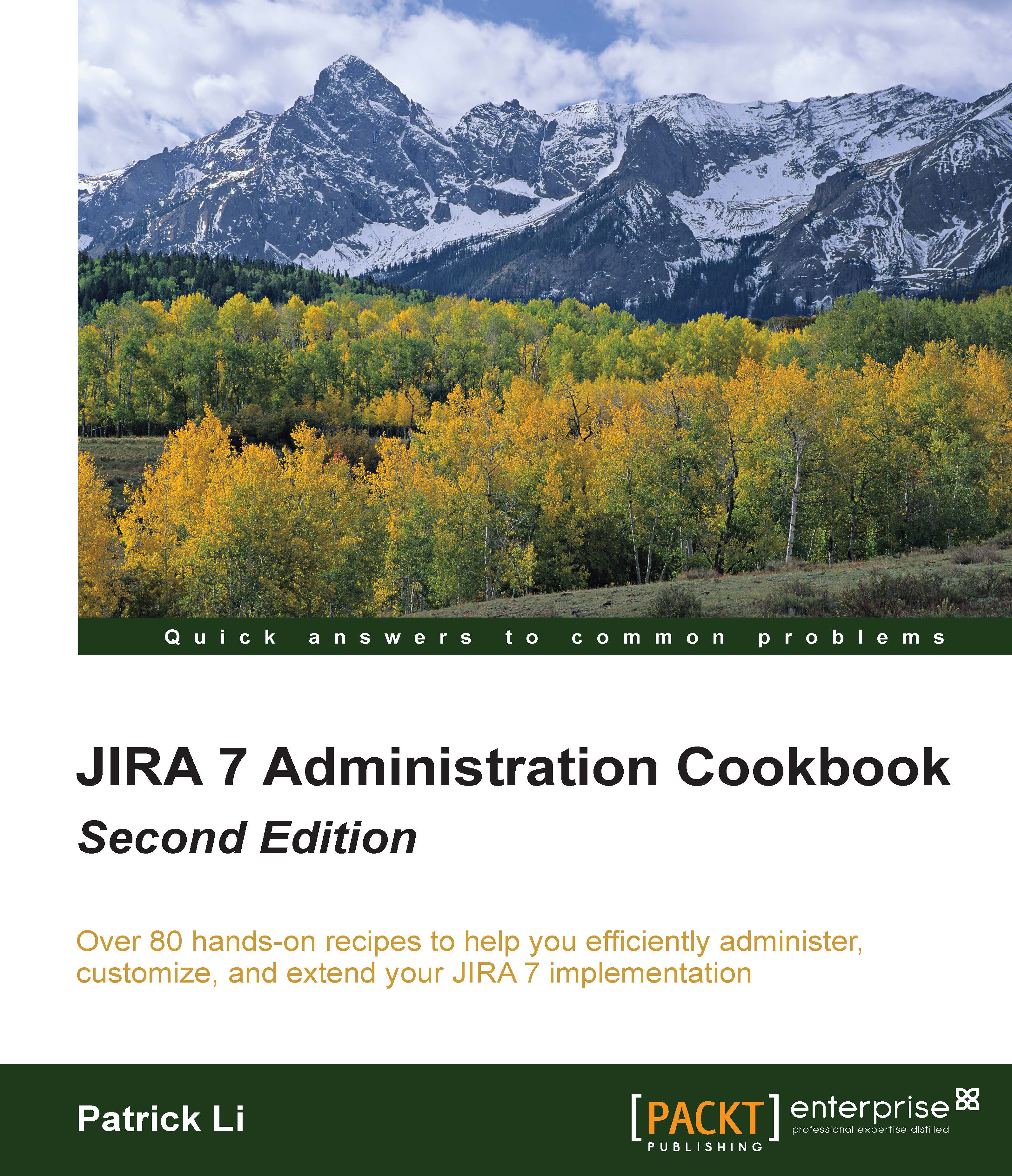Using JIRA REST API
JIRA exposes many of its features through a set of REST APIs, allowing other applications to interact with it. With these APIs, you can perform operations such as searching, creating, and deleting issues. In fact, several of the add-ons used throughout this book make use of these REST APIs to perform their functions.
Being a web-based standard, JIRA's REST API allows you to use any technology with it. This means, you can write the code in Java, .NET, JavaScript, or even with simple bash scripts.
In this recipe, we will be using the RESTClient Firefox add-on to run a search query against JIRA for getting a list of issues assigned to the currently logged-in user. There are many other tools you can use, such as cURL, and Postman for Chrome.
How to do it...
Perform the following steps to run a search query using JIRA's REST API:
Open up REST Client in the Firefox browser.
Set the Method to Get.
Enter the following into the URL text box:
http://localhost:8080/rest/api/2/search?jql...