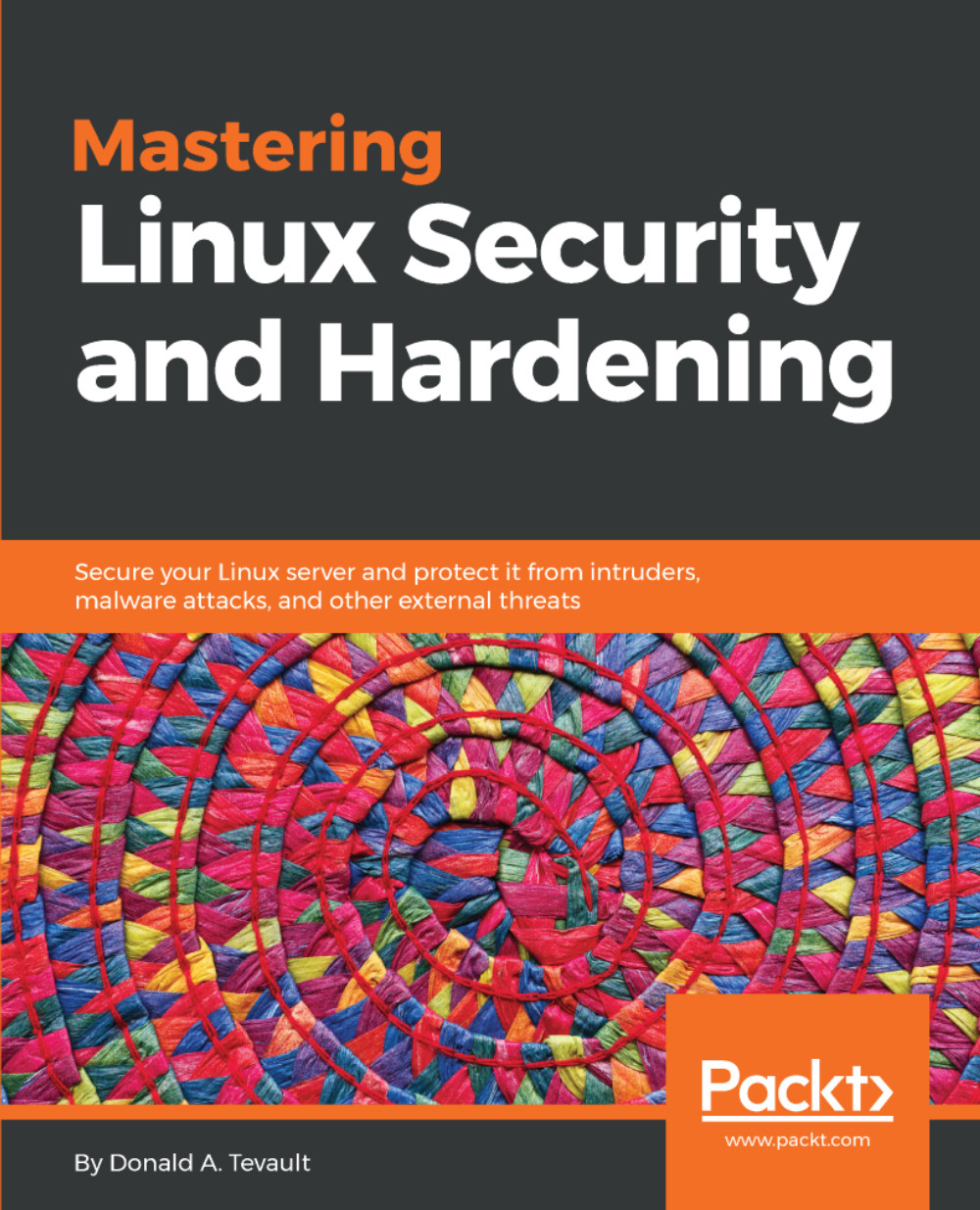SELinux considerations
It used to be that doing an antivirus scan on a Red Hat-type system would trigger an SELinux alert. But, in the course of proofing this chapter, the scans all worked as they should, and SELinux never bothered me even once. So, it would appear that that problem is now fixed.
If you ever do generate any SELinux alerts with your virus scans, all you need to do to fix it is to change one Boolean:
[donnie@localhost ~]$ getsebool -a | grep 'virus' antivirus_can_scan_system --> off antivirus_use_jit --> off [donnie@localhost ~]$
What interests us here is the antivirus_can_scan_system Boolean, which is off by default. To turn it on to enable virus scans, just follow this:
[donnie@localhost ~]$ sudo setsebool -P antivirus_can_scan_system on [sudo] password for donnie: [donnie@localhost ~]$ getsebool antivirus_can_scan_system antivirus_can_scan_system --> on [donnie@localhost ~]$
That should fix any SELinux-related scan problems that you may have. But, as things stand now...