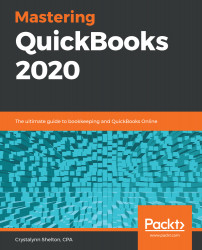QBO is ideal for solopreneurs, freelancers, and mid-to-large-sized businesses with employees and 1099 contractors. 1099 contractors are also known as independent contractors, who you may hire to provide services for your business. Since they are not employees of the business, you must provide a 1099 form at the end of the year to any contractor you have paid $600 or more to in the calendar year.
The needs of your business will determine which edition of QBO is ideal for you. The following provides some additional insight into the ideal businesses for each edition of QBO.