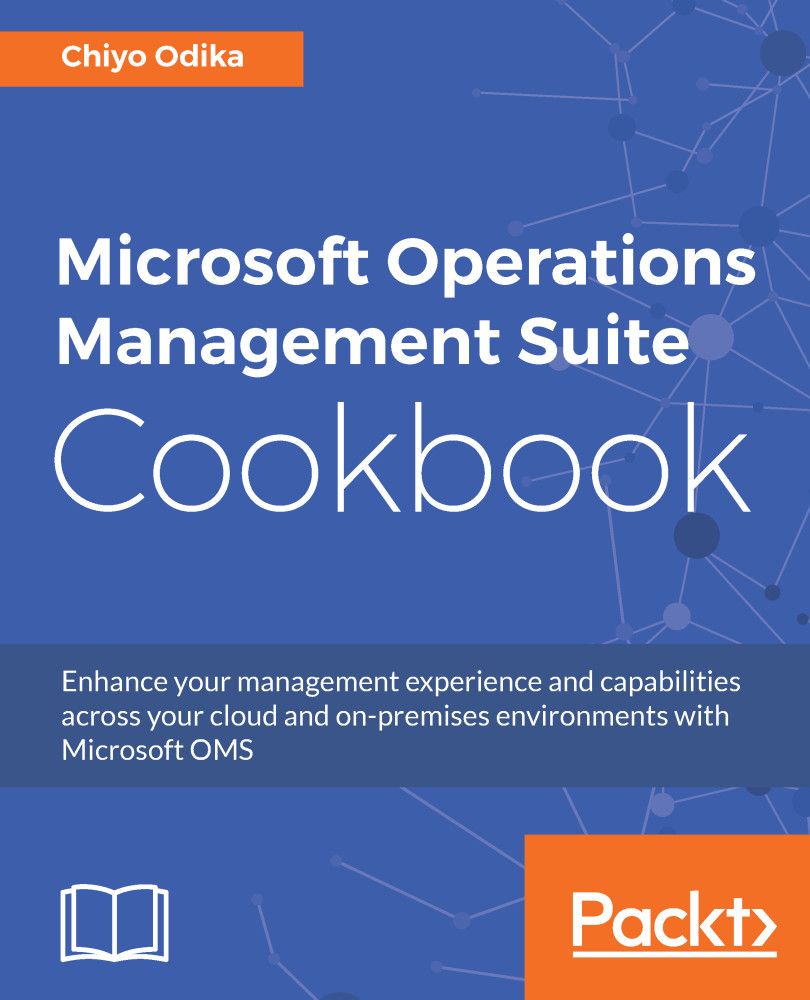Automation plays an important part in the fabric of OMS and enables much of the functionality in the service. One use case is the application of automation for alert management and issue remediation. In addition to the email and webhook actions reviewed in the previous section, you can also configure Runbook actions within OMS alert rules to start a Runbook in Azure Automation. Alert rules can be configured to automatically run an automation Runbook to remediate an issue identified by the alert rule. Alert configurations provide two options for calling Runbooks:
- Directly selecting a Runbook
- Using a webhook
While you can use a webhook without linking your OMS workspace to an Automation account, you will need to link your OMS workspace to an Automation account in order to directly select a runbook for use with an alert rule.