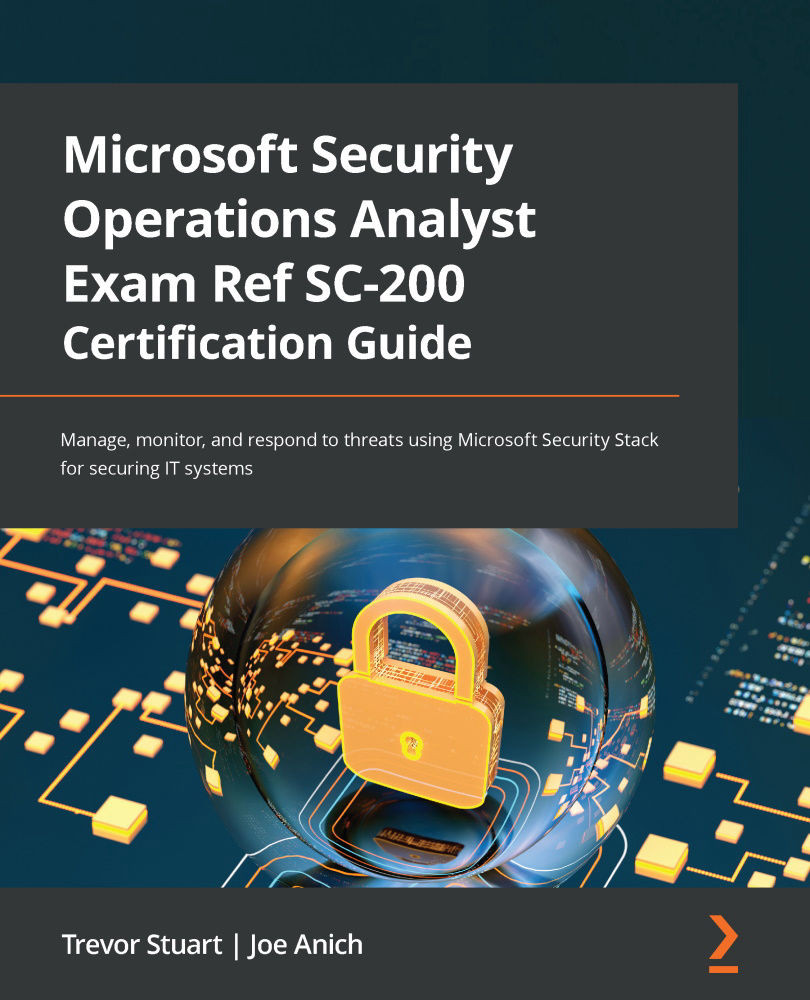Connecting data sources to Microsoft Sentinel
Microsoft Sentinel will ingest data from sources and apps whenever you connect the service and decide to forward any events to Microsoft Sentinel. If you happen to have any servers that are either physical or virtual, you will be able to achieve very similar results if you install the Log Analytics agent. This will collect the required logs and send it to Microsoft Sentinel. Additionally, if you have any firewall and proxies, you will be able to use Syslog servers and have those servers forward the logs to Microsoft Sentinel.
Let's learn how to connect these data sources accordingly:
- From the main menu, find the Data Connectors option. Go ahead and click it to be taken to the data connectors gallery.
- This gallery contains a list of all the built-in data sources you can connect to! Choose the data source you would like to connect to and, in the bottom right-hand corner, select Open connector page: