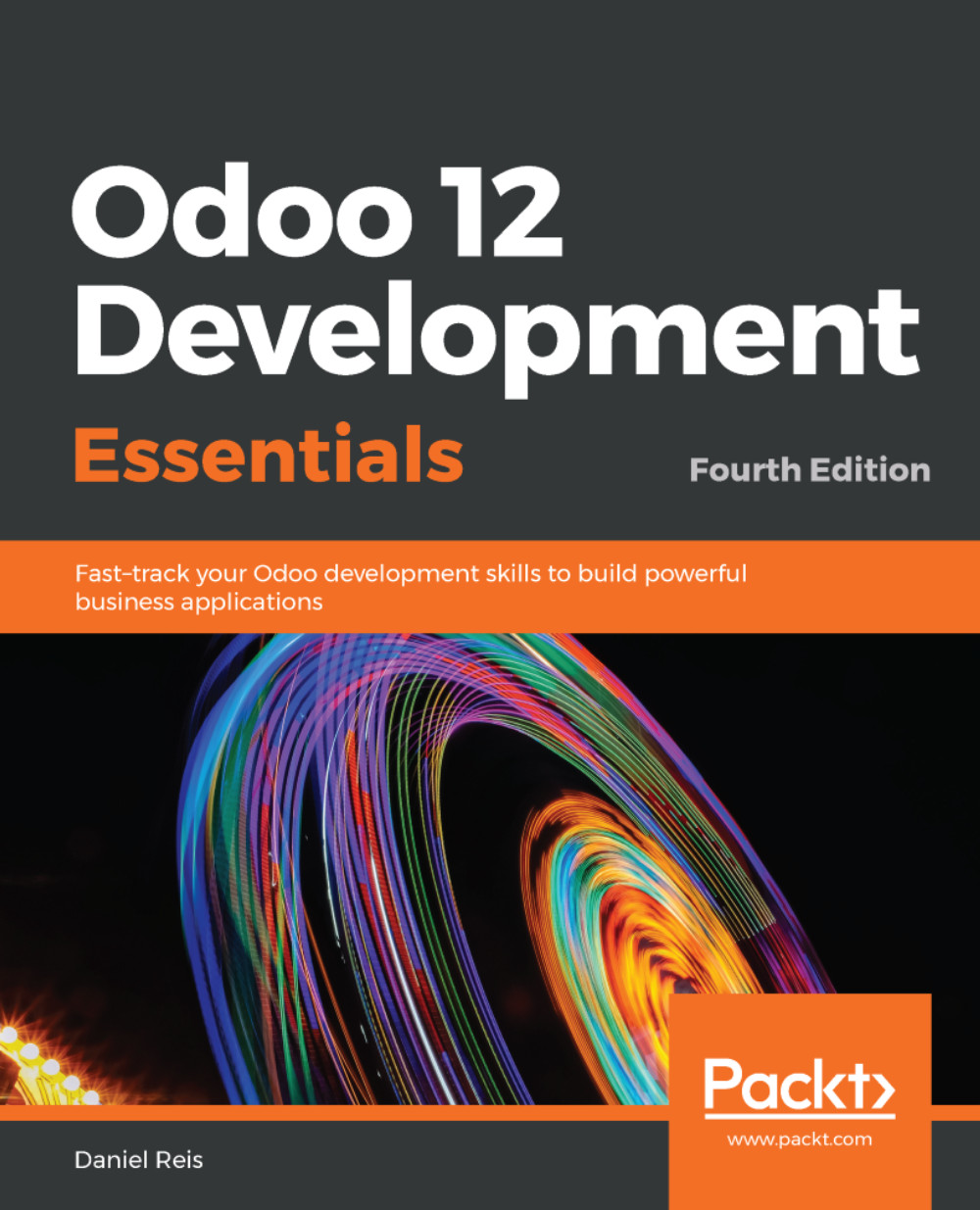Using log messages
Writing messages to the log file can be useful to monitor and audit running systems. It is also helpful for code maintenance, making it easier to get debug information from running processes, without the need to change code.
For our code to be able to use logging, we first need to prepare a logger. Add the following code lines at the top of library_checkout/wizard/checkout_mass_message.py:
import logging _logger = logging.getLogger(__name__)
The Python standard library logging module is used. The _logger object is initialized, using the name of the current code file, __name__. With this, the log messages will carry information of the file that generated them.
There are several levels available for log messages. These are as follows:
_logger.debug('A DEBUG message')
_logger.info('An INFO message')
_logger.warning('A WARNING message')
_logger.error('An ERROR message') We can now use the logger to write messages to the log. Let's do this in the button_send wizard method...