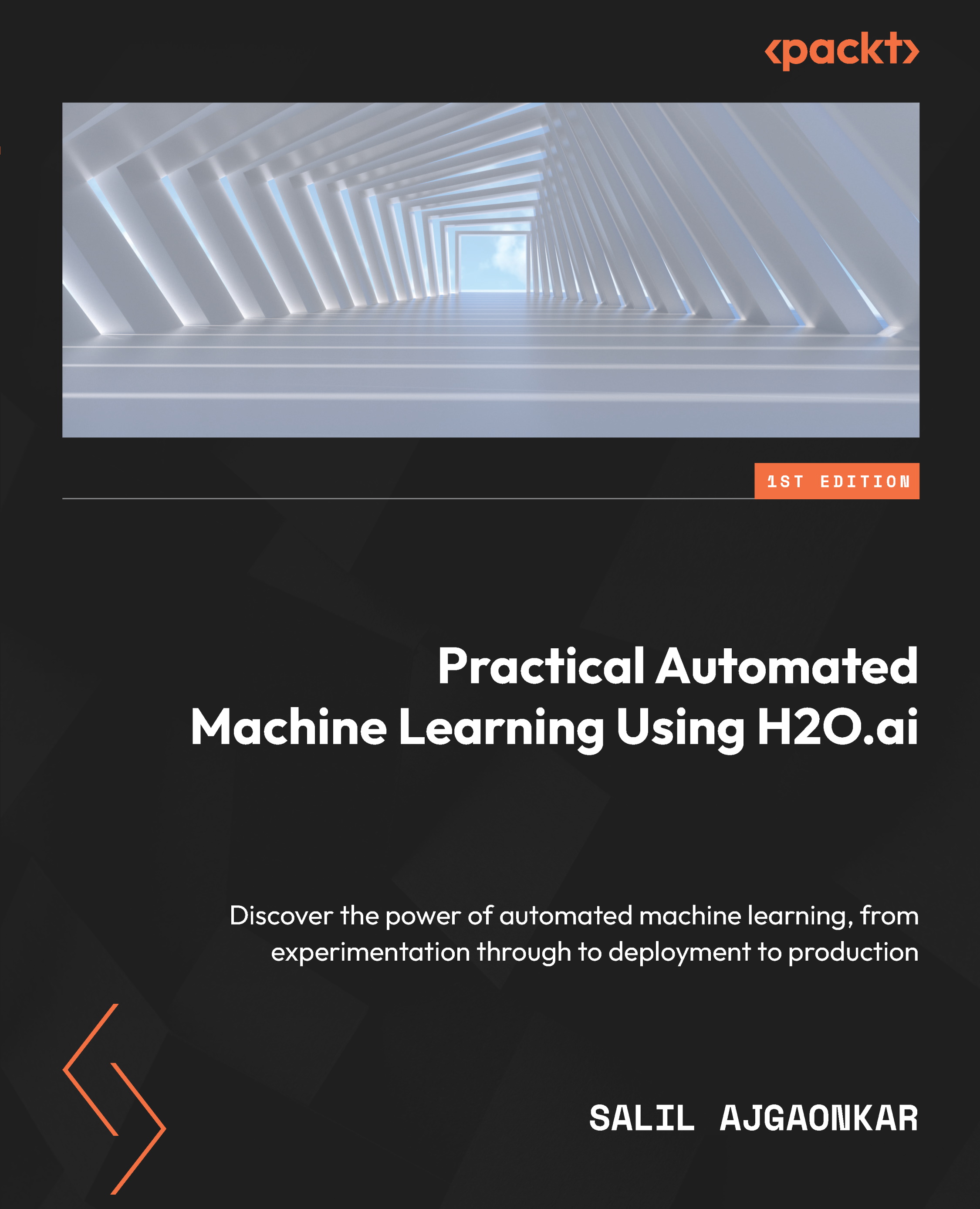Understanding the basics of H2O Flow
H2O Flow is an open source web interface that helps users execute code, plot graphs, and display dataframes on a single page called a Flow notebook or just Flow.
Users of Jupyter notebooks will find H2O Flow very similar. You write your executable code in cells, and the output of the code is displayed below it when you execute the cell. Then, the cursor moves on to the next cell. The best thing about a Flow is that it can be easily saved, exported, and imported between various users. This helps a lot of data scientists share results among various stakeholders, as they just need to save the execution results and share the flow.
In the following sub-sections, we will gain an understanding of the basics of H2O Flow. Let’s begin our journey with H2O Flow by, first, downloading it to our system.
Downloading and launching H2O Flow
In order to run H2O Flow, you will need to first download the H2O Flow Java Archive (JAR) file onto your...