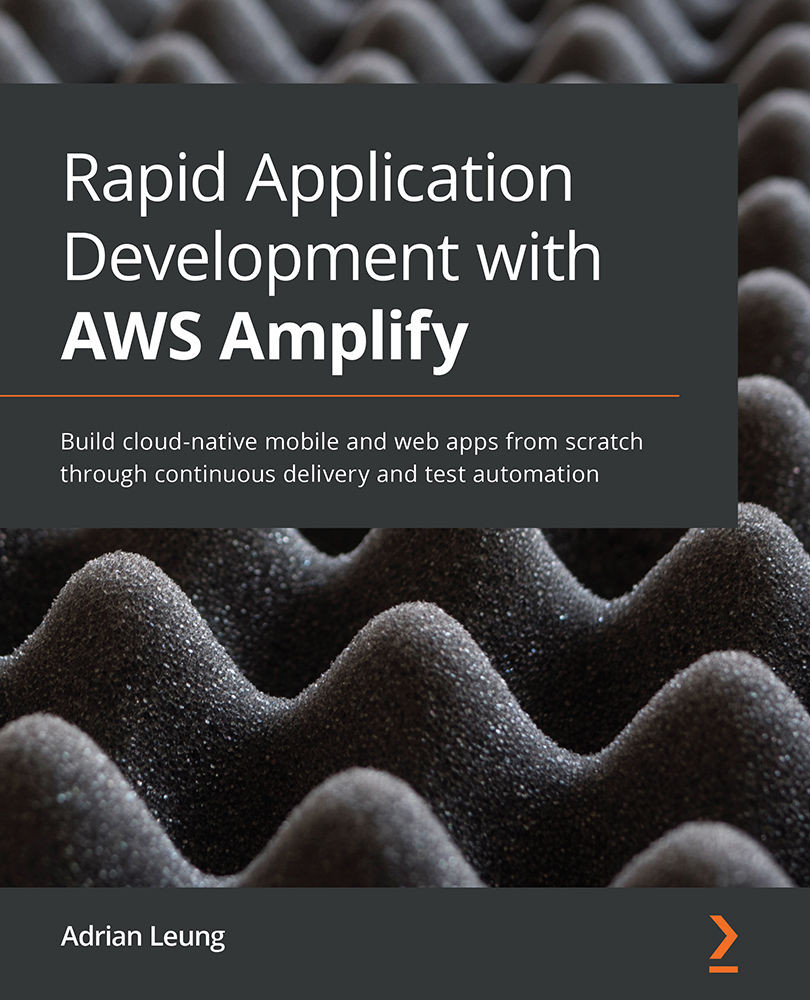Adding a custom domain name using a third-party DNS provider
Many of us might have purchased some domain names through various DNS providers. This section will give you an idea of how to easily hook up your existing domain name to the Amplify app. The only difference between setting up a domain name through Route 53 and a third-party DNS provider is the verification steps. If you have already owned or purchased a domain name through a third-party DNS provider, follow these steps to configure it with the AWS Amplify Console:
- Go to the Domain management dashboard via the AWS Amplify Console and enter the domain name that you have just purchased from the third-party DNS provider (GoDaddy, in our case). Then, click the Configure domain button:
Figure 9.7 – Amplify Console – Finding a domain
This feature works with a domain name that has been purchased through AWS Route 53 or external websites such as GoDaddy.
- By default, the domain name you've purchased from...