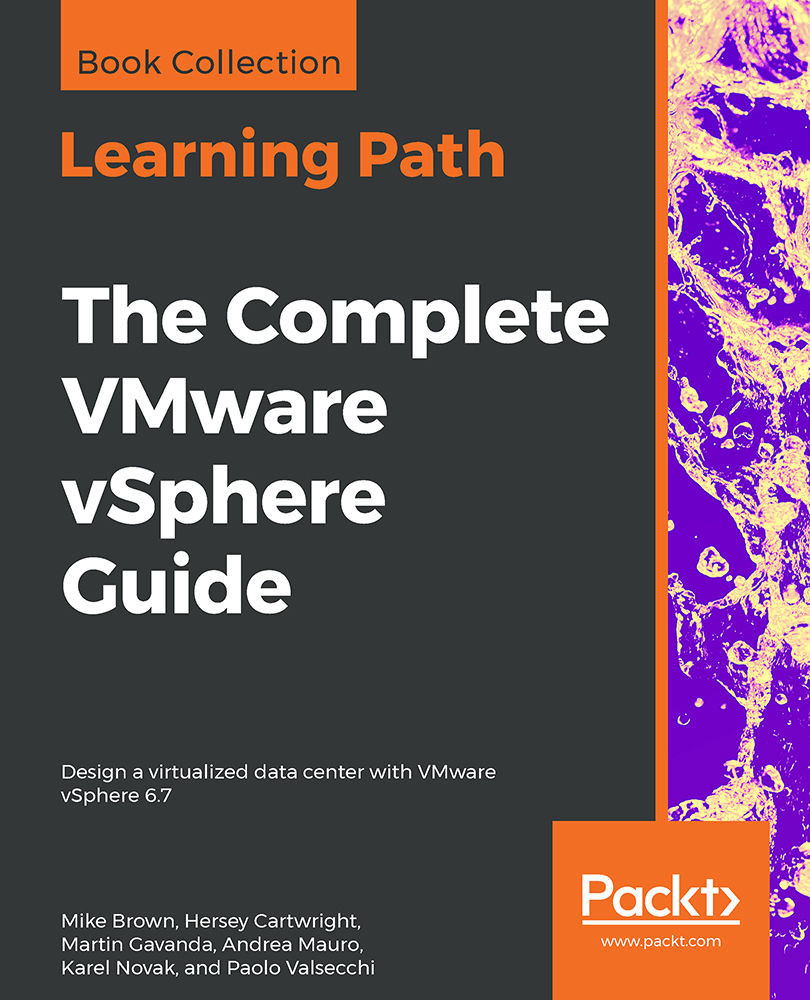Network availability is obtained by minimizing Single Points of Failure (SPOF) and providing sufficient capacity. Multiple network ports, network adapters, and physical switches can be used to minimize single points of failure, and link aggregation can be used to provide load balancing across multiple network adapters.
vSphere virtual network configurations offer multiple NIC teaming and load balancing options. The options that are used are dependent on the number of network adapters available, the number of virtual machines connected, the physical network's topology, and the amount of bandwidth required.