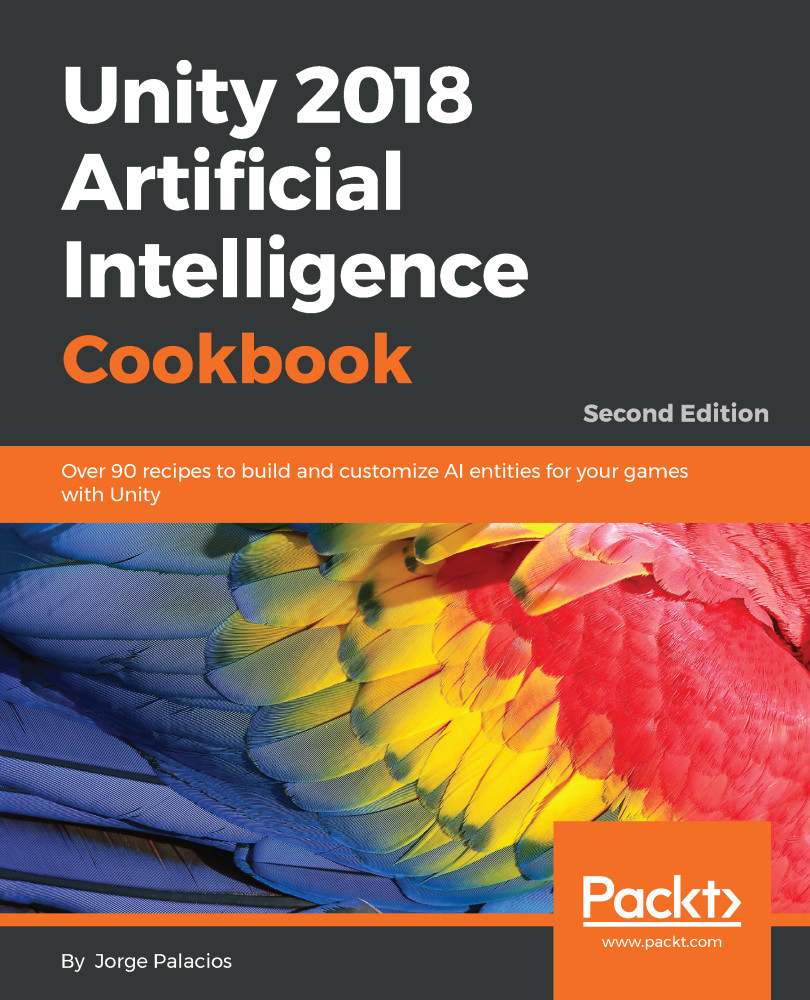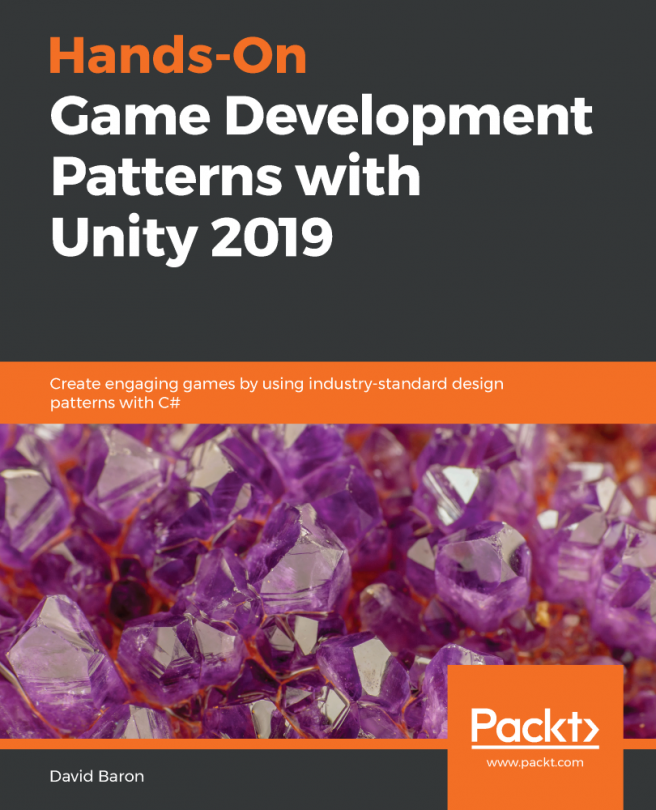This is the stepping stone for scenarios where we want to have control over gravity-reliant objects, such as balls and grenades, so we can then predict the projectile's landing spot or be able to effectively shoot a projectile at a given target.
Shooting a projectile
Getting ready
This recipe differs a little bit as it doesn't rely on the base AgentBehaviour class.
How to do it...
- Create the Projectile class, along with its member variables, to handle the physics:
using UnityEngine;
using System.Collections;
public class Projectile : MonoBehaviour
{
private bool set = false;
private Vector3 firePos;
private Vector3 direction;
private float speed;
private float timeElapsed;
}
- Define the Update function:
void Update ()
{
if (!set)
return;
timeElapsed += Time.deltaTime;
transform.position = firePos + direction * speed * timeElapsed;
transform.position += Physics.gravity * (timeElapsed * timeElapsed) / 2.0f;
// extra validation for cleaning the scene
if (transform.position.y < -1.0f)
Destroy(this.gameObject);// or set = false; and hide it
}
- Finally, implement the Set function in order to fire the game object (for example, calling it after it is instantiated in the scene):
public void Set (Vector3 firePos, Vector3 direction, float speed)
{
this.firePos = firePos;
this.direction = direction.normalized;
this.speed = speed;
transform.position = firePos;
set = true;
}
How it works...
This behavior uses high school physics in order to generate the parabolic movement.
There's more...
We could also take another approach: implementing public properties in the script or declaring member variables as public, and instead of calling the Set function, having the script disabled by default in the prefab and enabling it after all the properties have been set. That way, we could easily apply the object pool pattern.
See also
For further information on the object pool pattern, please refer to the following Wikipedia article and the official Unity technologies video tutorial available online: