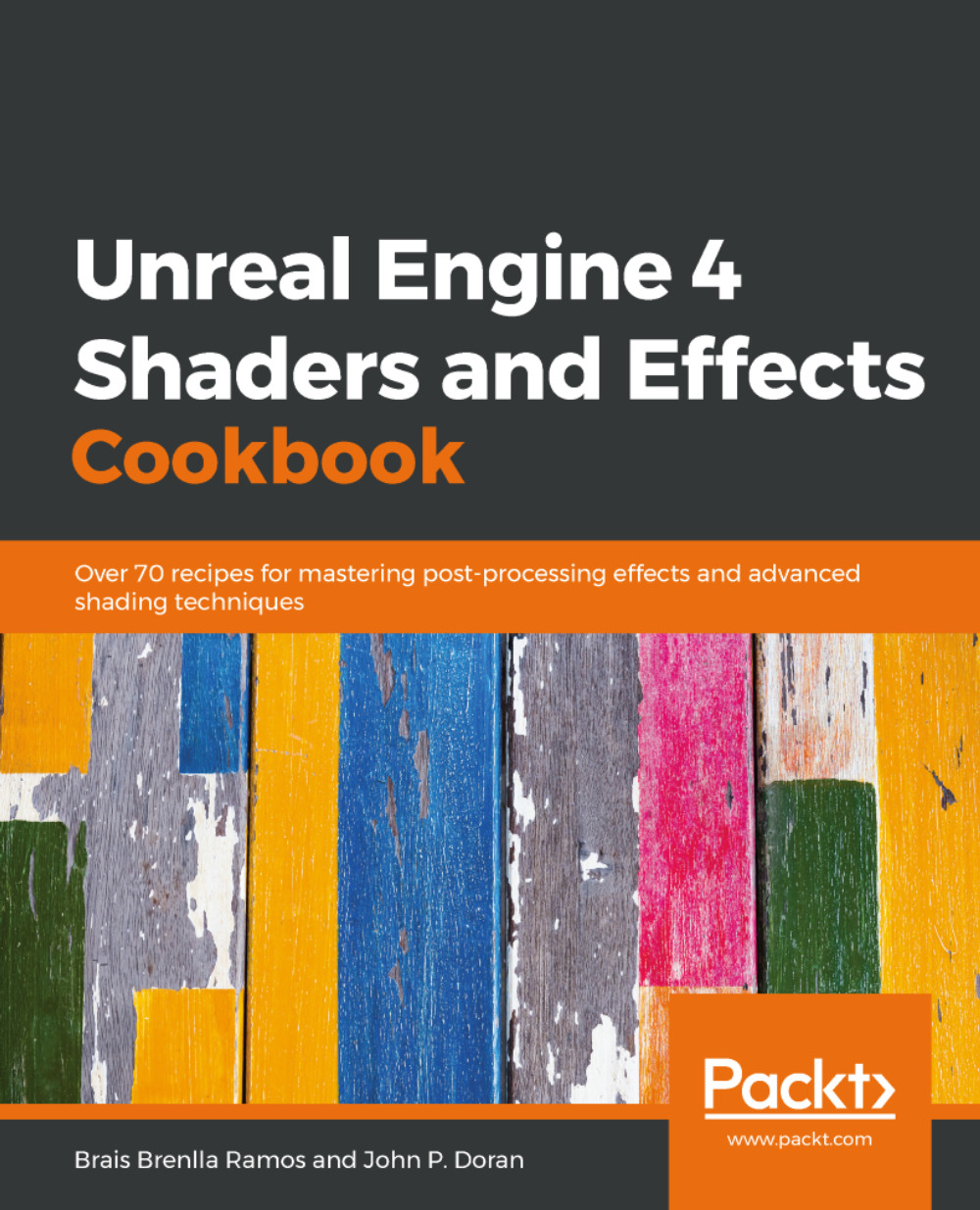Combining multiple meshes with the HLOD tool
You may have noticed when playing AAA games that, as you get closer to an area of a map, a higher-detail version of what you've seen will come into play, or trees will suddenly start appearing. This is typically done in order to ensure that when a player is closer to an area it has the highest quality possible, but the further away it is, the less detail it needs to have. The Hierarchical Level of Detail (HLOD) tool allows you to take static objects within your levels and reduce your draw calls by having additional combined meshes to use in place of all of the individual ones.
Getting ready...
You should have a level that contains a number of static meshes within it. If you don't have one already, you can also open the 08_05_HLOD_Start map within the example code of this book:

How to do it...
Before we can use the HLOD tool, we must enable it:
- Go the
World Settingsmenu by going toSettings|World Settings. - From the
World Settingstab, scroll down...