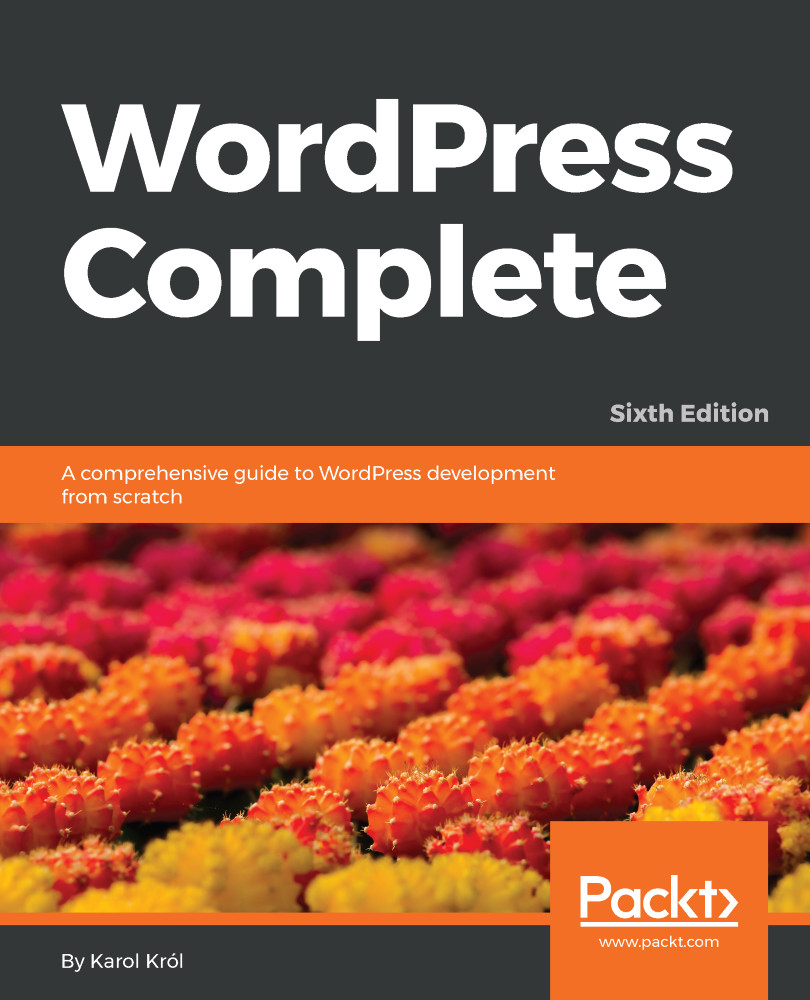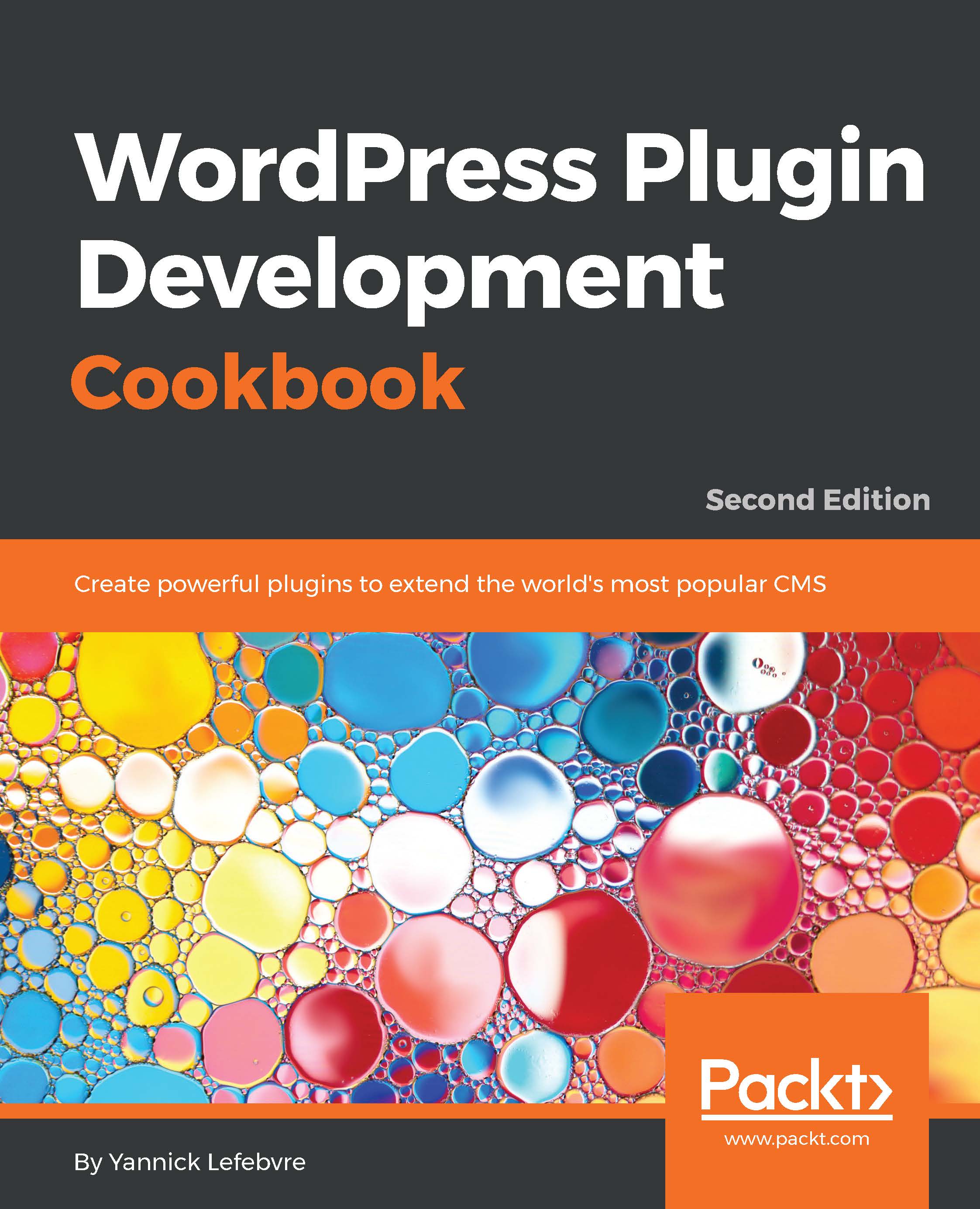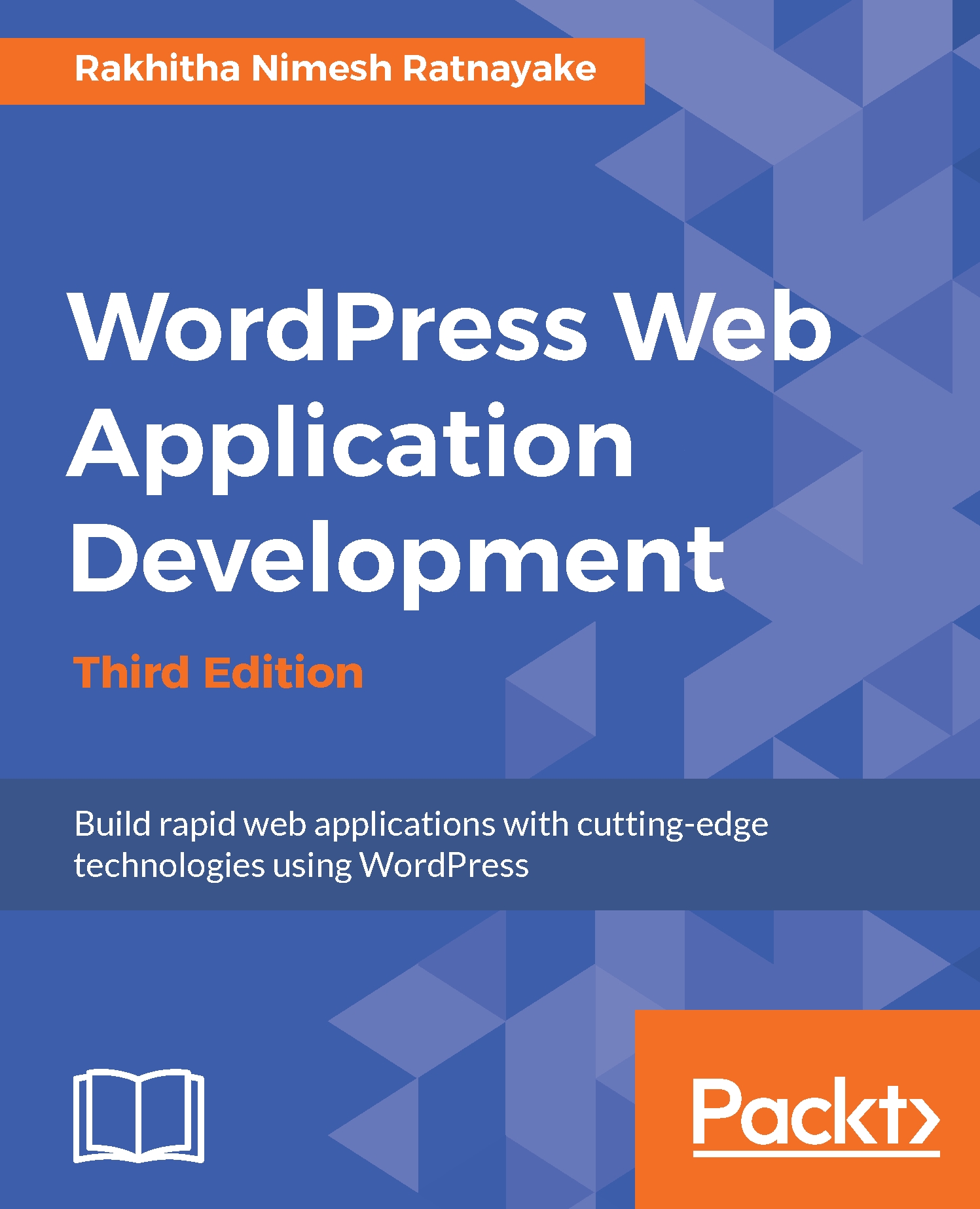So there she was, with her new business, the business that she left her job as a teacher for, and she needed a website urgently. ASAP, as they say.
At that point, I knew I needed to step in and help her out. After all, she's my mother, and it's hard to say no to your mom.
That was somewhere around 2008, I think, and it was my first real experience having to build a website really quickly and make sure that it is top quality at the same time.
A week later, the thing was online. Built on WordPress.
Back in the day, when you wanted to launch a new website, you either had to learn web programming yourself or hire a professional who would take care of the whole process for you. Those times are gone, and we can thank WordPress for that.
More than a quarter of the entire web runs on WordPress already, and that number is only expected to increase in the coming years. In simple terms, with WordPress, anyone can build a beautiful website with the least amount of effort possible and then make it available to the world in no time.
I feel I need to emphasize on this some more. With WordPress, you don't need to hire a team of developers and designers. You don't need to learn advanced PHP, and you can still end up with a high-quality website with almost unlimited extension possibilities.
Frankly, these days, everyone has a good reason to have a website. It's not just large companies anymore. Individuals, families, freelancers, or small/independent businesses can all benefit from a website. However, not everyone has the financial resources to hire a web development company or a freelance web developer to create a website for them. This is where WordPress comes into play. WordPress is free, easy to use, and packed with excellent features.
In short, WordPress is an open source web software application that you can use to create and maintain a modern website. Since WordPress is a web application, it does not need to be installed on your home PC or Mac, or any other machine under your control. It can live on a server (a kind of computer) that belongs to your website hosting company.
Originally, WordPress was an application meant to run a blog website. However, it has now evolved into a fully featured Content Management System (CMS). Actually, at the time of writing, WordPress powers nearly 30 percent of the entire internet. Impressive, isn't it?
In this chapter, we'll explore:
- The reasons that will make you choose WordPress to run your website
- The greatest advantages of WordPress
- Online resources for WordPress
- Some of the most useful features in the newest versions of WordPress
 Germany
Germany
 Slovakia
Slovakia
 Canada
Canada
 Brazil
Brazil
 Singapore
Singapore
 Hungary
Hungary
 Philippines
Philippines
 Mexico
Mexico
 Thailand
Thailand
 Ukraine
Ukraine
 Luxembourg
Luxembourg
 Estonia
Estonia
 Lithuania
Lithuania
 Norway
Norway
 Chile
Chile
 United States
United States
 Great Britain
Great Britain
 India
India
 Spain
Spain
 South Korea
South Korea
 Ecuador
Ecuador
 Colombia
Colombia
 Taiwan
Taiwan
 Switzerland
Switzerland
 Indonesia
Indonesia
 Cyprus
Cyprus
 Denmark
Denmark
 Finland
Finland
 Poland
Poland
 Malta
Malta
 Czechia
Czechia
 New Zealand
New Zealand
 Austria
Austria
 Turkey
Turkey
 France
France
 Sweden
Sweden
 Italy
Italy
 Egypt
Egypt
 Belgium
Belgium
 Portugal
Portugal
 Slovenia
Slovenia
 Ireland
Ireland
 Romania
Romania
 Greece
Greece
 Argentina
Argentina
 Malaysia
Malaysia
 South Africa
South Africa
 Netherlands
Netherlands
 Bulgaria
Bulgaria
 Latvia
Latvia
 Australia
Australia
 Japan
Japan
 Russia
Russia