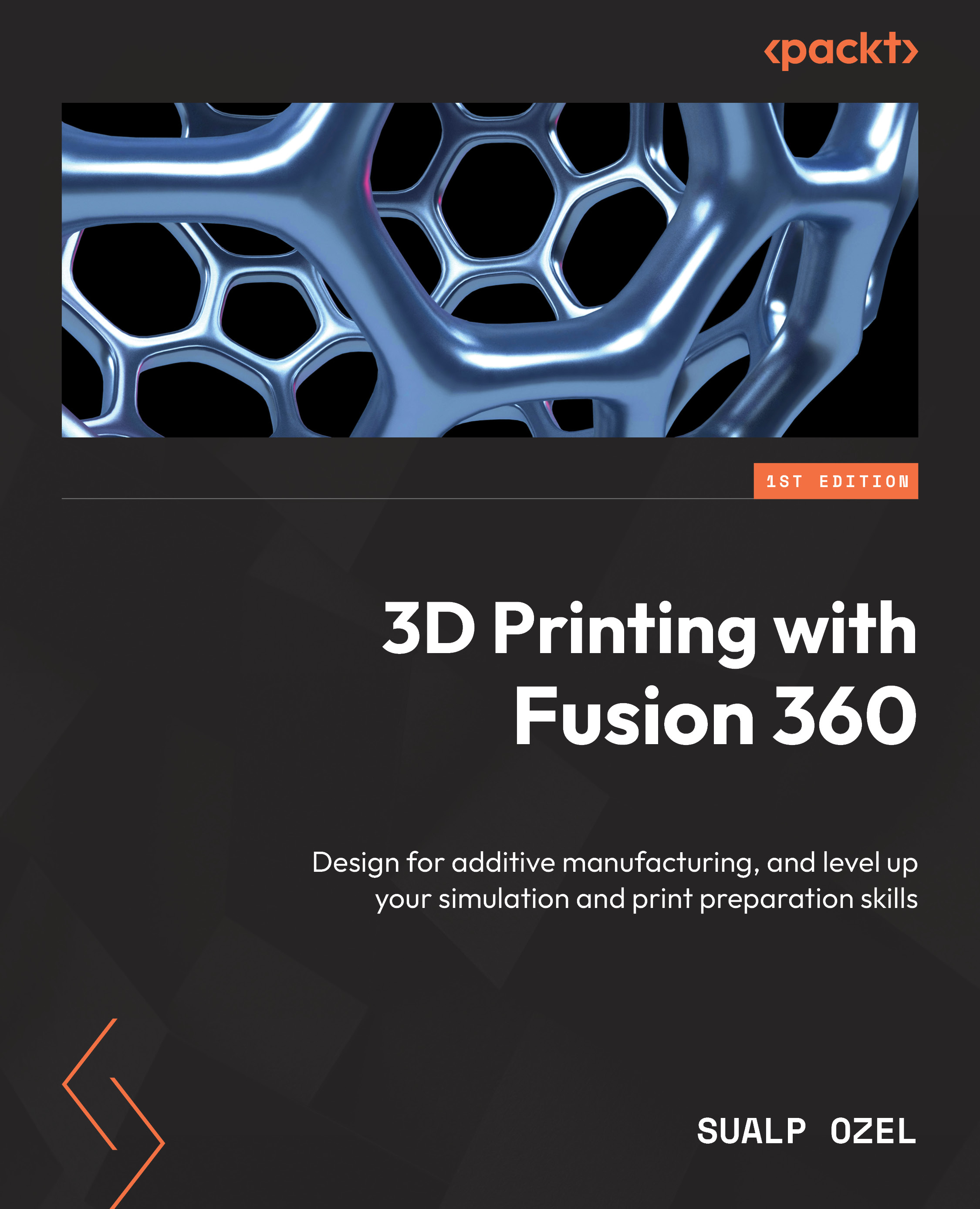Tessellation, a critical step for 3D printing with non-Fusion 360 slicers
As we learned in the chapter introduction, there are many slicers out there for 3D printing. Even though certain slicers can accept solid models from CAD software, more often than not, you will have to tessellate your models and turn them into mesh models prior to sending them to your preferred slicer. Fusion 360 can convert solid and surface models into mesh bodies using the TESSELLATE command located within the MESH tab of the CREATE panel.
Tessellating a solid body
The TESSELLATE command has multiple options to control what the mesh outcome will look like. After selecting a body or a component to tessellate, you can use the Refinement Settings dropdown and change the quality of the tessellated mesh body. The default refinement option is medium, but I would recommend using high in order to get a more refined mesh outcome, especially around a curved surface. The refinement option you choose controls the...