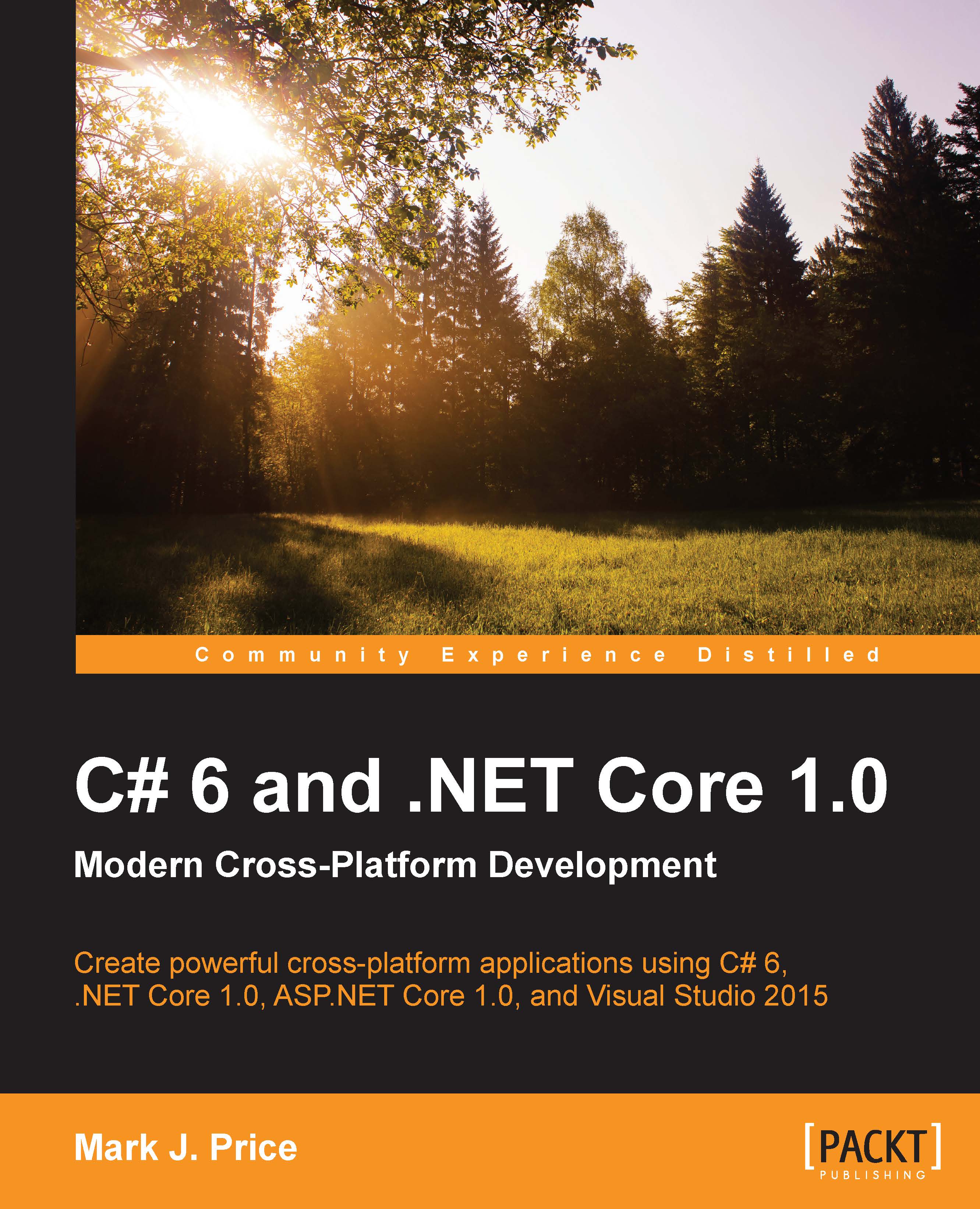Hosting ASP.NET Core web apps in Microsoft Azure
First, you need to register an account with Microsoft Azure.
Register an Azure account
Go to http://portal.azure.com/ and register an account to get a free trial. You will be able to continue after the end of the free trial because we will only use the free features of Azure.
You can use any Microsoft account, for example, Hotmail, MSN, or Live account. For this book, I registered a new account named [email protected].
Create an Azure web app
Go to the Azure portal (https://portal.azure.com/), where you will see the Azure dashboard:

Click on All resources and then click on the + Add button:

In the Search Everything box, enter web app and press Enter. Click on Web App and then click on Create:

In the Web App blade, enter a globally unique name for your web app:

Note
I entered quizwebapp, so this name is now taken. No one else will be able to have a Web App with that name. You will need to choose something different.
Leave the other options as...