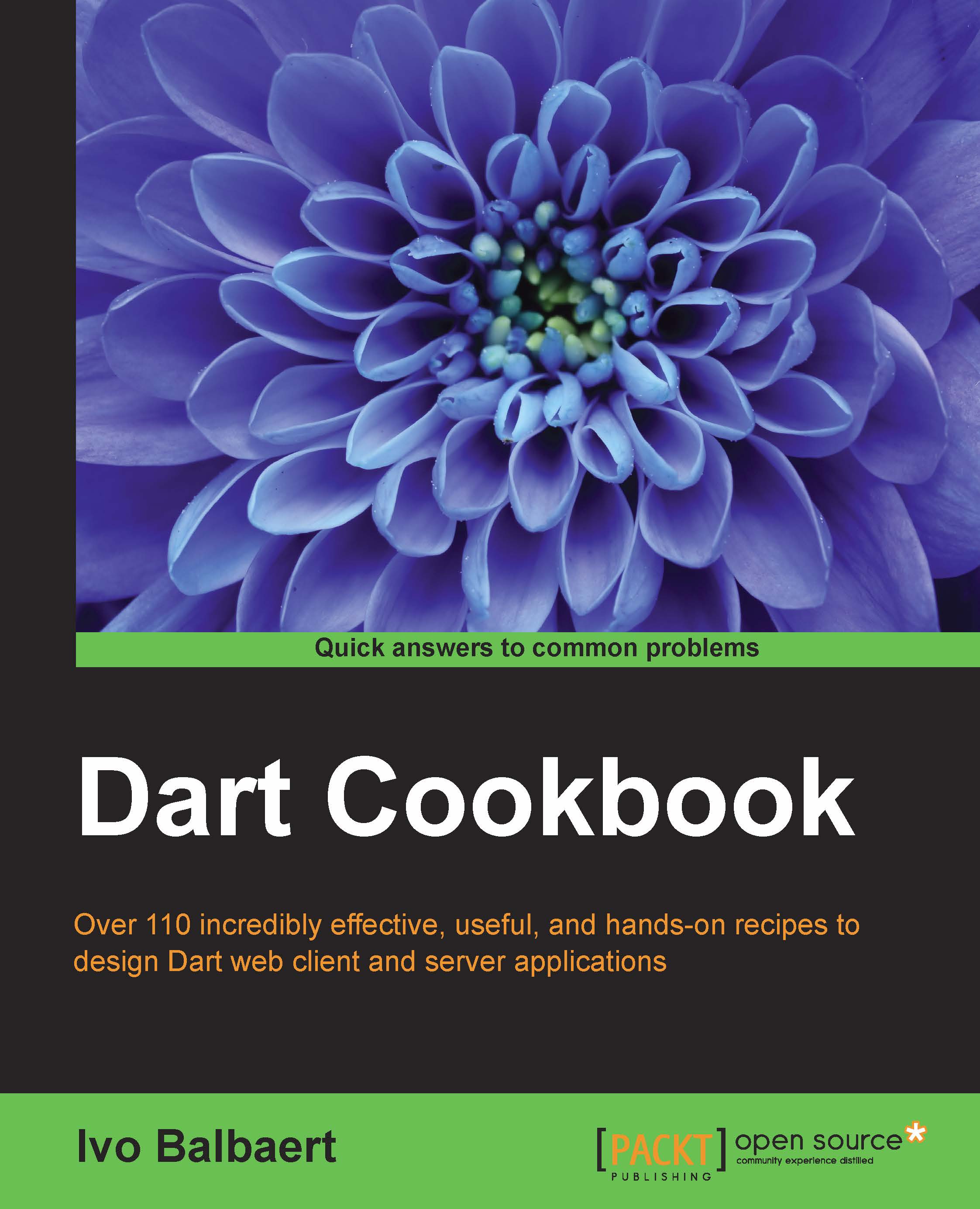Configuring the Dart environment
This recipe will help customize the Dart environment according to our requirements. Here, we configure the following:
- Defining a
DART_SDKenvironment variable - Making
dart-sdk\binavailable for the execution of the Dart command-line tools
Getting ready
We assume that you have a working Dart environment installed on your machine. If not, go to https://www.dartlang.org/tools/download.html and choose Option 1 for your platform, which is the complete bundle. Downloading and uncompressing it will produce a folder named dart, which will contain everything you need. Put this in a directory of your choice. This could be anything, but for convenience keep it short, such as d:\dart on Windows or ~/dart on Linux. On OS X, you can just drop the directory in the App folder.
How to do it...
- Create a
DART_SDKenvironment variable that contains the path to thedart-sdkfolder. On Windows, create and setDART_SDKtod:\dart\dart-sdkor<your-dart-sdk-path>\dart-sdkwhen using a dart from another folder (if you need more information on how to do this, refer to http://www.c-sharpcorner.com/UploadFile/6cde20/use-of-environment-variable-in-windows-8/). On Linux, add this to your configuration file.bashrcand/or.profileusing theexport DART_SDK=~/dart/dart-sdkcode. On OS X, exportDART_SDK=/Applications/dart/dart-sdkor in general exportDART_SDK=/path/to/dart-sdk. - The installation directory has a subfolder
dart-sdk\bin, which contains the command-line tools. Add this subfolder to the path of your environment. On Windows, add%DART_SDK%\bininstead to the front of the path (system environment) variable and click on OK. On Linux or OS X, addexport PATH=$PATH:$DART_SDK/binto your configuration file. - Reset your environment configuration file or reboot your machine afterwards for the changes to take effect.
How it works...
Setting the DART_SDK environment variable, for example, enables plugins such as dart-maven to search for the Dart SDK (dart-maven is a plugin that provides integration for Google Dart into a maven-build process). If the OS of your machine knows the path where the Dart tools reside, you can start any of them (such as the Dart VM or dartanalyzer) anywhere in a terminal or command-line session.
Test the environment variable by typing dart in a terminal and press Enter. You should see the following help text:
Usage: dart [<vm-flags>] <dart-script-file> [<dart-options>]
Executes the Dart script passed as <dart-script-file>