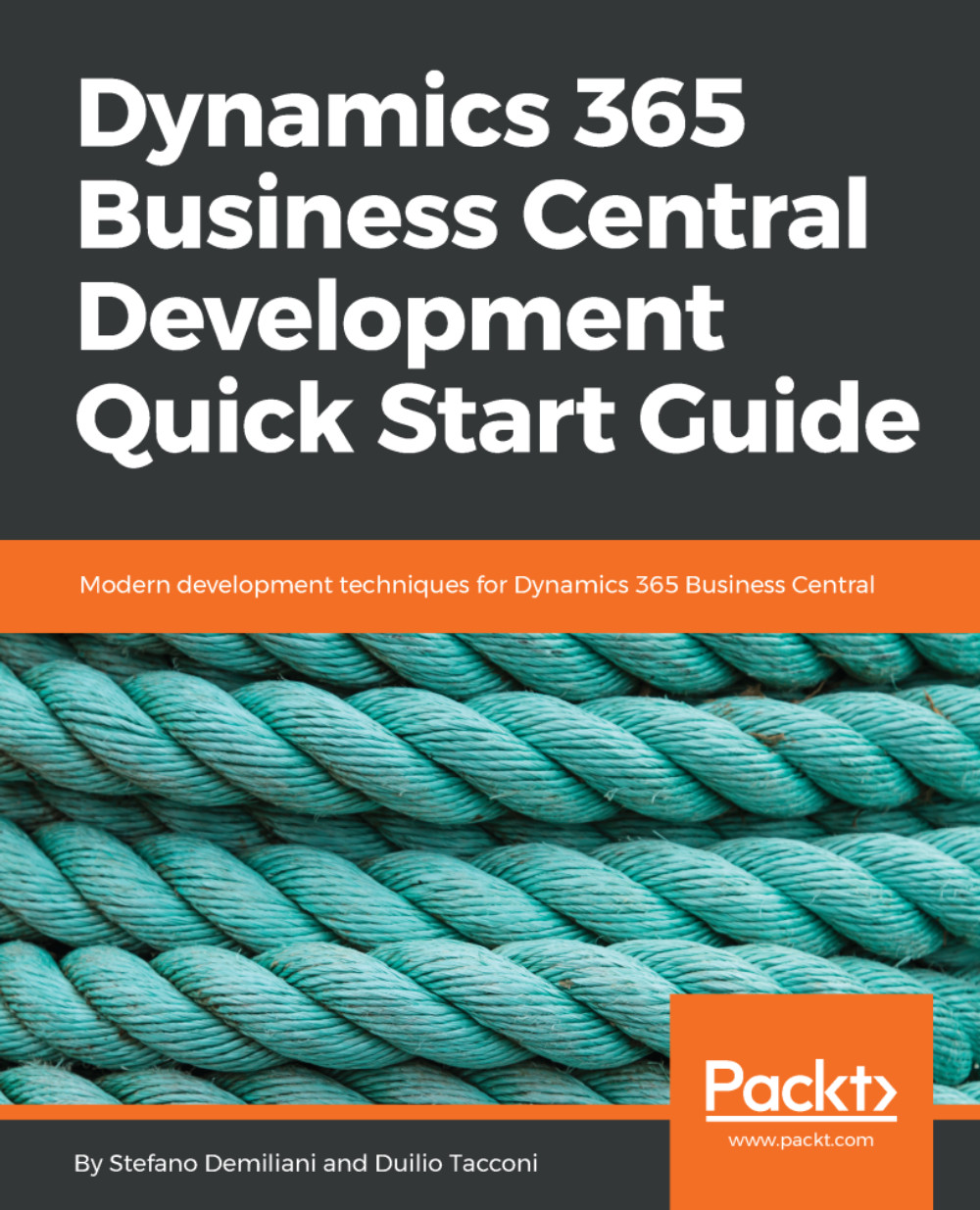This chapter has shown you how to set up Visual Studio Code as a modern development environment for Microsoft Dynamics 365 Business Central and how to get started developing your very first extension with AL.
You learned how to work with code snippets, to improve development productivity.
The chapter also gave you a brief introduction to source-code management with Git.
Now you know all you need to know to use Visual Studio Code to develop custom applications. In Chapter 4, Creating Your Development Sandbox, we'll see how to use all these concepts to create a more complex extension.