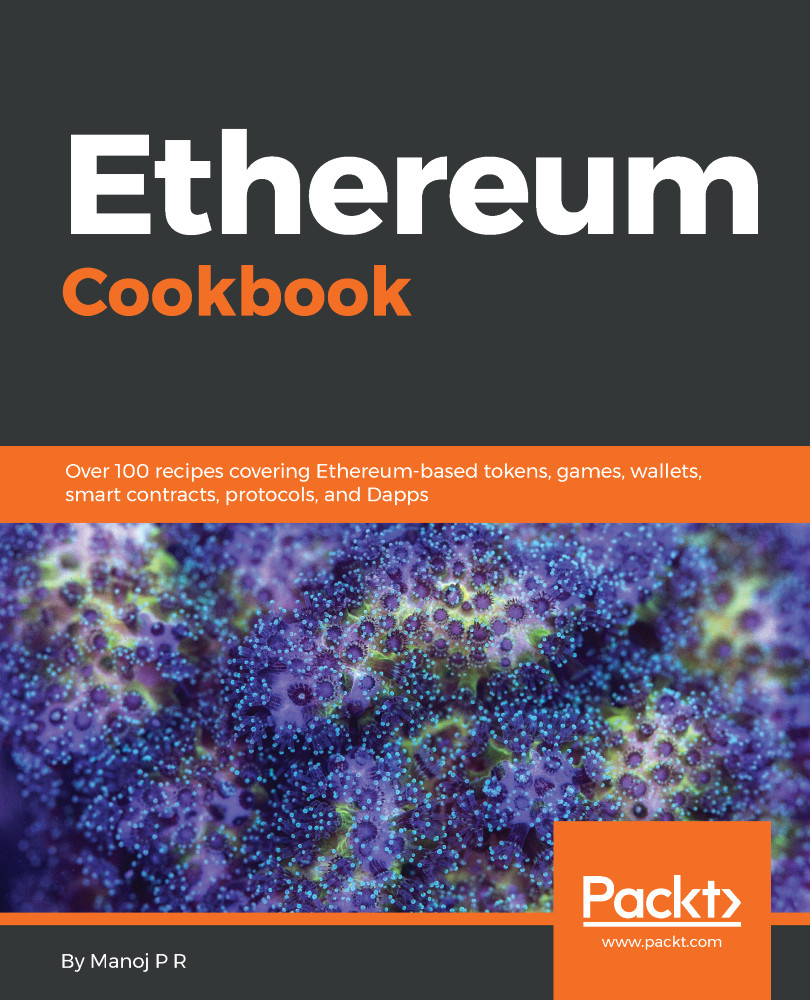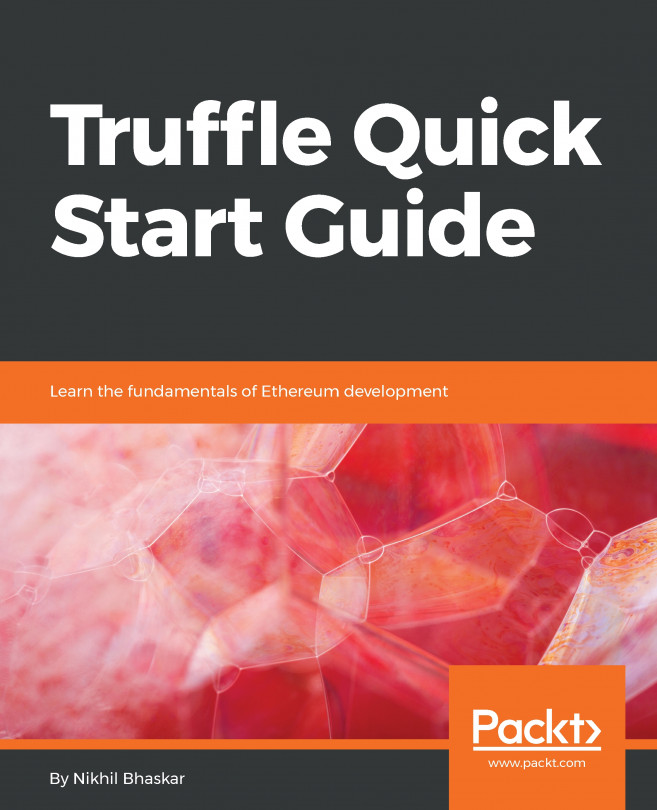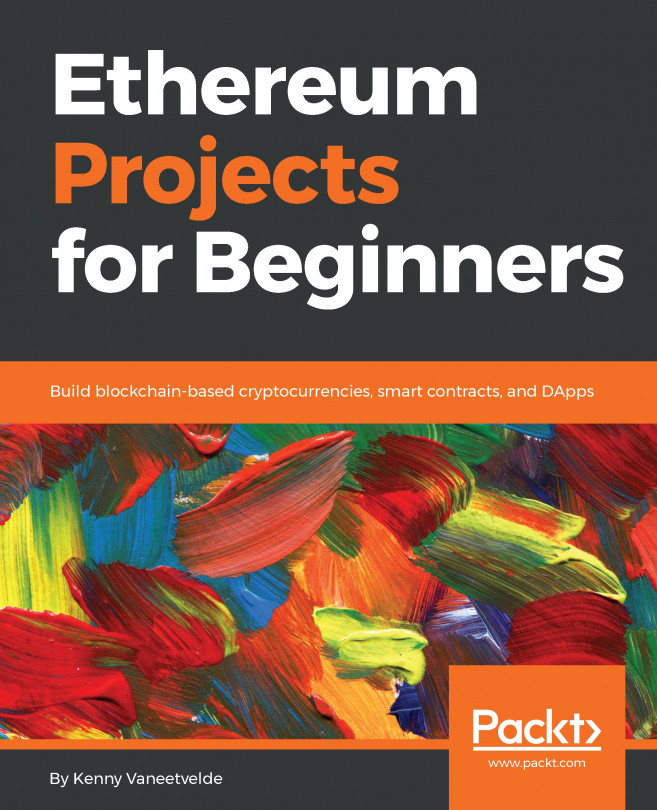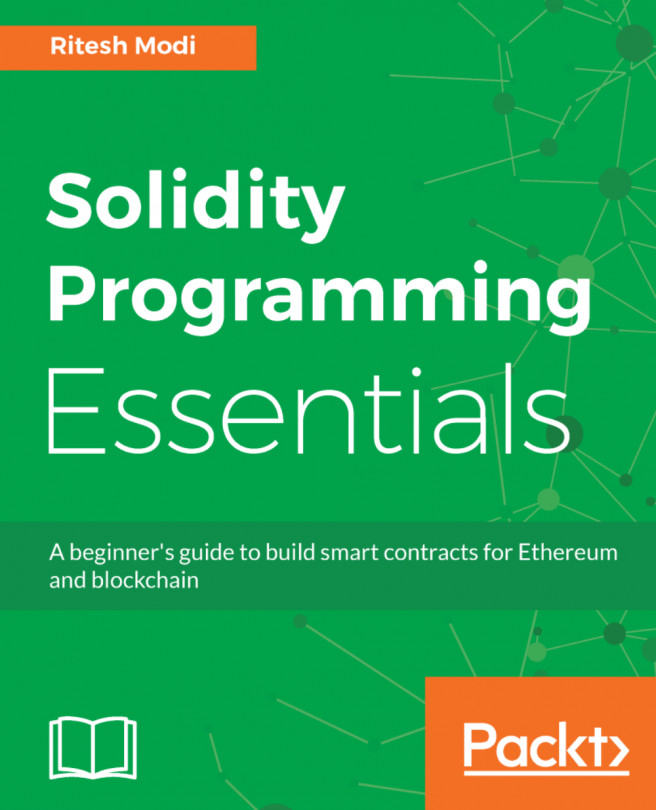In this recipe, we will focus on installing various clients that implement the Ethereum protocol. This will help you learn what each client has to offer, and will enable you to choose and work with an efficient implementation based on your requirements.
Choosing a client for Ethereum
Getting ready
If you are using macOS, you will need homebrew to install the packages.
How to do it...
There are several clients that implement the Ethereum protocol and we will mainly focus on geth and parity. You can get more information about the remaining protocols from the official Ethereum documentation (http://www.ethdocs.org/).
Geth
Geth is the official Go implementation of Ethereum:
- To install geth on macOS, the easiest way to follow is using homebrew. Run the following commands in your Terminal to download and install geth:
brew tap ethereum/ethereum brew install ethereum
This command will install the latest stable version of geth on your Mac. If you want to install the development version of geth, then add the --devel flag to the install command:
brew install ethereum --devel
- To install geth on Ubuntu, run the following commands:
sudo apt-get install software-properties-common
sudo add-apt-repository -y ppa:ethereum/ethereum
sudo apt-get update
sudo apt-get install ethereum
- If you are using Windows, it is suggested to download the binary from https://geth.ethereum.org/downloads/ and install it by double-clicking the geth.exe file.
- Verify the installation by running the geth command:
geth version
It will show the current client details, as displayed here:

Parity
Parity is an Ethereum client that is built by Parity Technologies. It is a rust-based implementation and offers some additional functionalities over Go Ethereum:
- The easiest way to install parity on Mac or Ubuntu is to use the one-line binary installer. This will handle all the hassle of downloading and installing the package:
bash <(curl https://get.parity.io -kL)
- If you are using Windows, then download the binary releases from https://github.com/paritytech/parity/releases and install them. You can also see supported binaries for other operating systems as well.
There's more...
You can build and run the client directly from its source code. To build geth from the source in Ubuntu, follow the steps given later. Make sure you have Go and the C compilers installed:
git clone https://github.com/ethereum/go-ethereum
cd go-ethereum
make geth