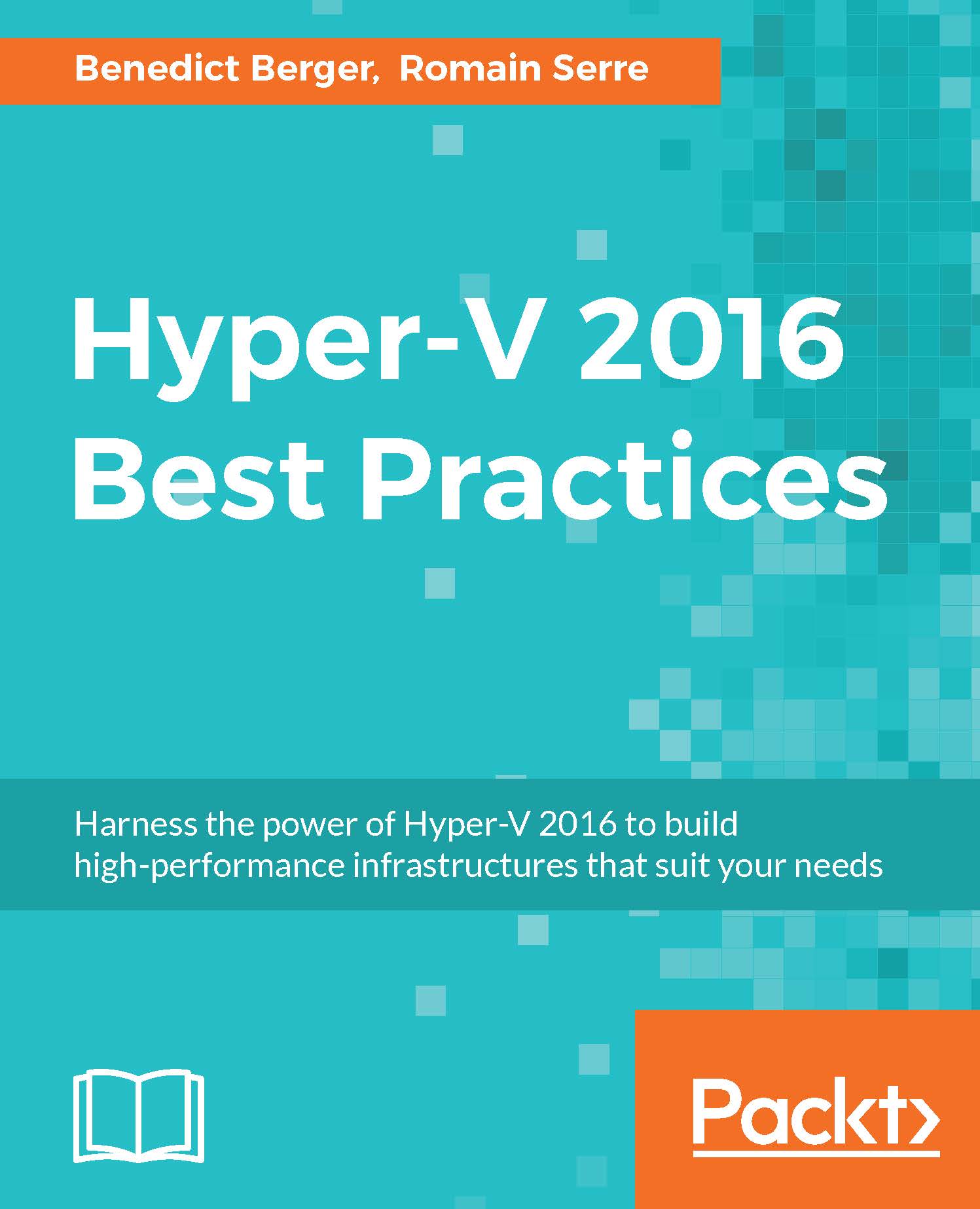Hyper-V Replica
The core feature of Hyper-V disaster recovery technologies is Hyper-V Replica, the ability to replicate a virtual machine in near real time to another Hyper-V host. On the second host, an offline copy of the virtual machine is created and updated every 30 seconds or alternatively, every few minutes, with changed blocks from the running source-VM. Both physical machines host nearly identical copies of the same virtual machine with the same name, the same IP address, and the same content. Optional VSS consistency provides additional data integrity throughout the replication process. The replicated VM is offline until a disaster takes place and the VM will be powered up (manually) when it's needed. Both hosts don't have to use identical hardware, storage systems, or Active Directory domains. Instead of restoring up to 24-hour-old data from your backup, the maximum data loss in this scenario is only a few minutes of data.
In the case of a broken SAN, you will decrease...