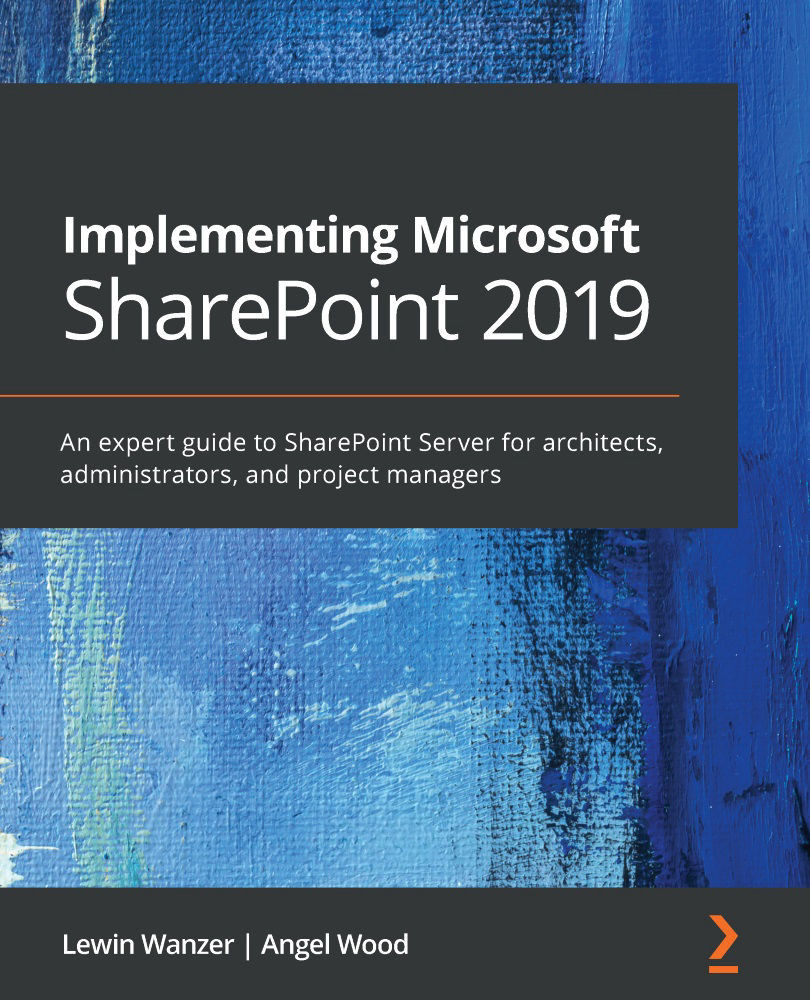Summary
This chapter showed how SharePoint configuration is not as easy as people would believe. It does take some documentation, design, and thought to make it happen. We didn't even cover all that we need to do. Again, there are varying configurations and other integrations that could have happened here. Our aim in this book is to cover the basics and add some details to get you thinking about how you can make things work in your environment.
We covered a lot in this chapter, but the main point of this chapter was to make sure you have covered all your areas of focus. In the end, you do not want to release a product that is not complete. Make sure you have documented your backup and restore process and that you follow best practices for all your configurations. Double-check things and work with the departments to resolve any issues upfront and make sure to tell them about any foreseen issues beforehand. The more communication before going live, the better.
In the next...