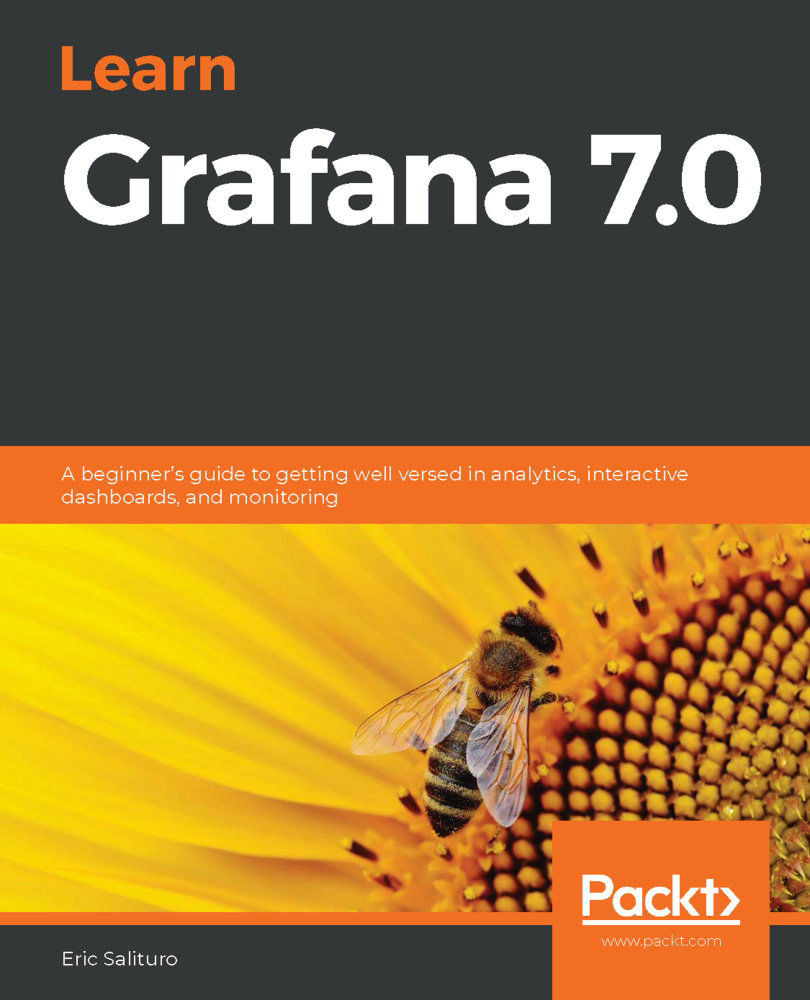This was a relatively easy introduction to some of the concepts involved in Grafana management. In this chapter, we looked at how to name dashboards and folders, as well as some strategies for creating folders, and also looked at starring and tagging dashboards and how they can be useful for grouping and filtering dashboards. Then, we created some dashboard playlists, a common function if you are creating dashboard presentations. Finally, we looked at how the dashboard list panel can be configured to help create catalogs of dashboards, especially by leveraging the search option and tags.
The intention here wasn't to reveal especially esoteric Grafana concepts – in fact, you may have already been working with some of the features we highlighted in this chapter. The goal was to get you to shift your thinking to a more operational viewpoint, one that must often take into account the potentially competing needs of different interested parties.
Just...