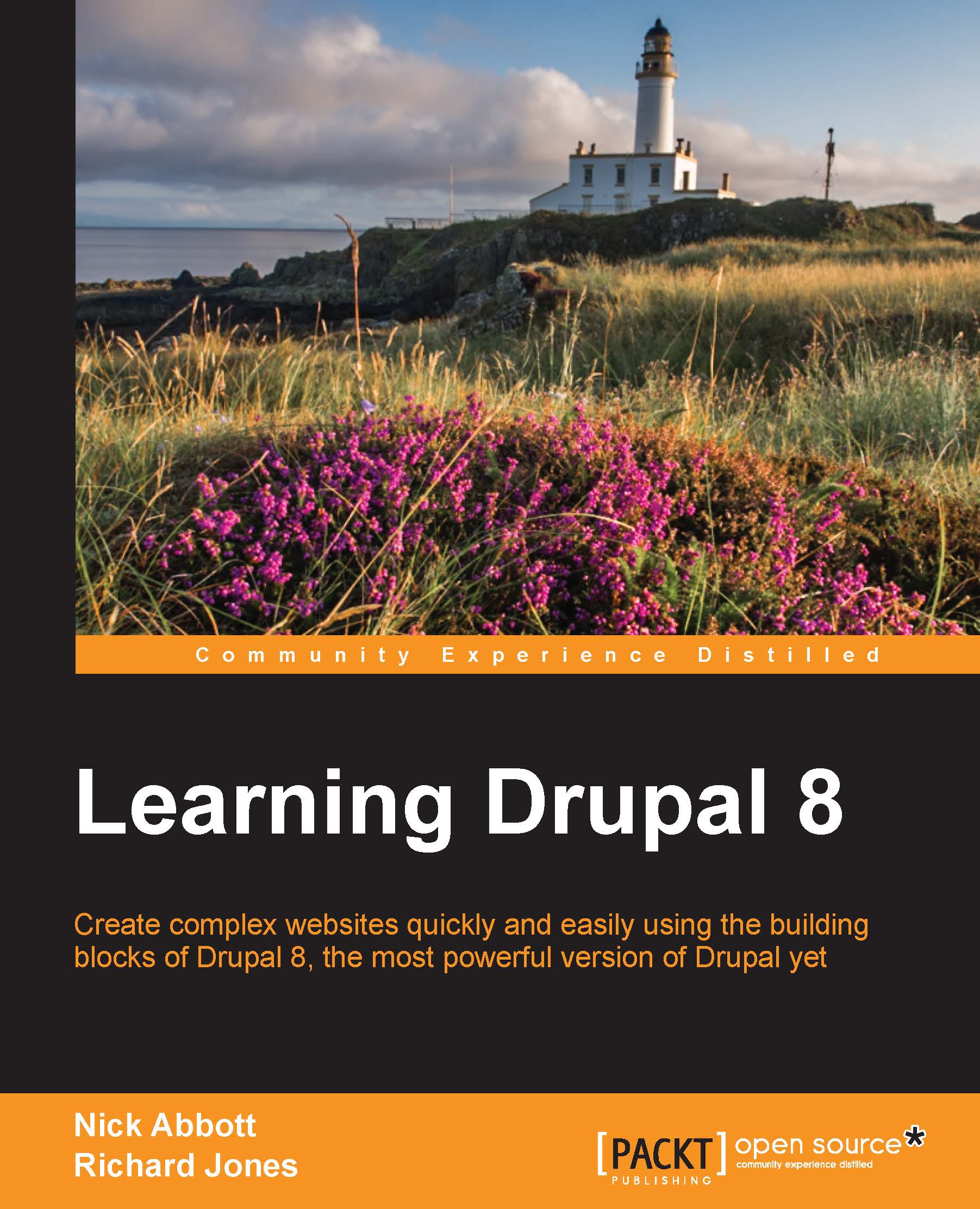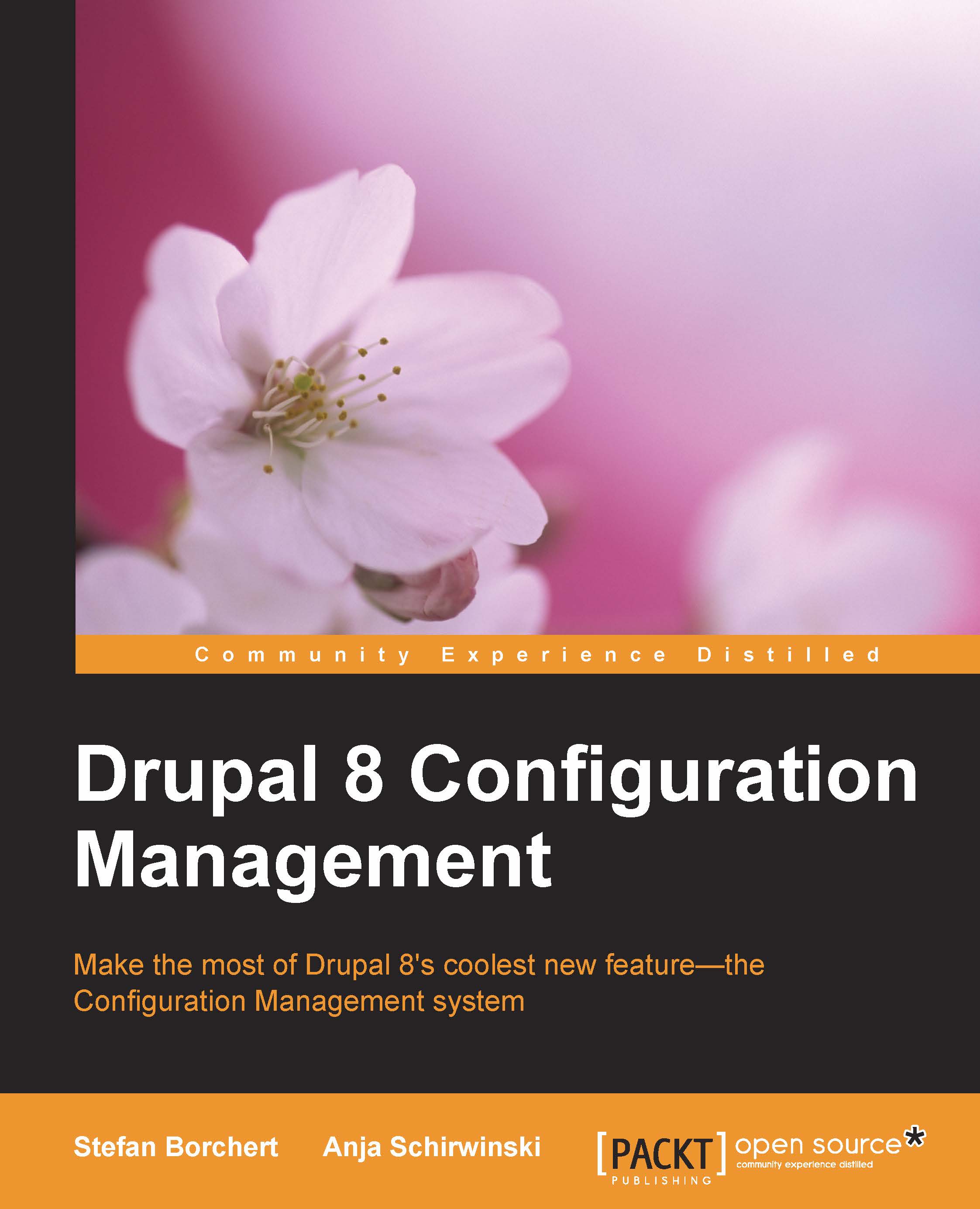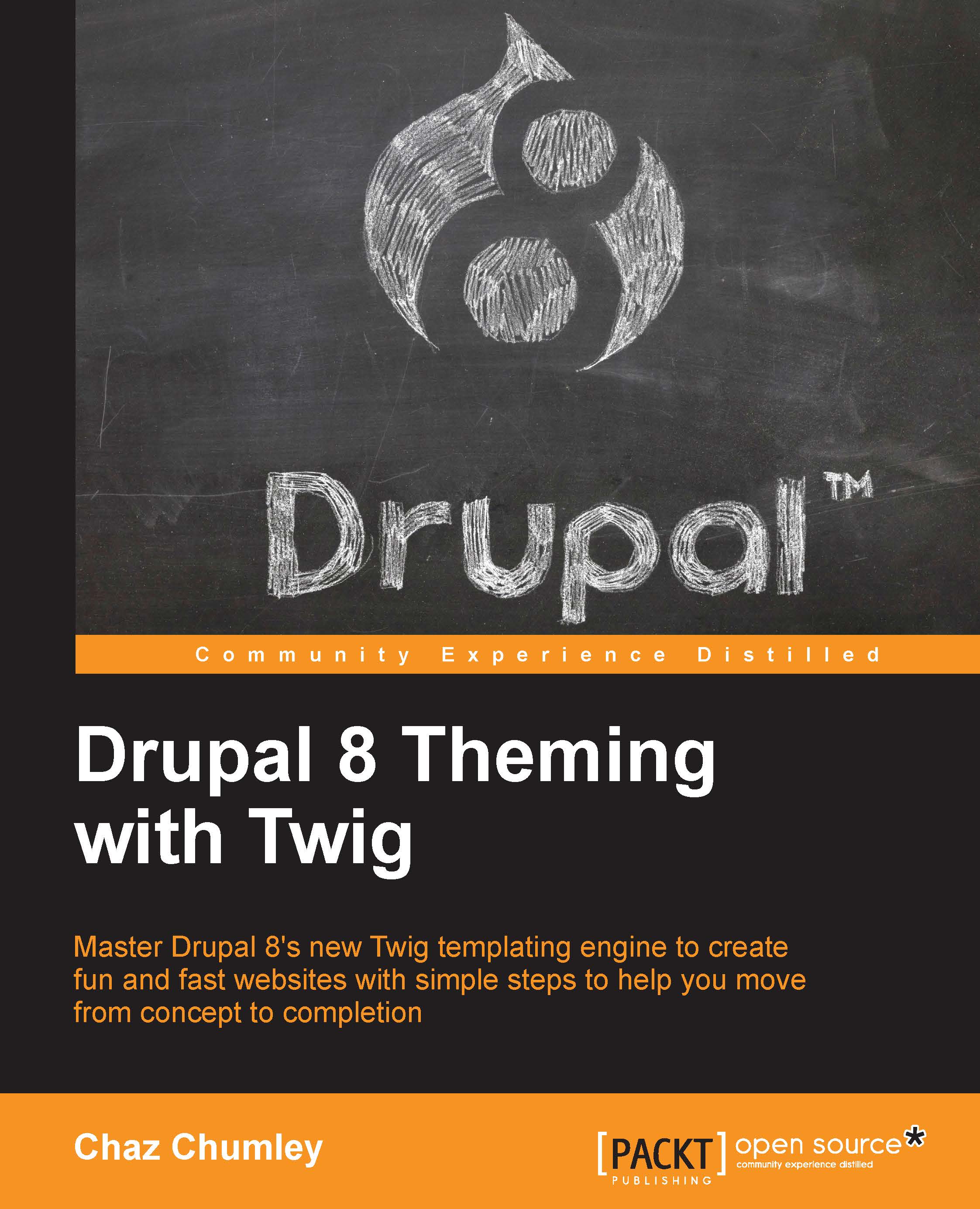Dean Abbott is the President of Abbott Analytics, Inc. in San Diego, California. He has over two decades experience in applying advanced data mining, data preparation, and data visualization methods in real-world data intensive problems, including fraud detection, customer acquisition and retention, digital behavior for web applications and mobile, customer lifetime value, survey analysis, donation solicitation and planned giving. He has developed, coded, and evaluated algorithms for use in commercial data mining and pattern recognition products, including polynomial networks, neural networks, radial basis functions, and clustering algorithms for multiple software vendors. He is a seasoned instructor, having taught a wide range of data mining tutorials and seminars to thousands of attendees, including PAW, KDD, INFORMS, DAMA, AAAI, and IEEE conferences. He is the instructor of well-regarded data mining courses, explaining concepts in language readily understood by a wide range of audiences, including analytics novices, data analysts, statisticians, and business professionals. He also has taught both applied and hands-on data mining courses for major software vendors, including IBM SPSS Modeler, Statsoft STATISTICA, Salford System SPM, SAS Enterprise Miner, IBM PredictiveInsight, Tibco Spotfire Miner, KNIME, RapidMiner, and Megaputer Polyanalyst.
Read more
 Germany
Germany
 Slovakia
Slovakia
 Canada
Canada
 Brazil
Brazil
 Singapore
Singapore
 Hungary
Hungary
 Philippines
Philippines
 Mexico
Mexico
 Thailand
Thailand
 Ukraine
Ukraine
 Luxembourg
Luxembourg
 Estonia
Estonia
 Lithuania
Lithuania
 Norway
Norway
 Chile
Chile
 United States
United States
 Great Britain
Great Britain
 India
India
 Spain
Spain
 South Korea
South Korea
 Ecuador
Ecuador
 Colombia
Colombia
 Taiwan
Taiwan
 Switzerland
Switzerland
 Indonesia
Indonesia
 Cyprus
Cyprus
 Denmark
Denmark
 Finland
Finland
 Poland
Poland
 Malta
Malta
 Czechia
Czechia
 New Zealand
New Zealand
 Austria
Austria
 Turkey
Turkey
 France
France
 Sweden
Sweden
 Italy
Italy
 Egypt
Egypt
 Belgium
Belgium
 Portugal
Portugal
 Slovenia
Slovenia
 Ireland
Ireland
 Romania
Romania
 Greece
Greece
 Argentina
Argentina
 Malaysia
Malaysia
 South Africa
South Africa
 Netherlands
Netherlands
 Bulgaria
Bulgaria
 Latvia
Latvia
 Australia
Australia
 Japan
Japan
 Russia
Russia