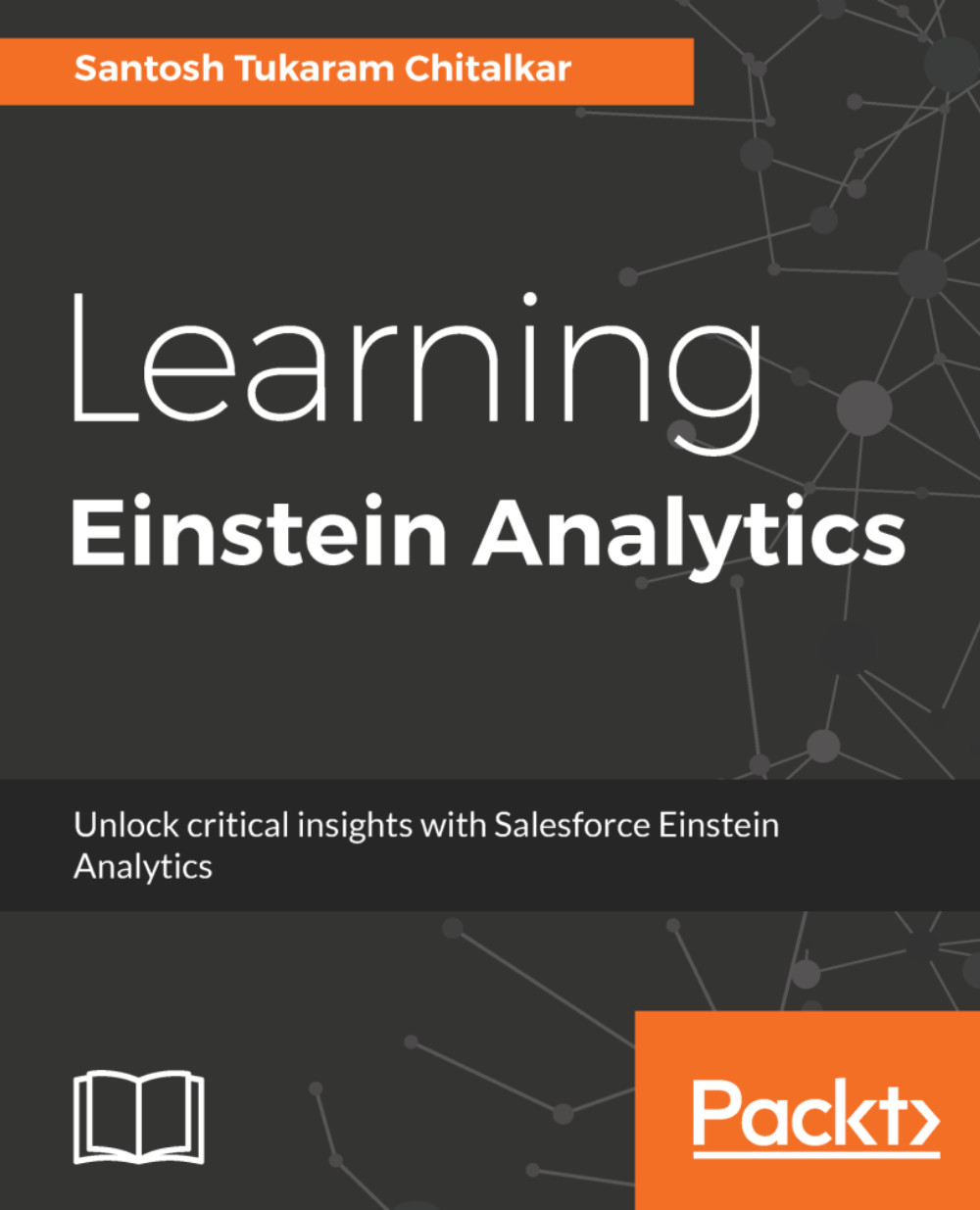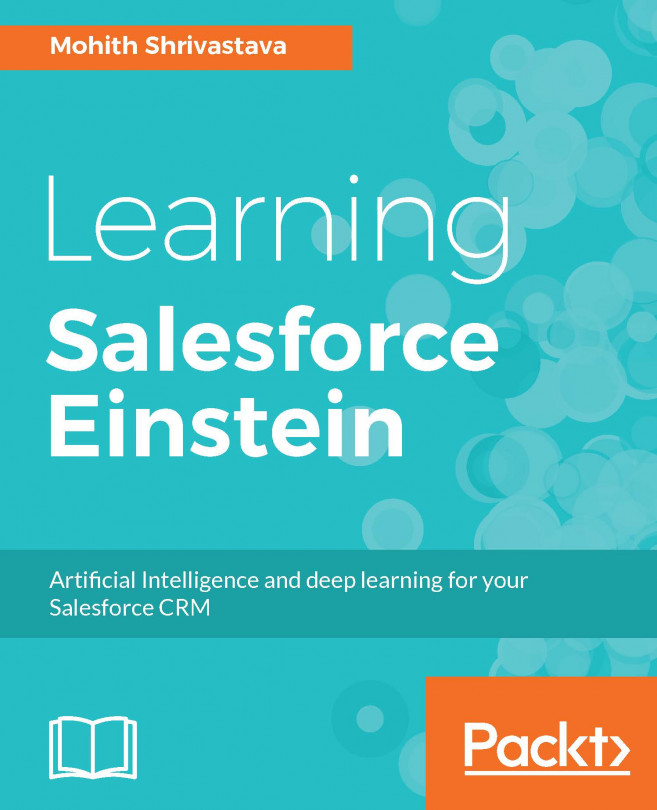Extended metadata in Analytics
In this section, we are going to provide an overview of the extended metadata, and we will go through the basic structure of XMD, how to configure it, and what we can achieve with XMD. The extended metadata or XMD in Einstein Analytics gives the user the flexibility to format and customize the fields and values in the dataset. We are going to use the Embedded dashboard and the Opportunity dataset from the previous chapter for this.
Downloading the XMD for the dataset
In order to configure the XMD file, first we need to get the XMD file for the dataset. So the question is: where can you find it?
To download the XMD file, perform the following steps:
- Go to the
Analytics Studio|DATASETStab. - Click on the icon in the dataset (we are using the

Opportunitydataset) and click onEditas shown in the following screenshot:

- Search for the
Extended Metadata Filesection and click on. You should see two options in the dropdown, such as
DownloadandReplace, as shown in...