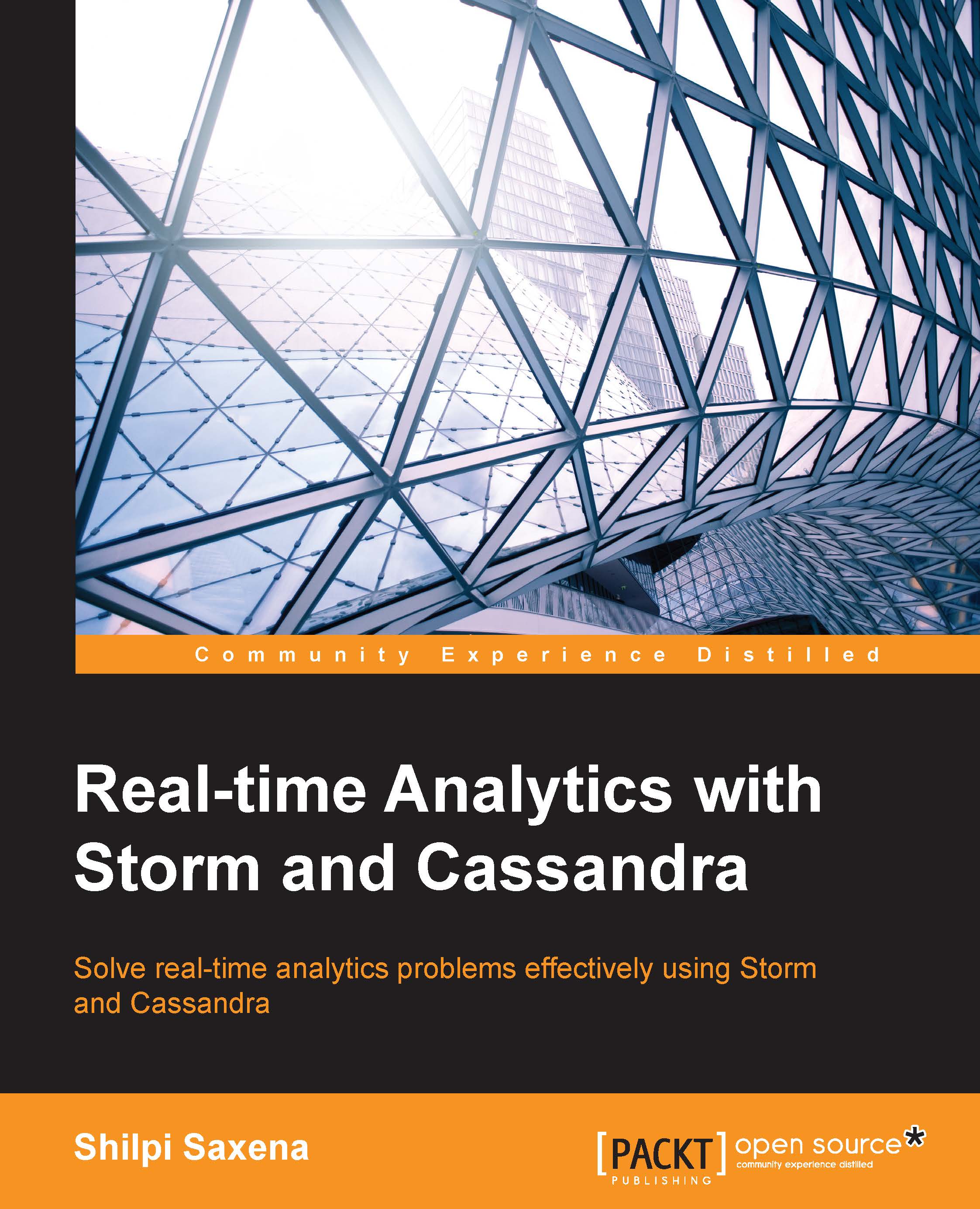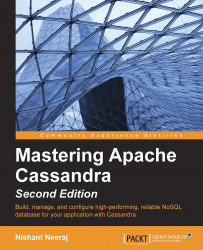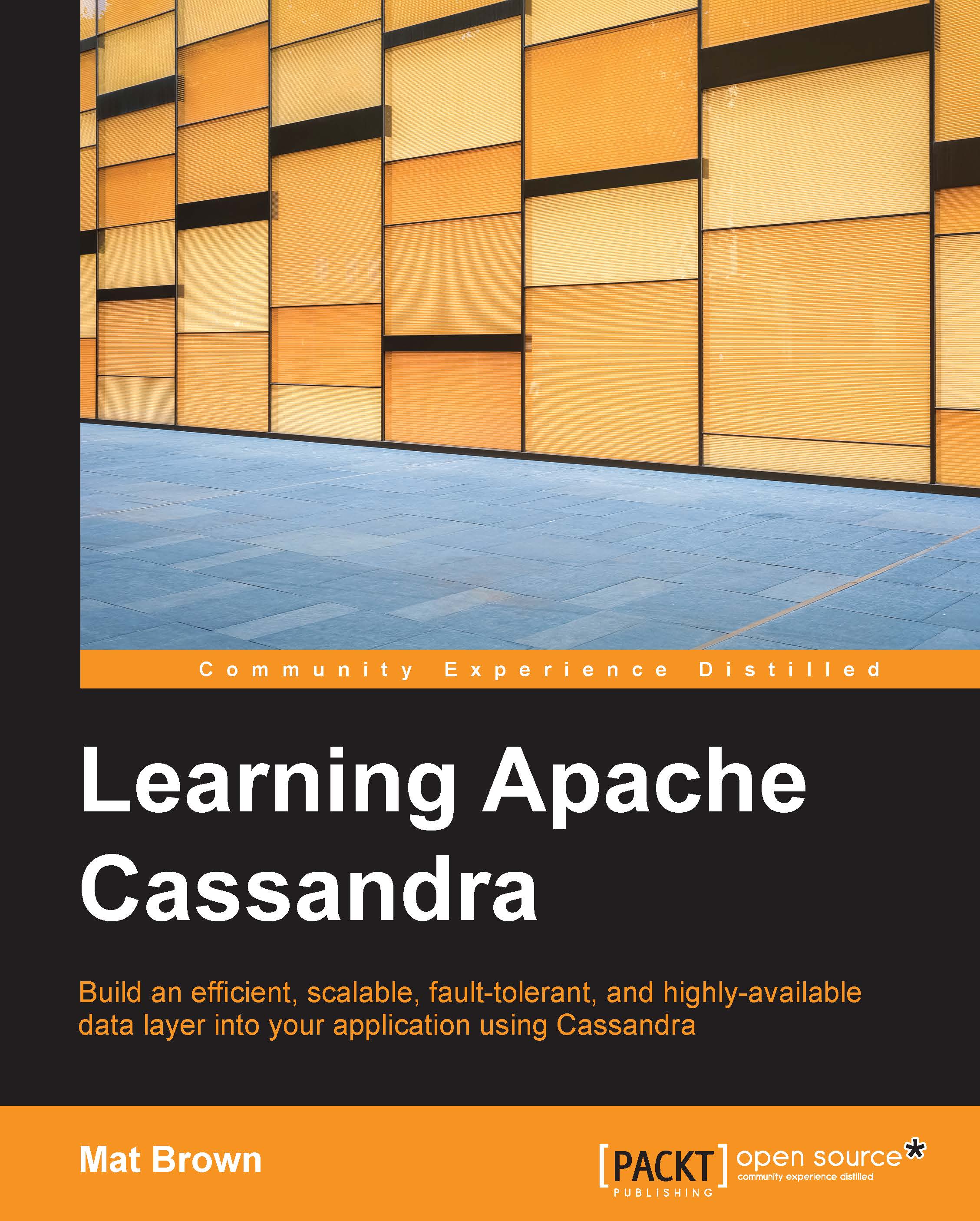Shilpi Saxena is an IT professional and also a technology evangelist. She is an engineer who has had exposure to various domains (machine to machine space, healthcare, telecom, hiring, and manufacturing). She has experience in all the aspects of conception and execution of enterprise solutions. She has been architecting, managing, and delivering solutions in the Big Data space for the last 3 years; she also handles a high-performance and geographically-distributed team of elite engineers. Shilpi has more than 12 years (3 years in the Big Data space) of experience in the development and execution of various facets of enterprise solutions both in the products and services dimensions of the software industry. An engineer by degree and profession, she has worn varied hats, such as developer, technical leader, product owner, tech manager, and so on, and she has seen all the flavors that the industry has to offer. She has architected and worked through some of the pioneers' production implementations in Big Data on Storm and Impala with autoscaling in AWS. Shilpi has also authored Real-time Analytics with Storm and Cassandra (https://www.packtpub.com/big-data-and-business-intelligence/learning-real-time-analytics-storm-and-cassandra) with Packt Publishing.
Read more
 Germany
Germany
 Slovakia
Slovakia
 Canada
Canada
 Brazil
Brazil
 Singapore
Singapore
 Hungary
Hungary
 Philippines
Philippines
 Mexico
Mexico
 Thailand
Thailand
 Ukraine
Ukraine
 Luxembourg
Luxembourg
 Estonia
Estonia
 Lithuania
Lithuania
 Norway
Norway
 Chile
Chile
 United States
United States
 Great Britain
Great Britain
 India
India
 Spain
Spain
 South Korea
South Korea
 Ecuador
Ecuador
 Colombia
Colombia
 Taiwan
Taiwan
 Switzerland
Switzerland
 Indonesia
Indonesia
 Cyprus
Cyprus
 Denmark
Denmark
 Finland
Finland
 Poland
Poland
 Malta
Malta
 Czechia
Czechia
 New Zealand
New Zealand
 Austria
Austria
 Turkey
Turkey
 France
France
 Sweden
Sweden
 Italy
Italy
 Egypt
Egypt
 Belgium
Belgium
 Portugal
Portugal
 Slovenia
Slovenia
 Ireland
Ireland
 Romania
Romania
 Greece
Greece
 Argentina
Argentina
 Malaysia
Malaysia
 South Africa
South Africa
 Netherlands
Netherlands
 Bulgaria
Bulgaria
 Latvia
Latvia
 Australia
Australia
 Japan
Japan
 Russia
Russia