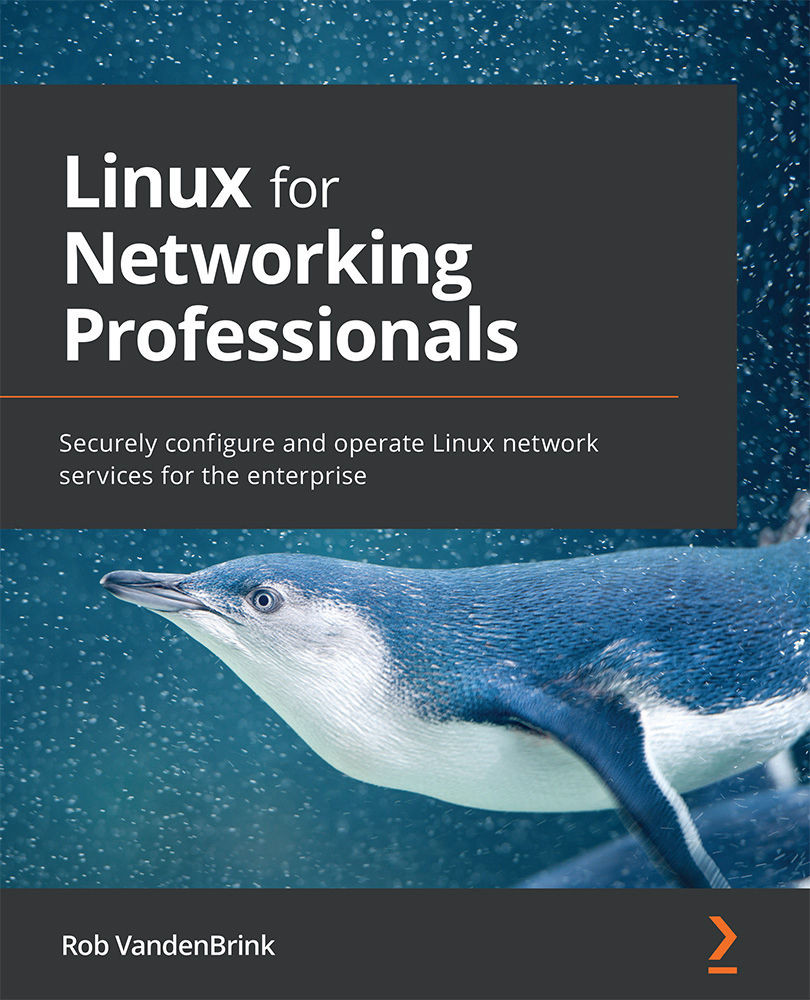Mainstream data center Linux
As we've discussed, Linux is not a monolithic "thing," but rather a varied or even splintered ecosystem of different distributions. Each Linux distribution is based on the same GNU/Linux kernel, but they are packaged into groups with different goals and philosophies, making for a wide variety of choices when an organization wants to start standardizing on their server and workstation platforms.
The main distributions that we commonly see in modern data centers are Red Hat, SUSE, and Ubuntu, with FreeBSD Unix being another alternative (albeit much less popular now than in the past). This is not to say that other distributions don't crop up on desktops or data centers, but these are the ones you'll see most often. These all have both desktop and server versions – the server versions often being more "stripped down," with their office productivity, media tools, and, often, the GUI removed.
Red Hat
Red Hat has recently been acquired by IBM (in 2019), but still maintains Fedora as one of its main projects. Fedora has both server and desktop versions, and remains freely available. The commercial version of Fedora is Red Hat Enterprise Linux (RHEL). RHEL is commercially licensed and has a formal support channel.
CentOS started as a free, community-supported version of Linux that was functionally compatible with the Red Hat Enterprise version. This made it very popular for server implementations in many organizations. In January 2014, Red Hat pulled CentOS into its fold, becoming a formal sponsor of the distro. In late 2020, it was announced that CentOS would no longer be maintained as a RHEL-compatible distribution but would rather "fit" somewhere between Fedora and RHEL – not so new as to be "bleeding edge," but not as stable as RHEL either. As part of this change, CentOS was renamed CentOS Stream.
Finally, Fedora is the distro that has the latest features and code, where new features get tried and tested. The CentOS Stream distro is more stable but is still "upstream" of RHEL. RHEL is a stable, fully tested operating system with formal support offerings.
Oracle/Scientific Linux
Oracle/Scientific Linux is also seen in many data centers (and in Oracle's cloud offerings). Oracle Linux is based on Red Hat, and they advertise their product as being fully compatible with RHEL. Oracle Linux is free to download and use, but support from Oracle is subscription-based.
SUSE
OpenSUSE is the community distribution that SUSE Linux is based on, similar to how RedHat Enterprise Linux is based on Fedora.
SUSE Linux Enterprise Server (commonly called SLES) was, in the early days of Linux, the mainly European competitor for the US-based Red Hat distribution. Those days are in the past, however, and SUSE Linux is (almost) as likely to be found in Indiana as it is in Italy in modern data centers.
Similar to the relationship between RedHat and CentOS, SUSE maintains both a desktop and a server version. In addition, they also maintain a "high-performance" version of the OS, which comes with optimizations and tools pre-installed for parallel computing. OpenSUSE occupies an "upstream" position to SLES, where changes can be introduced in a distro that is somewhat more "forgiving" to changes that might not always work out the first time. The OpenSUSE Tumbleweed distro has the newest features and versions, where as OpenSUSE Leap is closer in versioning and stability to the SLE versions of the operating system. It is no accident that this model is similar to the RedHat family of distros.
Ubuntu
Ubuntu Linux is maintained by Canonical and is free to download, with no separate commercial or "upstream" options. It is based on Debian and has a unique release cycle. New versions of both the server and desktop versions are released every 6 months. A Long-Term Support (LTS) version is released every 2 years, with support for LTS versions of both the server and desktop running for 5 years from the release date. As with the other larger players, support is subscription-based, though free support from the community is a viable option as well.
As you would expect, the server version of Ubuntu is focused more on the core OS, network, and data center services. The GUI is often de-selected during the installation of the server version. The desktop version, however, has several packages installed for office productivity, media creation, and conversion, as well as some simple games.
BSD/FreeBSD/OpenBSD
As we mentioned previously, the BSD "tree" of the family is derived from Unix rather than from the Linux kernel, but there is lots of shared code, especially once you look at the packages that aren't part of the kernel.
FreeBSD and OpenBSD were historically viewed as "more secure" than the earlier versions of Linux. Because of this, many firewalls and network appliances were built based on the BSD OS family, and remain on this OS to this day. One of the more "visible" BSD variants is Apple's commercial operating system OS X (now macOS). This is based on Darwin, which is, in turn, a fork of BSD.
As time marched on, however, Linux has grown to have most of the same security capabilities as BSD, until BSD perhaps had the more secure default setting than most Linux alternatives.
Linux now has security modules available that significantly increase its security posture. SELinux and AppArmor are the two main options that are available. SELinux grew out of the Red Hat distros and is fully implemented for SUSE, Debian, and Ubuntu as well. AppArmor is typically viewed as a simpler-to-implement option, with many (but not all) of the same features. AppArmor is available on Ubuntu, SUSE, and most other distros (with the notable exception of RHEL). Both options take a policy-based approach to significantly increase the overall security posture of the OS they are installed on.
With the evolution of Linux to be more security focused, in particular with SELinux or AppArmor available (and recommended) for most modern Linux distributions, the "more secure" argument of BSD versus Linux is now mainly a historic perception rather than fact.