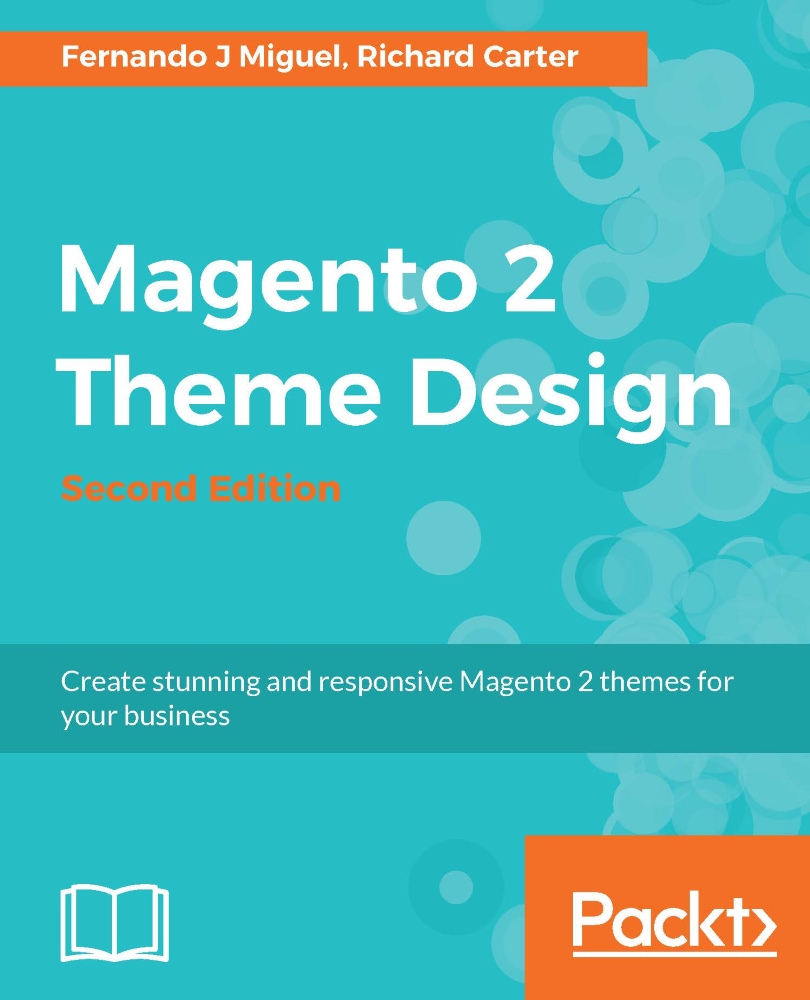UI listing/grid secondary components
The Mass Action component, as previously seen, extends the basic functionalities of listing components of UI components. It can then be called as a secondary component of UI components.
Other secondary components that make up the UI Components are:
Filter
Pagination
TreeMass Action
Column
UI-select
Multiselect
Inline Edit
Bookmark
Resize
Sticky header
Export Button
File Uploader
Each one has a specific function to create new elements using the reuse of predefined components. See the following sections for the specific functioning of each one of them.
Filter
The filter component aims to create filters to the listing that is displayed. In the previous example referring to the products catalog, it's possible to view the filter in action when it clicks the Filters tab:

Pagination
A standard component for any CRUD defines the simple rules of list pagination being displayed. By default, this component works with the amount of items being displayed per page and the navigation...