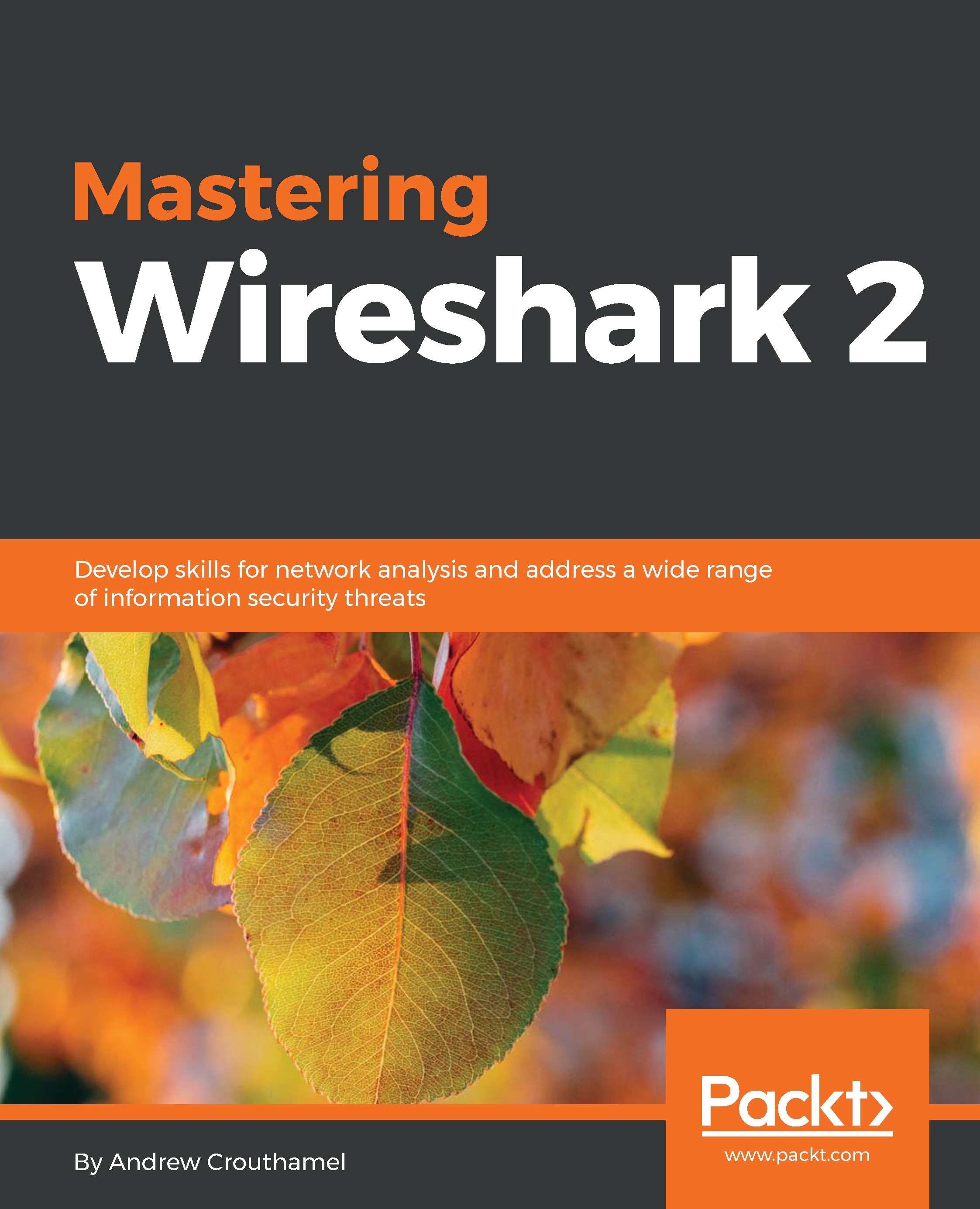In this section, we'll take a look at the prerequisites for using remote capture, specifically with WinPcap, which is a Windows port of the libpcap library and the configuration of remote packet capture on the remote device.
Remote capture setup
Prerequisites
The first prerequisite is to install the pcap libraries. I'm using a Windows computer here as our test machine, so I'll install the WinPcap libraries, which are a Windows port of the libpcap libraries originally written for Linux. So what I'll do is go to https://www.winpcap.org/ and download the WinPcap libraries. Once it finishes downloading, I'll go ahead and just click on Next with the installer, and there's no need to customize...