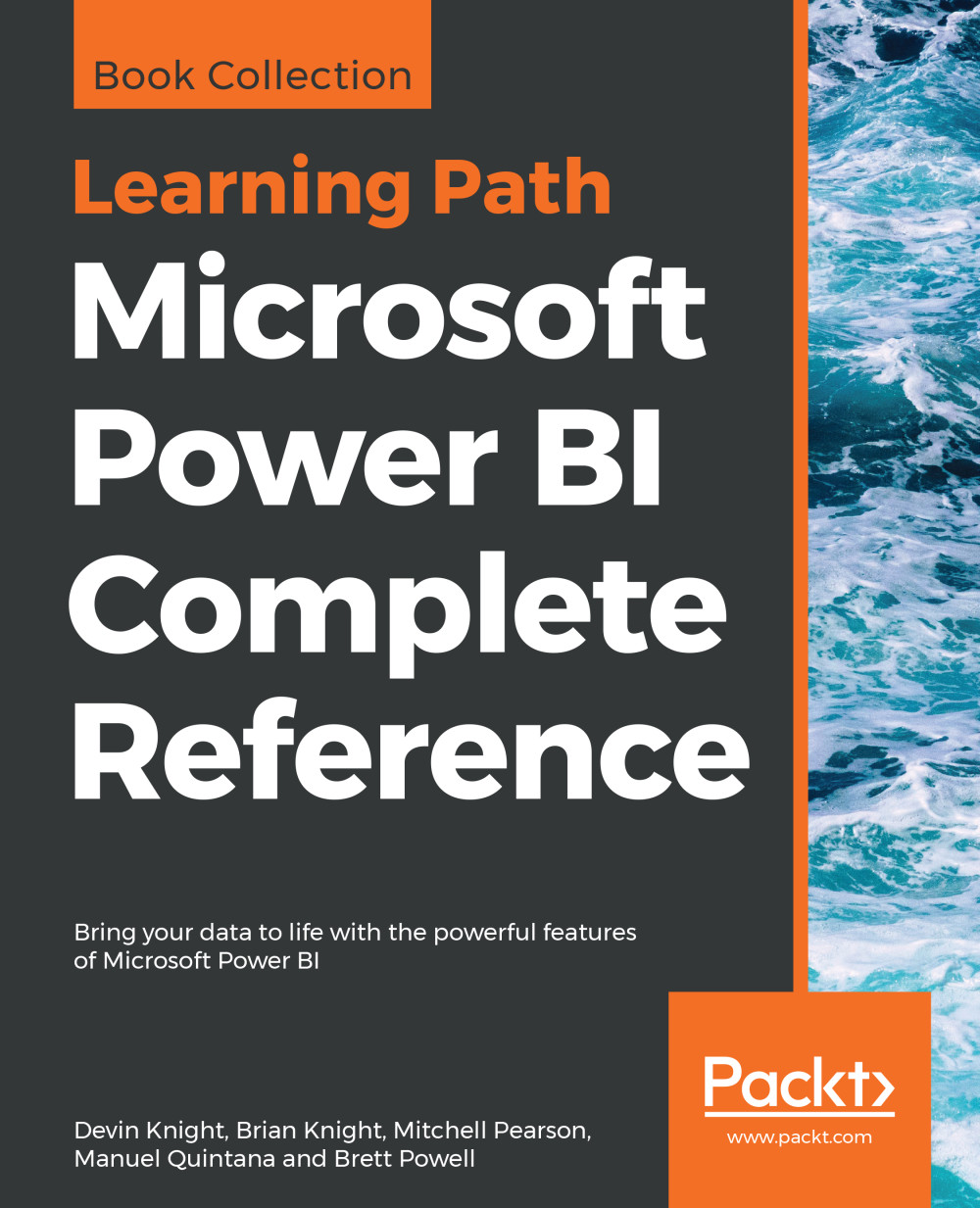Power BI Admin Portal
The Power BI Admin Portal provides controls for administrators to manage the Power BI tenant for their organization. This includes settings governing who in the organization can utilize which features, how Power BI Premium capacity is allocated and by whom, and other settings such as embed codes and custom visuals.
The admin portal is accessible to Office 365 Global Administrators and users mapped to the Power BI service administrator role. The Power BI service administrator role and the assignment of a user to this role in Office 365 was described in the Power BI project roles section of Chapter 7, Planning Power BI Projects. To open the admin portal, log in to the Power BI service and select the Admin portal item from the Settings (Gear icon) menu in the top right, as shown in the following screenshot:

Admin portal in Settings menu
All Power BI users, including Power BI free users, are able to access the Admin portal. However, users who are not admins can only view...