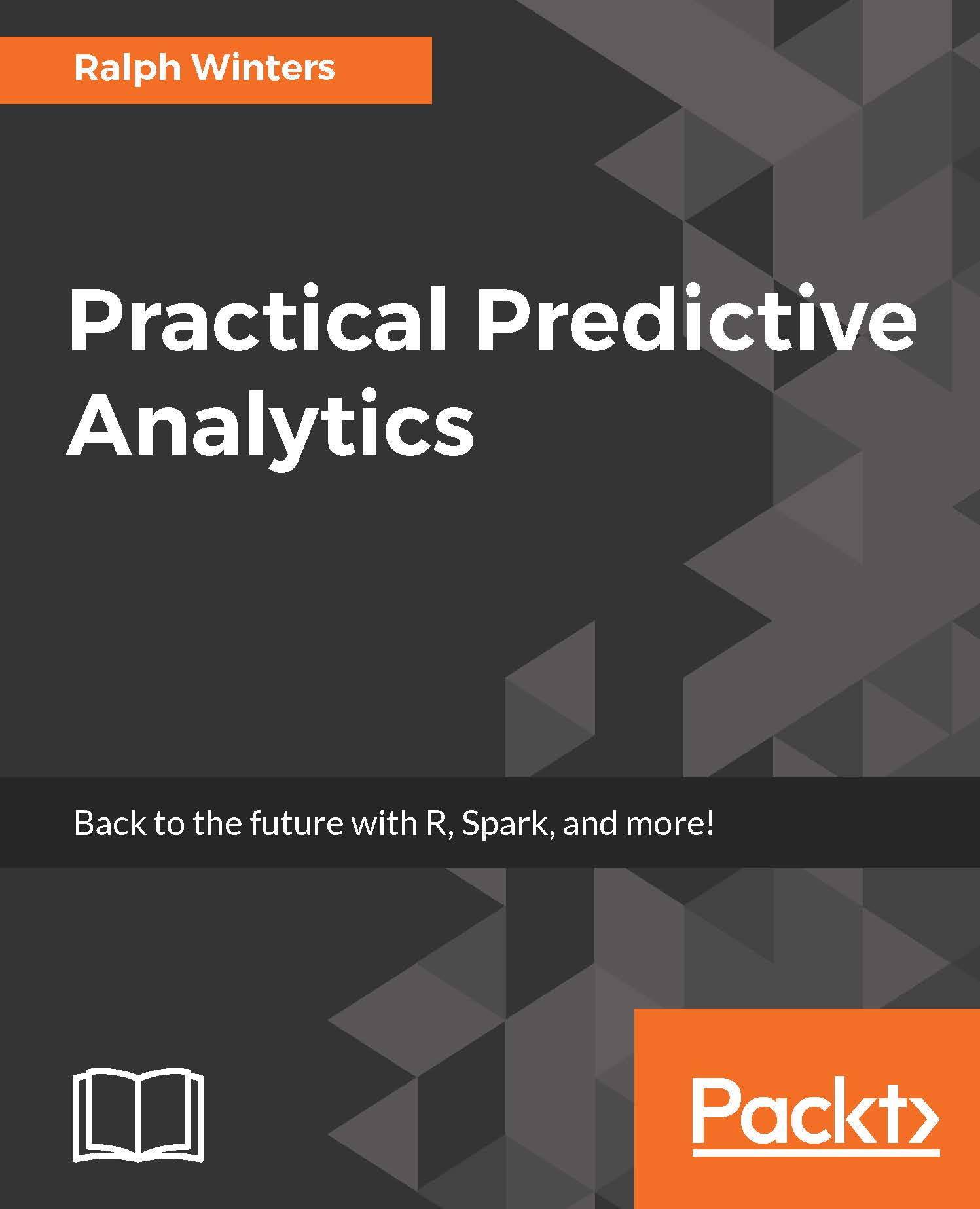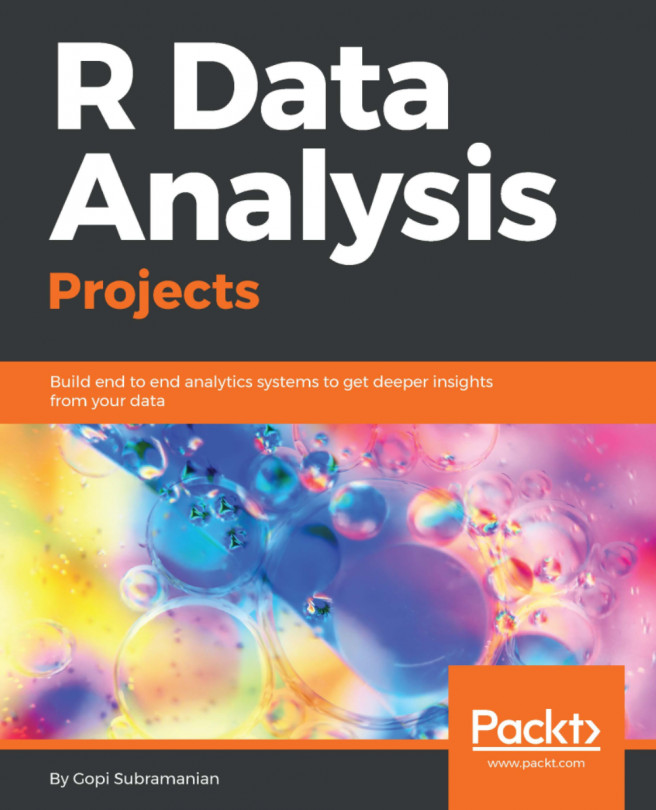Setting the stage by creating survival objects
Coding survival analysis in R usually starts with creating what is known as a survival object using the Surv() function. A survival object contains more information than a regular dataframe. The purpose of the survival object is to keep track of the time and the event status (0 or 1) for each observation. It is also to designate what the response (dependent) variable is.
At a minimum, you need to supply a single time variable and an event when defining a survival object. In our case, we will use the tenure time (Xtenure2) as the time variable, and a formula that designates the defining event. In our case, this will be Churn == 1, since that means that the customer churned in that month:
install.packages("survival")
library(survival)
ChurnStudy$SurvObj <- with(ChurnStudy, Surv(Xtenure2, Churn == 1))As I mentioned in earlier chapters, I always like to issue a str() command after I create a new dataframe, just to make sure the results are as expected...