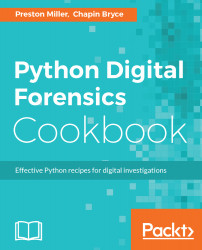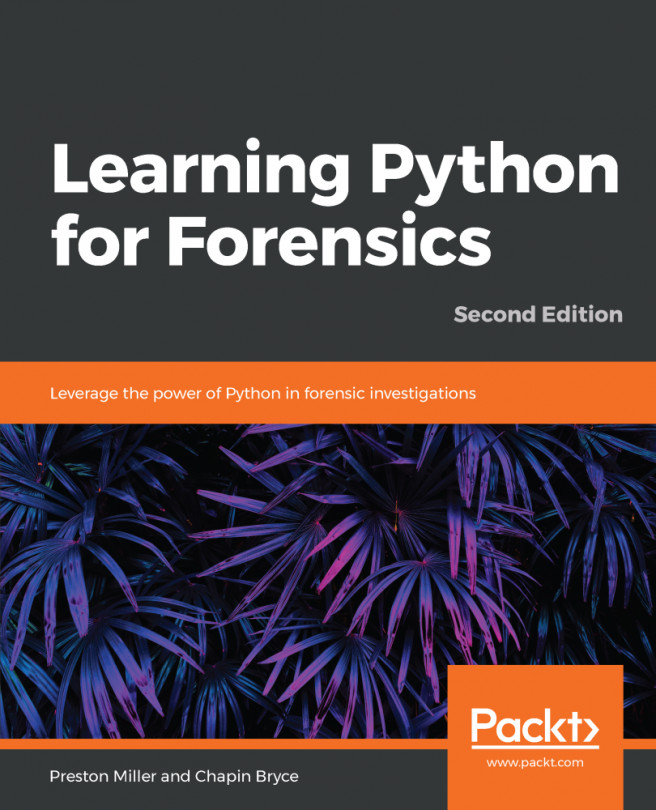Recipe Difficulty: Easy
Python Version: 2.7 or 3.5
Operating System: Any
In this recipe, we will convert unencrypted iTunes backups into a human-readable format, allowing us to easily explore its contents without any third-party tools. Backups can be found in the MobileSync\Backup folder on the host computer.
For details on default iTunes backup locations for Windows and OS X, visit https://support.apple.com/en-us/HT204215.
If an Apple product has been backed up to the machine, there will be a number of folders whose name is a GUID representing a specific device within the backup folder. These folders contain differential backups for each device over a period of time.
With the new backup format introduced in iOS 10, files are stored in subfolders containing the first two hexadecimal characters of the file name. Each file's name is a SHA-1 hash of...