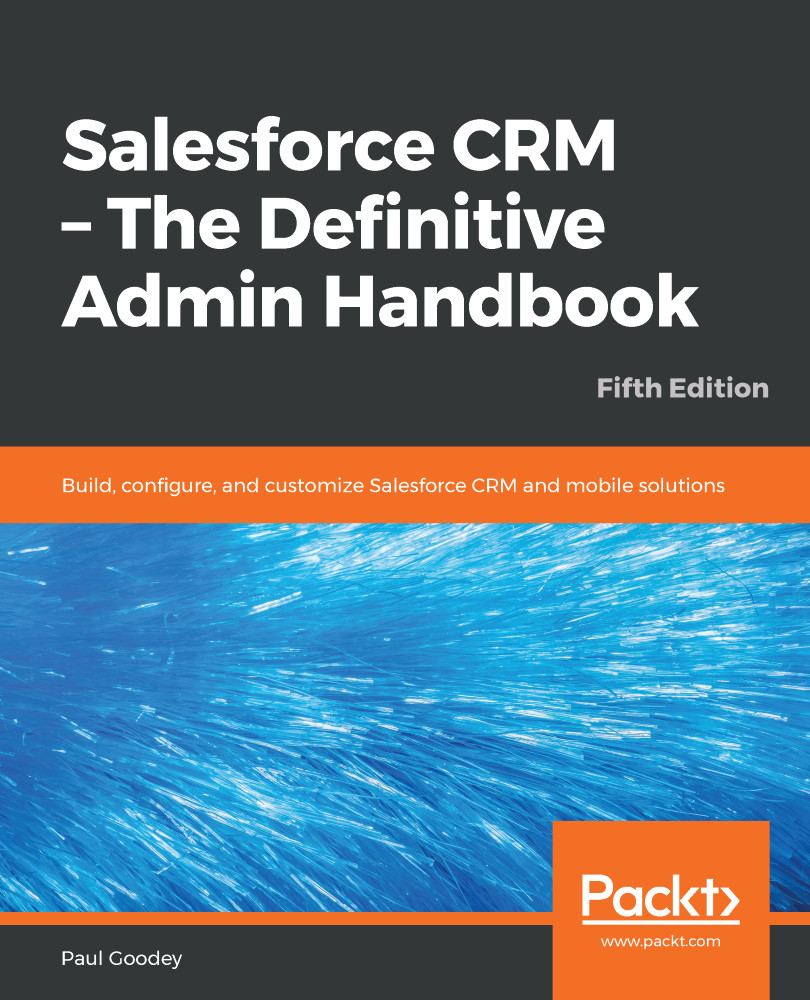The role hierarchy is a feature in Salesforce that enables users who are set as managers to access the same set of data records as the users who have been set as their subordinates. Unless the OWD settings have been configured to ignore the hierarchy (as discussed in the Grant Access Using Hierarchies setting section previously in this chapter), users are able to access all data records that are owned by or have been shared with the users that are below them in the role hierarchy.
To view and manage the Role Hierarchy for your Salesforce organization, navigate to Setup | Manage Users | Roles, as shown in the following screenshot:

Here, you have the following options that you can choose from to view the hierarchy.