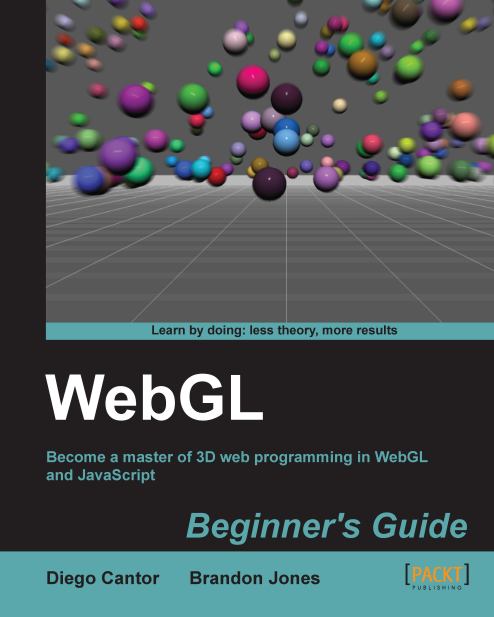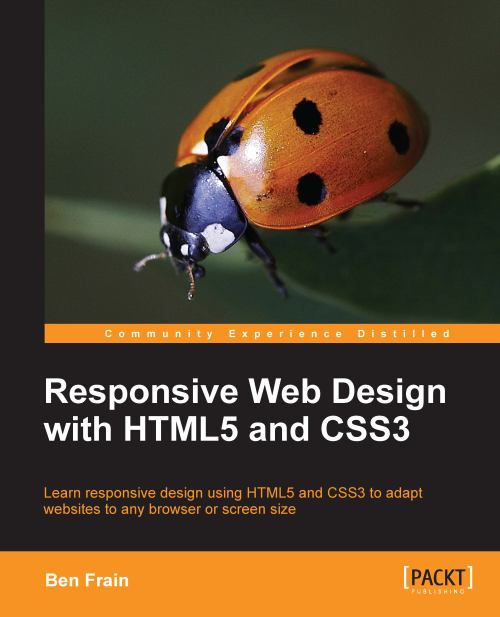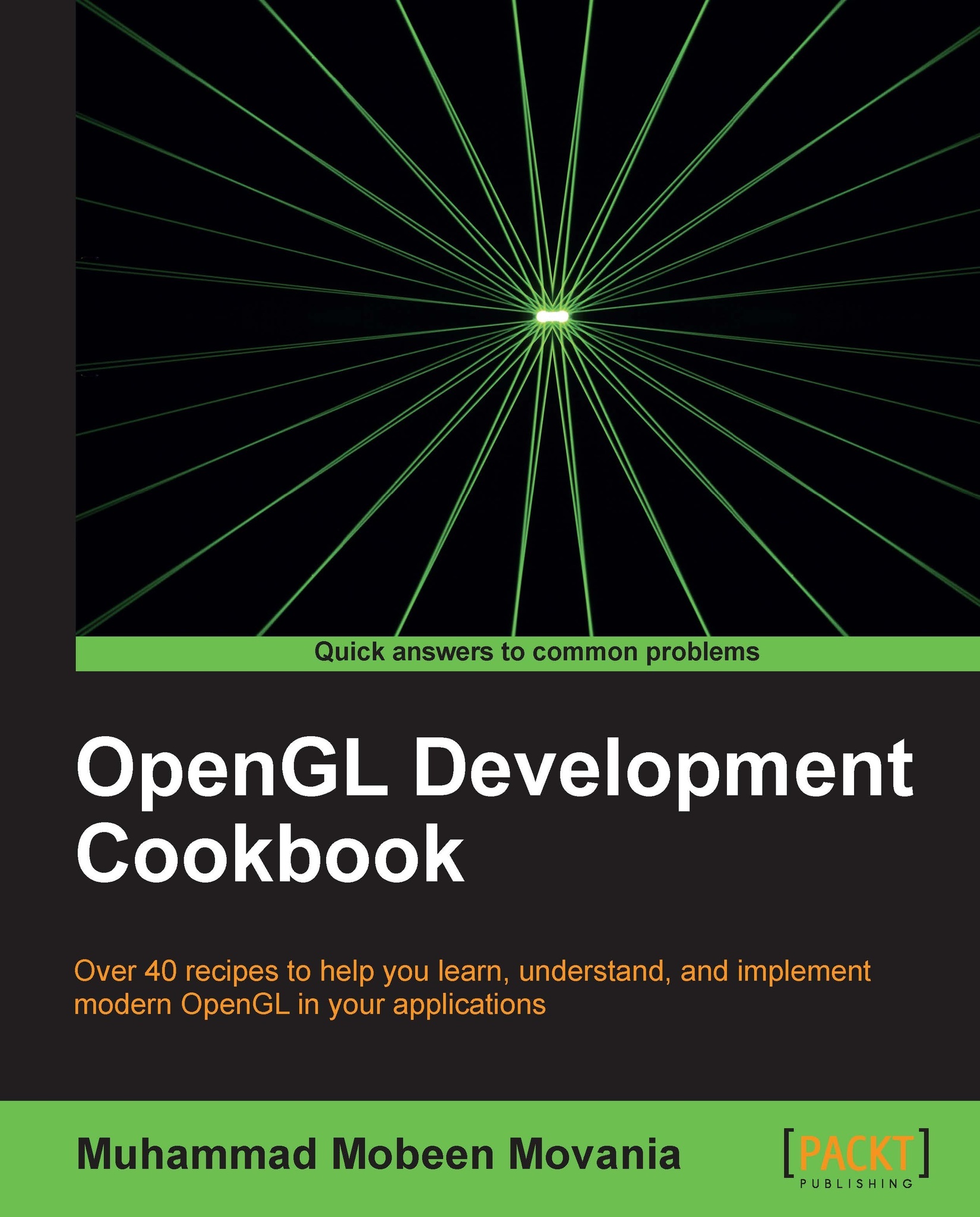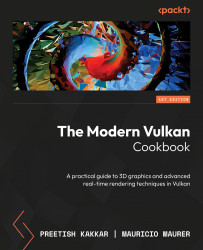-
Dive headfirst into 3D web application development using WebGL and JavaScript.
-
Each chapter is loaded with code examples and exercises that allow the reader to quickly learn the various concepts associated with 3D web development
-
The only software that the reader needs to run the examples is an HTML5 enabled modern web browser. No additional tools needed.
-
A practical beginner's guide with a fast paced but friendly and engaging approach towards 3D web development
WebGL is a new web technology that brings hardware-accelerated 3D graphics to the browser without installing additional software. As WebGL is based on OpenGL and brings in a new concept of 3D graphics programming to web development, it may seem unfamiliar to even experienced Web developers.Packed with many examples, this book shows how WebGL can be easy to learn despite its unfriendly appearance. Each chapter addresses one of the important aspects of 3D graphics programming and presents different alternatives for its implementation. The topics are always associated with exercises that will allow the reader to put the concepts to the test in an immediate manner.WebGL Beginner's Guide presents a clear road map to learning WebGL. Each chapter starts with a summary of the learning goals for the chapter, followed by a detailed description of each topic. The book offers example-rich, up-to-date introductions to a wide range of essential WebGL topics, including drawing, color, texture, transformations, framebuffers, light, surfaces, geometry, and more. With each chapter, you will "level up"ù your 3D graphics programming skills. This book will become your trustworthy companion filled with the information required to develop cool-looking 3D web applications with WebGL and JavaScript.
This book is written for JavaScript developers who are interested in 3D web development. A basic understanding of the DOM object model and the jQuery library is ideal but not required. No prior WebGL knowledge is expected.
-
Understand the structure of a WebGL application
-
Build and render 3D objects with WebGL
-
Load complex models using JSON and AJAX
-
Set up a lighting model using shaders, physics of light reflection, and lighting strategies
-
Create a camera and use it to move around a 3D scene
-
Use texturing, lighting and shading techniques to add greater realism to 3D scenes
-
Implement selection of objects in a 3D scene with the mouse
-
Advanced techniques to create more visually complex and compelling scenes
 Germany
Germany
 Slovakia
Slovakia
 Canada
Canada
 Brazil
Brazil
 Singapore
Singapore
 Hungary
Hungary
 Philippines
Philippines
 Mexico
Mexico
 Thailand
Thailand
 Ukraine
Ukraine
 Luxembourg
Luxembourg
 Estonia
Estonia
 Lithuania
Lithuania
 Norway
Norway
 Chile
Chile
 United States
United States
 Great Britain
Great Britain
 India
India
 Spain
Spain
 South Korea
South Korea
 Ecuador
Ecuador
 Colombia
Colombia
 Taiwan
Taiwan
 Switzerland
Switzerland
 Indonesia
Indonesia
 Cyprus
Cyprus
 Denmark
Denmark
 Finland
Finland
 Poland
Poland
 Malta
Malta
 Czechia
Czechia
 New Zealand
New Zealand
 Austria
Austria
 Turkey
Turkey
 France
France
 Sweden
Sweden
 Italy
Italy
 Egypt
Egypt
 Belgium
Belgium
 Portugal
Portugal
 Slovenia
Slovenia
 Ireland
Ireland
 Romania
Romania
 Greece
Greece
 Argentina
Argentina
 Malaysia
Malaysia
 South Africa
South Africa
 Netherlands
Netherlands
 Bulgaria
Bulgaria
 Latvia
Latvia
 Australia
Australia
 Japan
Japan
 Russia
Russia