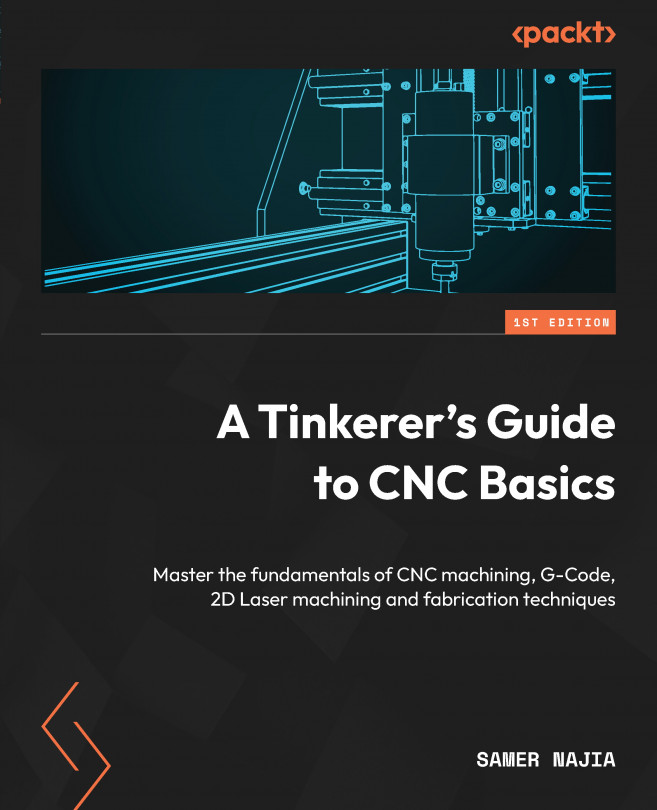What this book covers
Chapter 1, The What and Why of CNC: This chapter introduces CNC, discusses the mechanics of how it works, and provides some initial considerations for safety.
Chapter 2, Setting Up and Configuring the 3018 CNC Machine: This chapter’s focus is on the build-or-buy decision and getting your first CNC machine up and running.
Chapter 3, Understanding Material Properties before Making the First Cut: Here, we take a look at what is needed for various materials as far as the CNC machine is concerned, such as how to select an endmill for a particular application.
Chapter 4, Making the First Cut: With this chapter, we’ll put the 3018 to work and start cutting materials.
Chapter 5, Full CNC Workflow with Different Materials: Building on the previous chapter, we begin looking at how to go from design to finished product, including the transfer of paper drawings to an electronic format suitable for subsequent processing with our 3018 machines.
Chapter 6, Upgrading Your CNC Machine: We’ll add components to the machine we have to be more precise, start with a discussion on a fourth axis, and add the ability for our machine to become a plotter and a drag knife.
Chapter 7, Enclosures: CNC machines produce debris, and if using a laser, there could be fumes that might need ventilation. This chapter discusses some simple enclosures that can be built to keep your work area neat.
Chapter 8, Project: Building a CNC Laser Cutter and Plotter: Taking everything we have learned so far, we’ll build limited-purpose CNC machines: one to generate and scale drawings and another to cut using a laser.
Chapter 9, Project: Building Your Own 4th Axis: In this chapter, we build on Chapter 6 and build a fourth axis add-on using our 3018 and some off-the-shelf parts.
Chapter 10, Adding a Laser to the 3018: We’ll add a laser toolhead to our original desktop CNC mill to make it a 2-in-1 machine.
Chapter 11, Building a More Capable CNC Machine: Once we outgrow the 3018 machine, we will want something bigger and stronger with a larger workspace. This chapter steps through the process of scaling up.
Chapter 12, Future Projects and Going Bigger and Better: We’ll look at even bigger machines for our shop including stepping out of the hobbyist arena and seeing what industrial CNC machines can do. We also have a quick look at five-axis CNC machines.