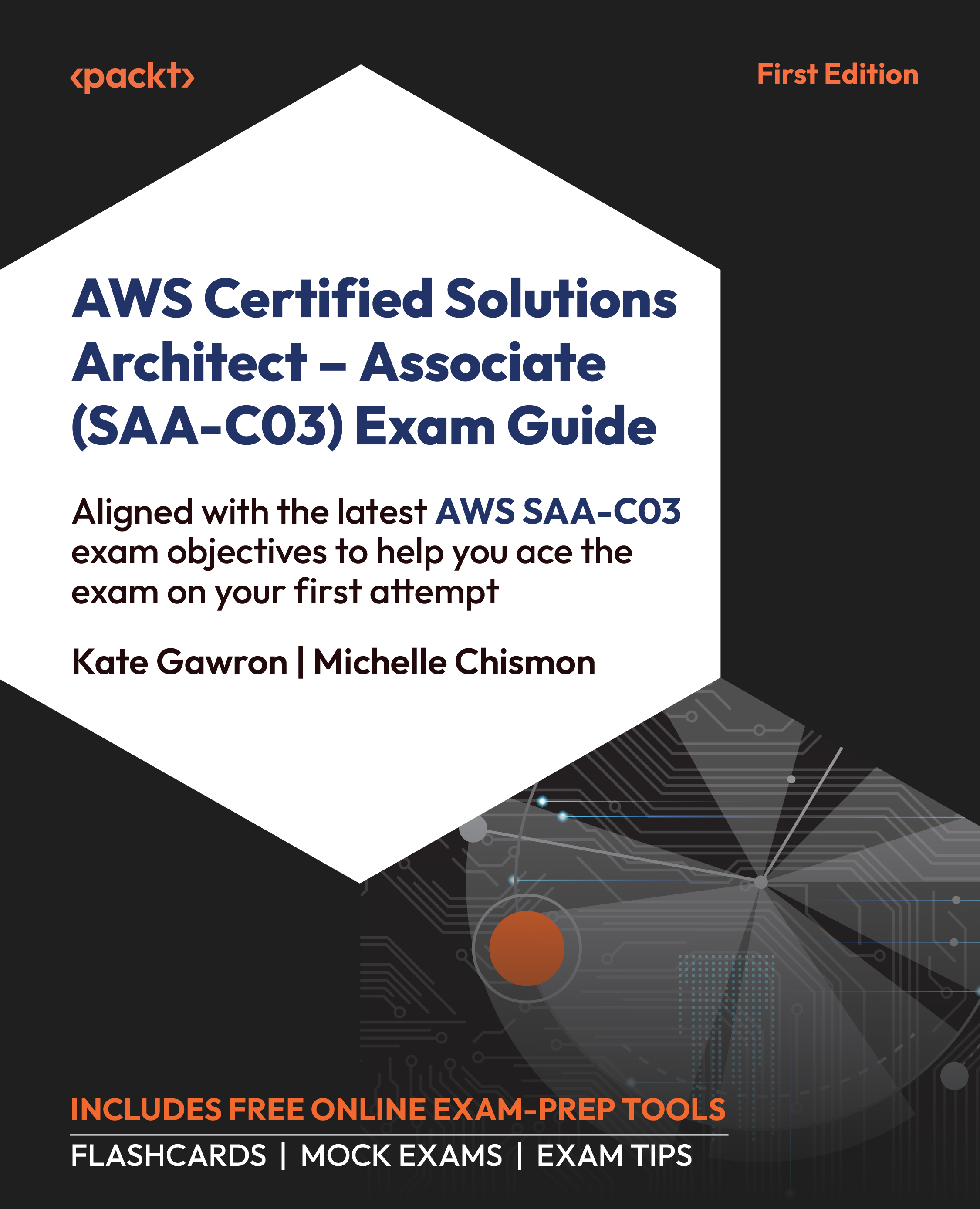Hands-on Lab
In this lab, you will practice using IAM users, groups, policies, and permission boundaries to securely create a user with only a subset of permissions, following the principle of least privilege. This will give you hands-on knowledge that will help you in the AWS exam by being able to understand this complex subject in practice, as well as theory. In this scenario, you have a user called David who is new to the infrastructure team. He will need access to certain AWS services, but he should be restricted to make sure that he can’t accidentally launch services with high costs.
First, you will see how to do this in the AWS Management Console.
Creating an IAM Group
First, you will create an IAM group. Creating a group allows you to logically link users that need the same permissions to help make admin tasks easier:
- Log in to the AWS Management Console: http://console.aws.amazon.com/.
- Navigate to the IAM dashboard. Go to
Servicesand selectIAM...