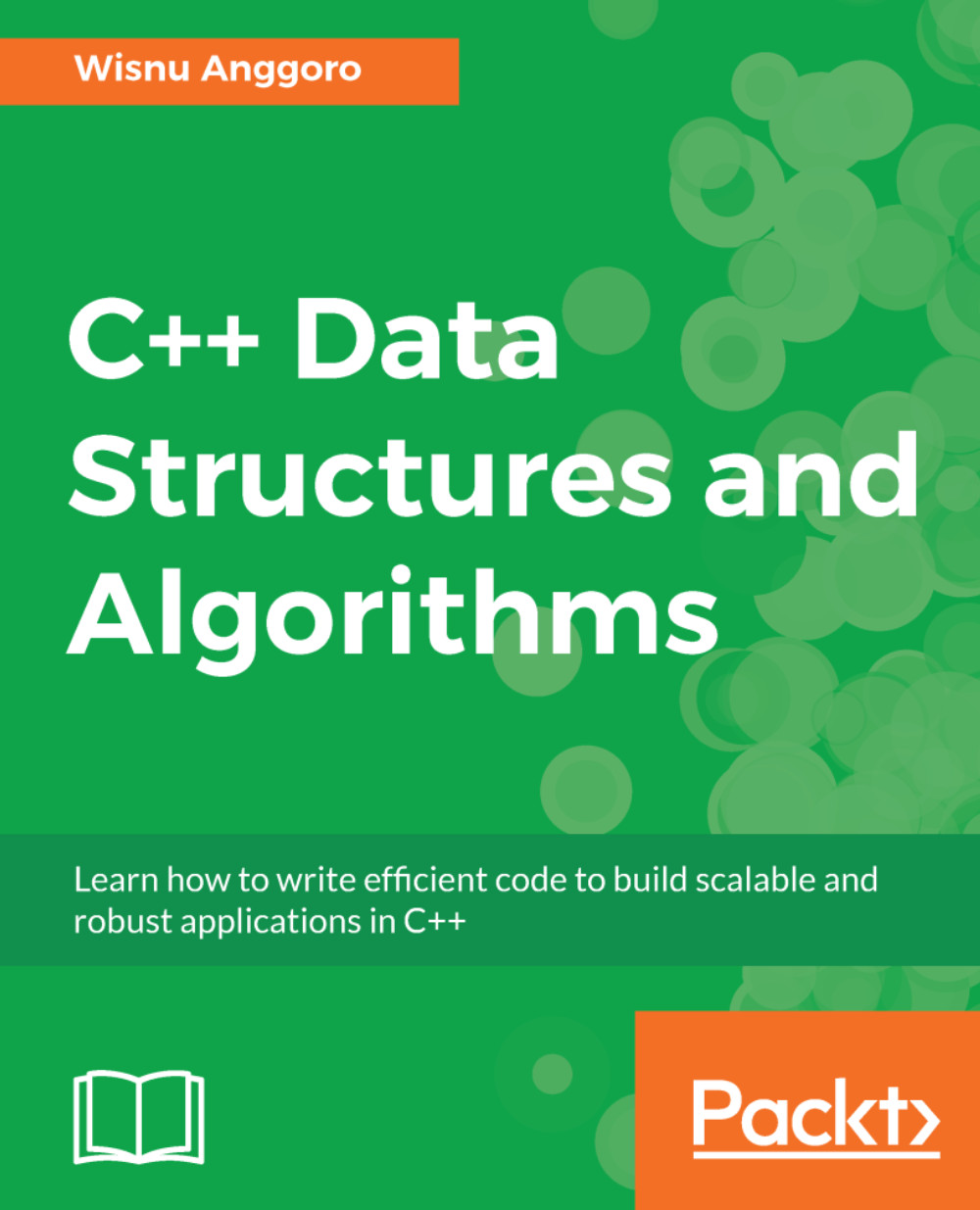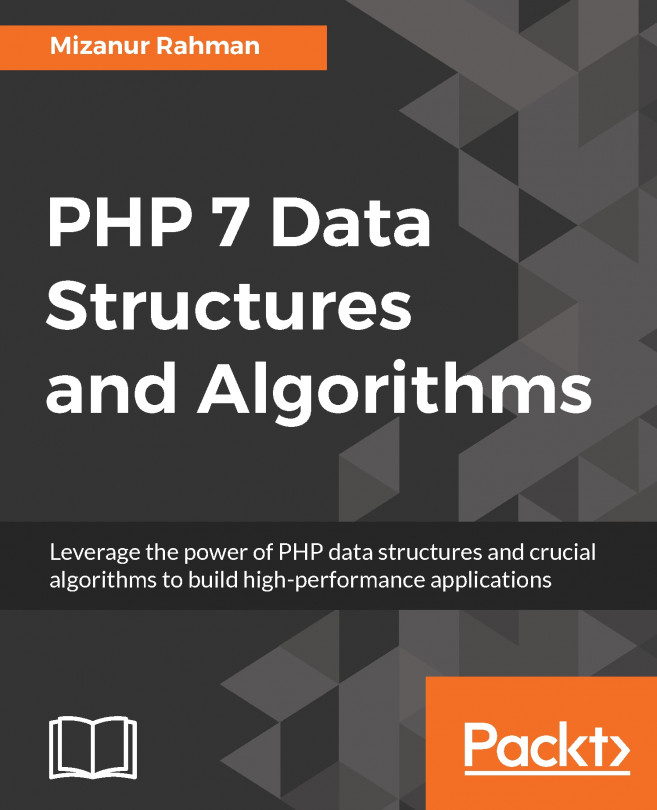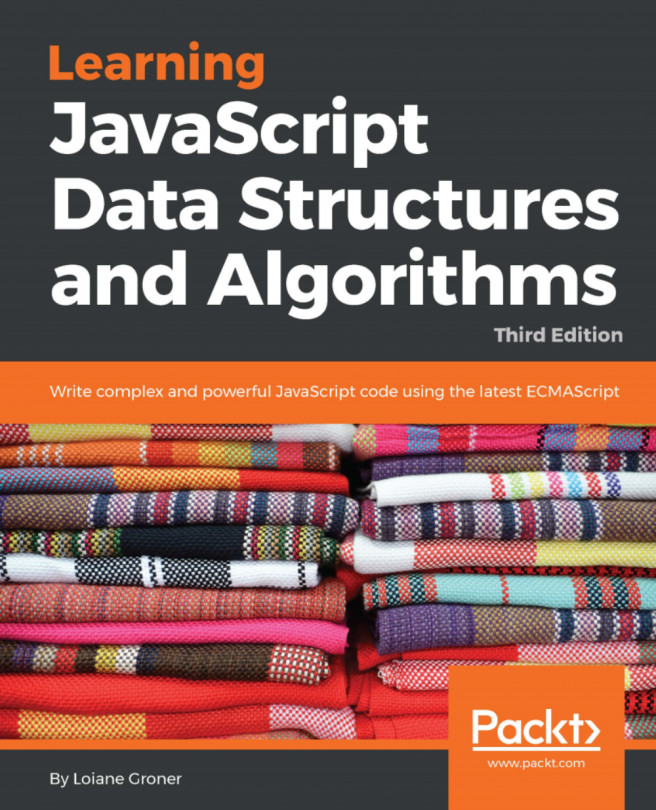Exponential search
Exponential search is similar to a jump search, since it also divides the input array into several subarrays; however, in exponential search, the step we jump is increased exponentially (2n). In exponential search, we initially compare the second index (blockIndex = 1), then compare array[1] with the searched value. If the array[1] is still lower than the searched value, we increase the blockIndex exponentially to become 2, 4, 8, and so on, until the array[blockIndex] is higher than the searched value. Then we can perform the binary search to the subarray defined by the blockIndex.
Developing exponential search algorithm
Let's use the array we used in jump search, {8, 15, 23, 28, 32, 39, 42, 44, 47, 48}, to perform an exponential search, and we will also find value 39. First, we apply setblockIndex = 1, then compare array[1] with the searched value, 39. Since 15 is lower than 39, the algorithm sets blockIndex = 2. array[2] is still lower than 39, then moves to array[4]....