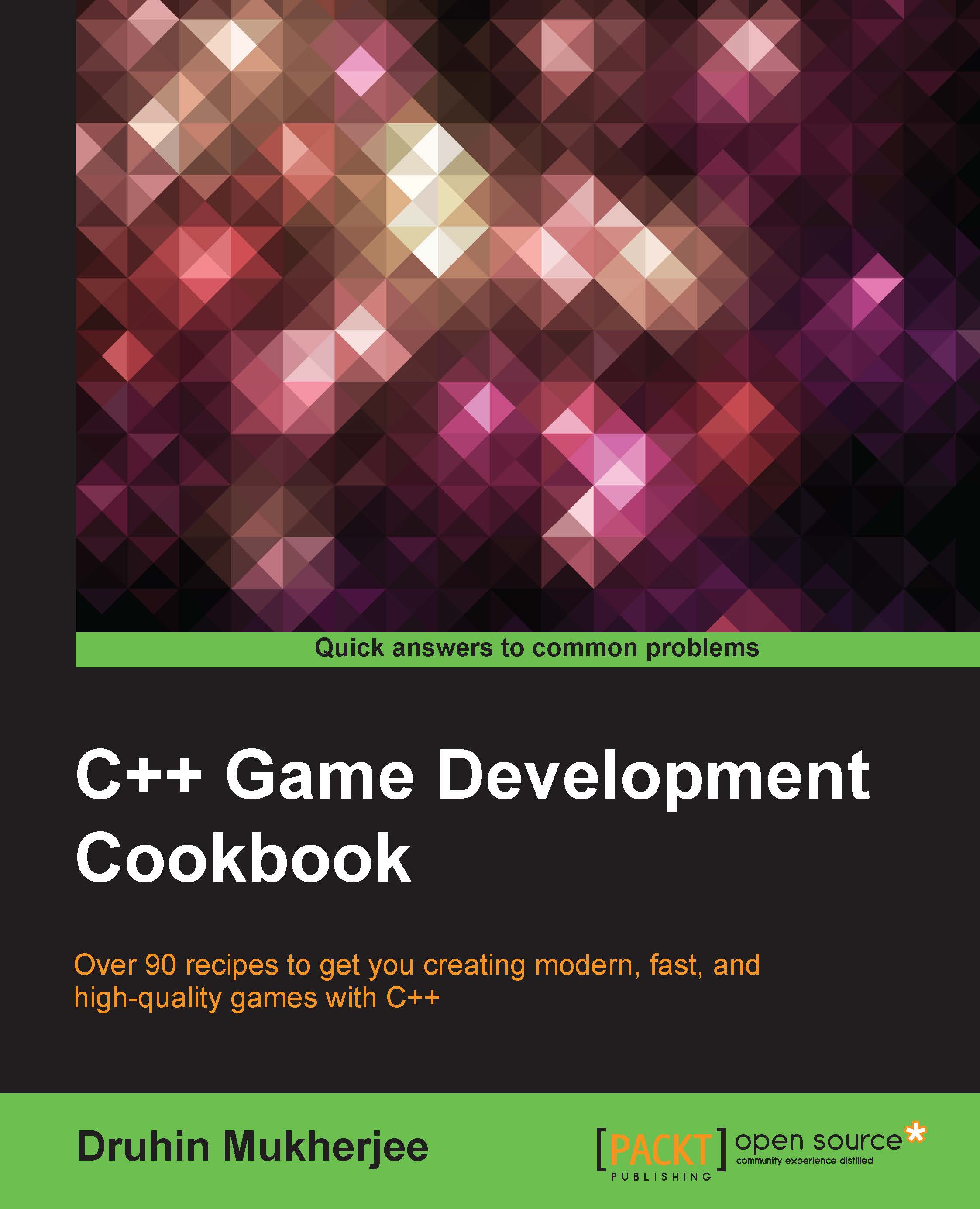Using more advanced data structures
In this recipe, we will see how to use advanced data structures. The main task of a programmer is to choose the correct data structure based on the need, so that the time taken to store and parse the data is minimized. Sometimes the choice of a correct data structure is more important than selecting a suitable algorithm to solve a problem.
Getting ready
To work through this recipe, you will need a machine running Windows. You also need to have a working copy of Visual Studio installed on your Windows machine. No other prerequisites are required.
How to do it…
In this recipe, we will see how easy it is to use advanced data structures and why we should use them. If we organize data into suitable structures, it becomes faster to access data and easier to apply complex algorithms to it.
Open Visual Studio.
Create a new C++ project.
Select Win32 Console Application.
Add source files called
Source.cpp,LinkedList.h/LinkedList.cppandHashTables.h/HashTables.cpp.Add...